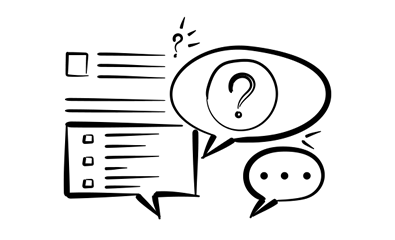What is Electrik.AI’s Google Analytics Hit Data Extractor?
Electrik.AI’s Google Analytics Hit Data Extractor enriches and extracts the un-sampled hit level data sent to Google Analytics from website or application and periodically ships it to your desired destination database/data warehouse or file/data lake.
How does Google Analytics Hit Data Extractor work?
Electrik.AI’s primary offering Google Analytics Hit data extractor is cloud-based solution. We assume that you have Google Analytics and Google Tag Manager account.
- No Software Install: Our solution is completely cloud based you do not need to install any software on your local network.
- No Changes in Website: Login into the Electrik.AI’s console and provide Google Analytics and Google Tag manager details. Your data will start loading within 24 hours.
- No Premium Account: You don’t need Google Premium Account.
What custom dimensions are created by GA Hit Level Data Extractor?
Electric.AI GA Hit Level Data Extractor creates 7 custom dimensions:
EAI_ClientId: Client ID assigned to a visitor by Google Analytics.
EAI_HitTime: Timestamp of Hit in visitor’s time zone.
EAI_SessionUserId (Session): Session is a group of user interactions with your website that take place within a given time frame. Google Analytics doesn’t generate public session ID’s that you can see within Google Analytics to use for analysis. Electrik.AI provides a unique identifier for each session so that you can easily identify if two distinct hits belong to the same session.
EAI_VisitorUID: Unique Id assigned to visitor by Electrik.AI
EAI_HitType: Type of Hit or interaction that results in data being sent to Analytics. Ex: pageview, event etc.
EAI_HitOrder: Sequence of hits occurred on the website per visitor per session.
EAI_PageViewOrder: Sequence of pages viewed on the website per visitor per session.
How to delete custom dimensions in Google Analytics?
No, you cannot delete custom dimensions. Once created they can only be edited to change name. By renaming them they can be repurposed for other processes.
What happens if I create a multiple data flows for same Google Analytics Property? Will it recreate new dimensions?
If you create multiple EAI’s Google Hit Level Data Extractor processes running again the same GA property, then it will try to find if the seven (EAI_ClientId, EAI_HitTime, EAI_SessionUserId (Session), EAI_VisitorUID, EAI_HitType, EAI_HitOrder, EAI_PageViewOrder) custom dimensions are already present. If yes, then it will reuse it.
How do I get custom dimensions if I am running short?
The Google Analytics free edition only supports 20 custom dimensions. If you are running short, login into Google Analytics (GA) dashboard and edit their names and scope to the desired one.
What should I know about Google Analytics?
a. Tracking Code or Analytics Tag
The Analytics tag is a snippet of JavaScript that collects and sends data to Analytics from a website.
b. Tracking ID
In order to send hits to the appropriate property inside Google Analytics, a tracking ID is included in the tracking code (or Google Tag Manager tag). The tracking ID starts with ‘UA’, followed by a series of numbers, for example, UA-123456-1. The number between the dashes is a unique identifier for the Google Analytics account and the number at the end identifies a property within the account.
c. Property ID
Properties are created within a Google Analytics account. Each property represents an instance of the tracking ID used to collect data from a website, group of websites, a mobile app or the Measurement Protocol. Each property will include data sent to the associated tracking ID. Once data has been collected it is processed in the reporting view (or views) created under the property.
d. View ID
Within each Google Analytics property, there are one or more reporting views which contain data from your website. Views can contain a complete set of data from the tracking code or a subset of data (using filters). Each reporting view has its own goals and other configurations. Filters can be applied to reporting views inside Google Analytics to include a subset of data (for example, only include data for particular parts of the website) or exclude a subset of data (for example, excluding your own sessions on the website) or to transform the data (for example, to modify the reported page path to include the hostname).
e. Session
A single visit to your website, consisting of one or more pageviews, along with events, ecommerce transactions and other interactions. The default session timeout is 30 minutes, which means that if someone is inactive on your website for over 30 minutes, then a new session will be reported if they perform another interaction, for example, viewing another page.
f. Session Timeout (Tracking Info -> Session Settings)
You can adjust the default session timeout and campaign timeout by navigating to ‘Admin’ and then selecting ‘Tracking Info’ and ‘Session Settings’. The default session timeout it 30 minutes. This is an industry-standard, so you should only change this if you have a specific reason.
g. Time zone (View Settings)
The country or territory and the time zone you want to use as the day boundary for your reports, regardless of where the data originates. For example, if you choose United States, Los Angeles Time, then the beginning and end of each day is calculated based on Los Angeles Time, even if the hit comes from New York, London, or Moscow.
If you choose a time zone that honors Daylight Savings Time, Analytics automatically adjusts for the changes. If you do not want Analytics to adjust for Daylight Savings time, then you can use Greenwich Mean Time instead of your local time zone.
Changing the time zone only affects data going forward and is not applied retroactively. If you change the time zone for an existing view, you may see a flat spot or a spike in your data. This may be caused by the time shift forwards or backwards, respectively. Report data may refer to the old time zone for a short period after you update your settings, until our servers have processed the change
h. Dimensions and Metrics
Dimension is an attribute or characteristic of your users and their interactions with your website. Dimensions are typically presented as a row of information within your reports. Examples of dimensions include page path, which provides information about the pages people have viewed and marketing channel which provide information about how people found your website.
Metric is typically a number, like a count or a percentage. Metrics are typically presented as columns of data within your reports. Examples of metrics include pageviews, which tells you the total number of pages that were viewed and users which tell you how many people viewed your website.
i. Custom Dimensions and Metrics
In addition to the default dimensions and metrics, Google Analytics can be configured to collect additional data and make it available in your reports. For example, you could configure a custom dimension to report the authors of each page on your website, to understand performance based on who is creating content.