- Pull data from your Stripe account into one central report.
- Get all the Stripe metrics and dimensions.
- Export Stripe Data to any Database, Data Warehouse.
Export Stripe Data
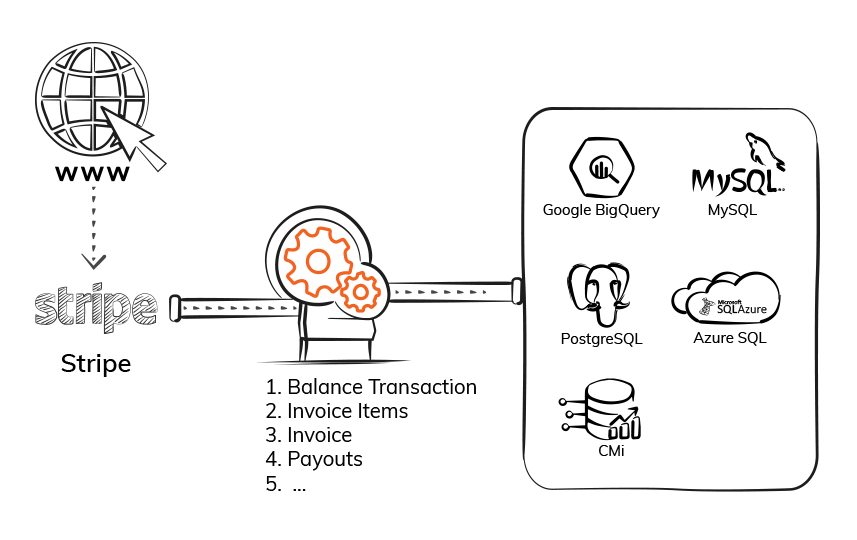
What is Stripe?
Stripe is an online payment processing for internet (e-commerce) businesses of all sizes. Stripe processes payments from credit cards, debit cards, mobile wallets (Google Pay, Apple Pay etc) and also accept payments from buy now, pay later services. Stripe is available to businesses in 35 plus countries in more than 130 currencies.
What is Electrik.AI’s Stripe Data Export?
Electrik.AI helps you to effortlessly replicate all your Stripe data (invoice, pay-outs, balance transactions etc) into your data warehouse or a database on a day-to-day basis.
No Software Install: Our solution is completely cloud-based you do not need to install any software on your local network.
Easy to Setup: It takes just 3 simple steps to export your Stripe Data using Electrik.AI.
Choose your Stripe Performance Report: Electrik.AI offers a list of available reports and their dimensions and metrics from Stripe.
- Balance Transactions – Insights into your Stripe account balance, balance history (charges, payouts etc), available and pending amounts for each currency broken down by payment source types.
- Charges – Insights into individual charges, list of all charges identified by a unique or random ID
- Coupons– Insights of page post.
- Customer Balance Transaction – Insights into funds that comes into or flows out of your Stripe account balance.
- Disputes – Insights into dispute that occurs when a customer questions your charge with their card issuer
- Events– Insights into individual event or a list of events (charge.succeeded event,invoice.payment_failed, customer.subscription, charge.succeeded etc).
- Customer – Insights into recurring charges, multiple charges associated with individual customers or a list of all your customers.
- Invoices – Insights into statements generated one-off, or generated periodically from a subscription etc.
- Plans – Insights into pricing plans, billing plans etc.
- Bank Accounts– Insights into payment bank account details.
- Invoice Items – Insights into invoice items.
- Payouts – Insights into individual payout or list of payouts.
- Products – Insights into specific goods or services offered to your customers.
- Subscriptions Items – Insights into individual payout or list of payouts.
- Refunds – Insights into funds refunded to the credit or debit card that was originally charged.
- Subscriptions – Insights into individual payout or list of payouts.
- Transfers – Insights into fund transfer from Stripe account to a card or bank account.
- Invoice Line Item object – Insights into line item invoice.
- Payment Intents – Insights into process of collecting a payment from your customer.
How do I Export Stripe Data?
Export Stripe Data in three simple steps using Electrik.AI.
- Connect your Stripe account.
- Choose your desired destination.
- Create a data flow to Export Stripe Data to your selected destination.
Why Export Stripe Data?

Create multi-account reports
Pull data from all your Stripe Data accounts into one central report.

Access all your Stripe Data
Get all the Stripe Data metrics and dimensions you need.

Aggregate data from different sources
Combine data from Stripe Data with data from other advertising platforms.
How much does “Stripe Data Export” cost?
We have a cloud-based subscription model. You can start with a free trial; no credit card is required. If you like the service (we know you will), there is a small fee per month. You can terminate the subscription anytime.
Click here for detailed pricing.
Do you have reporting templates for Stripe?
Get started with our free templates on Google Data Studio for Stripe reporting. See all reporting & dashboard templates by Electrik.AI
Does Electrik.AI export data from any other advertising platform?
Yes, view a complete list of Electrik.AI integrations here.
Sample Data for Balance Transaction
id : txn_3jtbvqkfb2pyqlag0a59qldw
object : balance_transaction
available_on : 01-12-2021
created : 29-11-2021
currency : usd
description : invoice ce2b17e8-0009
exchange_rate :
fee : 317
fee_details : [{“amount”:317,”application“:null,”currency”:”usd”
,”description”:”Stripe processing fees”,”type”:”stripe_fee“}]
fee_details_amount : 317
fee_details_application : null
fee_details_currency : usd
fee_details_description : stripe processing fees
fee_details_type : stripe_fee
net : 9583
reporting_category : charge
source : ch_3jtbvqkfb2pyqlag0sk1tfao
status : pending
type : charge


