- Pull data from your Shopify account into one central report.
- Get all the Shopify metrics and dimensions.
- Export Shopify Data to any Database,warehouse.
- Integrate Shopify data with data from other advertising platforms.
- Create omni-channel reports.
Export Shopify Data
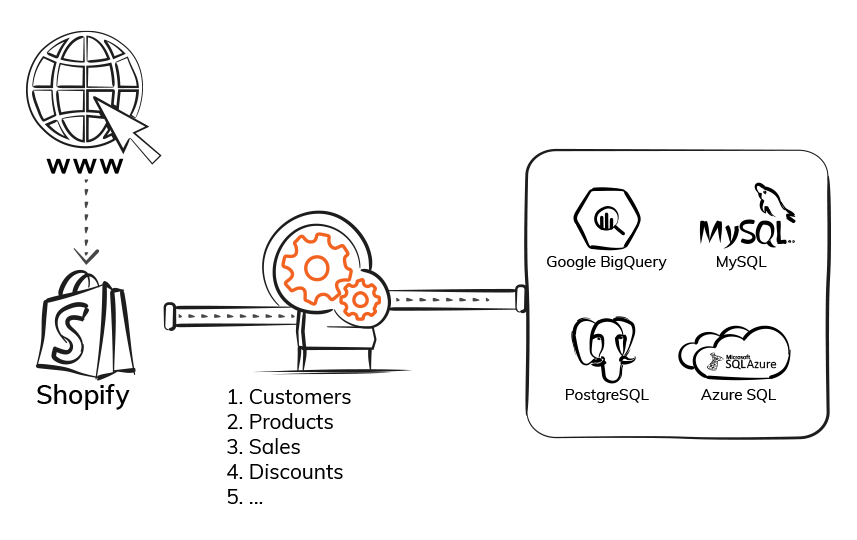
What is Shopify?
Shopify is a subscription-based ecommerce platform that lets you set up an online store and sell your products. You can build a Shopify store or sell using an existing website. You can sell through social media, blog posts, emails and Merchants can also sell their products in person with Shopify POS (point of sale).
What is Electrik.AI’s Shopify Data Export?
Electrik.AI gives you relief by effortlessly replicating your shopify store’s recent activities, your store’s transactions, sales, checkouts, fulfillment/draft/refund order details. Pulls updated list of customers, products and all the important metrics and dimensions into your data warehouse or a database on a day-to-day basis. Electrik.AI gives a complete up-to-date statement of your shopify account at your disposal in a comprehensible format.
No Software Install: Our solution is completely cloud-based you do not need to install any software on your local network.
Easy to Setup: It takes just 3 simple steps to export your Shopify data using Electrik.AI.
Choose your Shopify Performance Report: Electrik.AI offers a list of available reports and their dimensions and metrics from Shopify.
Customer
- Customers – This report provides details about customers account such as name, email, phone, accept email marketing status etc. and important metrics like order history, total spent etc.
- Customer Addresses – This report provides customers address and contact details.
Discounts
- Price Rules – Is a set of conditions, entitlements and prerequisites that must be met for a discount code to apply. This report provides price rule summary for each target line item or shipping line. Value, total sales, usage count, usage limit metrics where the price rule is used.
Products
- Products – This report provides list of products in a merchant’s store.
- Product Options – This report provides the custom product properties like size, color, and material etc.
- Product Images – This report provides all product images.
- Product Variants – This report provides list of product variants. Variants represent one version of a product with several options.
Sales
- Abandoned Checkouts – This report retrieves list of incomplete checkouts.
- Abandoned Checkouts Line – This report retrieves list of incomplete checkouts’ discount allocation, destination location, quantity etc. details.
- Abandoned Checkouts Shipping Line – This report retrieves a list of incomplete checkouts details like title, price, applied discount etc.
- Abandoned Checkouts Tax Lines – This report retrieves a list of incomplete checkouts details like title, price, channel liable etc.
- Draft Orders – This report retrieves list of saved draft orders.
- Draft Order Lines – This report retrieves a list of saved draft orders details like title, price, applied discount etc.
- Fulfillment Orders – This report provides tracking information associated with the fulfillment, such as the tracking number and tracking URL.
- Fulfillments Order Line – This report retrieves a list of fulfillment orders’ status, price, quantity, total discount etc. details.
- Orders – This report retrieves a list of orders placed.
- Order Line – This report retrieves fulfillment line-item metrics for each order line item and total discount related metrics.
- Order Lines Discount Allocations – This report retrieves a list of placed orders details like status, price, quantity, total discount etc.
- Order Shipping Lines – This report retrieves a list of placed orders shipping related important metrics.
- Order Tax Lines – This report retrieves a list of placed orders tax related important metrics.
- Refund Orders – This report retrieves a list of refund orders details.
- Refund Order Line – The record of the line items and transactions that were refunded to a customer, along with restocking instructions for refunded line items.
- Transaction – This report retrieves transaction details for orders.
- Tender Transactions – This report retrieve tender transaction for your shop. Tender transactions can be used instead of order transactions for reconciling a shop’s cash flow.
How do I Export Shopify Data?
Export Shopify Data in three simple steps using Electrik.AI.
- Connect your Shopify account.
- Choose your desired destination.
- Create a data flow to Export Shopify data to your desired destination.
Why Export Shopify Data?
We know you are already spending a lot of time setting up and designing shopify store. Lot of efforts must be taken in adding products, creating collections, webpages, store policies, or blog posts and most importantly attracting customers.
But what about analyzing the performance of your shop? Ecommerce merchants and marketers always need to remain updated about shops’ operation so as to always find a solution for boosting the sales and not missing customers or their viable demand. They must therefore examine inventory management, customer reports, order reports, finances reports or sales reports. They should also have a way to integrate ecommerce performance data with other advertising and marketing platform data and be able to interpret the in and out of the shop performance. When are you going to find the time to do all this?
Even though Shopify provides its own suite of analytics reports, it is quite challenging to combine and perform analysis tasks. Continuously loading the Shopify data into your relational databases or data warehouse makes the process simpler.
Use Electrik.AI to automate the export of your shopify account’s day-to-day activities in your database or data warehouse and monitor the performance smoothly.

Create multi-channel reports
Pull data from all your Shopify accounts into one central report.

Access all your Shopify Analytics data
Get all the Shopify metrics and dimensions you need.

Aggregate data from different sources
Combine data from Shopify with data from other advertising platforms.
How much does “Shopify Data Export” cost?
We have a cloud-based subscription model. You can start with a free trial; no credit card is required. If you like the service (we know you will), there is a small fee per month. You can terminate the subscription anytime.
Click here for detailed pricing.
Do you have reporting templates for Shopify?
Get started with our free templates on Google Data Studio for Shopify reporting. See all reporting & dashboard templates by Electrik.AI
Does Electrik.AI export data from any other advertising platform?
Yes, view a complete list of Electrik.AI integrations here.
Sample Data for Store Product
store_id:59659124111
id:7277355303062
admin_graphql_api_id:gid:
//shopify/Product/7277355301111
body_html:It’s the small iPod with a big idea: Video.
created_at:2021-12-02 19:47:26+05:30
handle:ipod-nano
img_id:31825439752342
product_type:Repellents
published_at:2021-12-02 19:48:35+05:30
published_scope:web
status:active
store_domain:my-development-store-2.myshopify.com
tags:Emotive, Flash Memory, MP3, Music
template_suffix:special
title:IPod Nano – 8GB
update_dt:04-02-2022
updated_at:2022-02-04 01:30:49+05:30
vendor:Apple


