- Pull data from your Freshdesk account into one central report.
- Get all the Freshdesk metrics and dimensions.
- Export Freshdesk Data to any Database,Warehouse.
Export Freshdesk Data
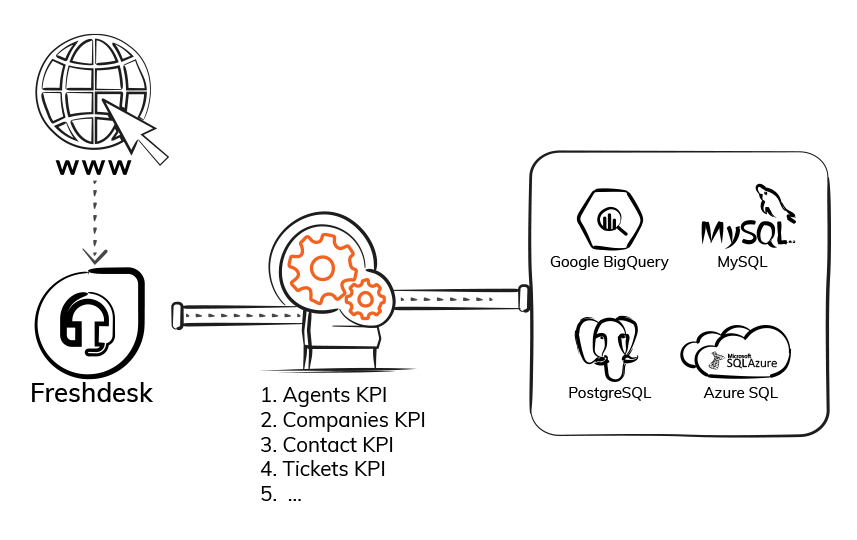
What is Freshdesk?
Freshdesk is an online cloud-based customer service software providing helpdesk support with all smart automation to get things done faster. It creates a unified view of the customer for your sales and support team.
What is Electrik.AI’s Freshdesk Data Export?
Electrik.AI helps you to effortlessly replicate all your Freshdesk account data into your own data warehouse or a database on a day-to-day basis. Pulling data into your own repository will be helpful for creating reports about the agents, companies, contact and tickets KPIs continually and will always keep you ready for your customers.
No Software Install: Our solution is completely cloud-based you do not need to install any software on your local network.
Easy to Setup: It takes just 3 simple steps to export your Freshdesk data using Electrik.AI.
Choose your Freshdesk Report: Electrik.AI offers a list of available reports and their dimensions and metrics from Freshdesk.
How do I Export Freshdesk Data?
Export Freshdesk Data in three simple steps using Electrik.AI.
- Connect your Freshdesk account.
- Choose your desired destination.
- Create a data flow to Export Freshdesk data to your selected destination.
Why Export Freshdesk Data?

Create multi-account reports
Pull data from all your Freshdesk Data account into one central report.

Access all your Freshdesk Data
Get all the Freshdesk Data metrics and dimensions you need.

Aggregate data from different sources
Combine data from Freshdesk Data with data from other advertising platforms.
How much does “Freshdesk Data Export” cost?
We have a cloud-based subscription model. You can start with a free trial; no credit card is required. If you like the service (we know you will), there is a small fee per month. You can terminate the subscription anytime.
Click here for detailed pricing.
Do you have reporting templates for Freshdesk?
Get started with our free templates on Google Data Studio for Freshdesk reporting. See all reporting & dashboard templates by Electrik.AI
Does Electrik.AI export data from any other advertising platform?
Yes, view a complete list of Electrik.AI integrations here.
Sample Data for Ticket KPIs
associated_tickets_count : 20
association_type : []
attachments :
cc_emails : [“etldqteam@abc.com”,”bhavika.sh@xyz.com”]
company_id : 3000000375
created_at : 2021-05-21T15:47:22Z
custom_fields : {“cf_requester_name”:”mc@xxx.com”,”category”:”Standard Support”,”final_resolution”:null,”cf_ic_version”:”16.4.4″,
“cf_l1l2_support_minutes”:null,”cf_l3_support_minutes”:null}
deleted :
description :
description_text :
due_by : 2021-08-16T15:50:47Z
email :
email_config_id :
facebook_id :
fr_due_by : 2021-05-24T15:47:22Z
fr_escalated : TRUE
freshdesk_domain : icedq.freshdesk.com
fwd_emails : []
group_id : 90639
id : 4998
internal_agent_id :
internal_group_id :
is_escalated : FALSE
name :
nr_due_by :
nr_escalated : FALSE
phone :
priority : 2
product_id :
reply_cc_emails : []
requester_id : 3045204924
responder_id : 3018496005
source : 2
spam : FALSE
status : 2
subject : Azure Databricks connection returning inaccurate data
tags : []
ticket_cc_emails : []
to_emails :
twitter_id :
type : Incident
updated_at : 2021-05-24T19:44:55Z


