- Pull data from all your Google Ads accounts into one central report.
- Get all the Google Ads metrics and dimensions you need.
- Export Google Ads Data to any Database.
- Integrate Google Ads with data from other advertising platform.
- Create omni-channel report.
Export Google Ads Data
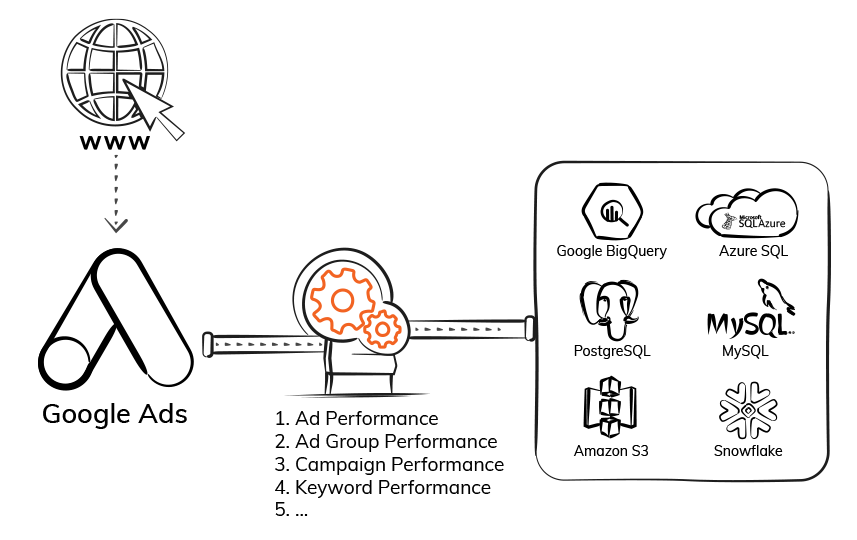
What is Electrik.AI’s Google Ads Data Export?
Electrik.AI’s Google Ads Data Export is a cloud-based solution to effortlessly replicate all your Google Ads data into a data warehouse in minutes.
No Software Install: Our solution is completely cloud based you do not need to install any software on your local network.
Easy to Setup: It takes just 3 simple steps to export your Google Ads data using Electrik.AI
Choose your Google Ads Performance Report: Electrik.AI offers a list of available reports and their dimensions and metrics from Google Ads.
- Ad Performance – Insights aggregated at Ad Level.
- Ad Group Performance – Insights aggregated at Ad Group Level.
- Campaign Performance – Insights aggregated at Campaign Level.
- Click Performance – Insights aggregated at Click Level.
- Keywords Performance – Insights aggregated at Keyword Level.
- Marketplace Performance – Insights aggregated at Marketplace Level.
- Search Query Performance – Insights aggregated at Search Query Level.
- Shopping Performance – Shopping campaign statistics aggregated at the product level.
- URL Performance – Insights aggregated at the URL and criterion level.
- Video Performance – Insights aggregated by videos in your campaign.
How do I Export Google Ads Data?
Export Google Ads Data in three simple steps using Electrik.AI
- Connect your Google Ads account.
- Choose your desired destination.
- Create a data flow to Export Google Ads to your desired destination.
Why Export Google Ads Data?
With Google Ads reports, you can track statistics about your campaigns using selected metrics that matter to you. Running performance reports gained from tracking statistics will help you make informed choices about advertising spend, ad and keyword performance.

Create multi-account reports
Pull data from all your Google Ads accounts into one central report.

Access all your Google Ads data
Get all the Google Ads metrics and dimensions you need.

Aggregate data from different sources
Combine data from Google Ads with data from other advertising platforms.
How much does “Google Ads Data Export” cost?
We have a cloud-based subscription model. You can start with a free trial; no credit card is required. If you like the service (we know you will), there is a small fee per month. You can terminate the subscription anytime.
Click here for detailed pricing.
Do you have reporting templates for Google Ads?
Get started with our free templates on Google Data Studio for Google Ads reporting. See all reporting & dashboard templates by Electrik.AI
Does Electrik.AI export data from any other advertising platform?
Yes, view a complete list of Electrik.AI integrations here.
Sample Data for Ad Performance
eai_aw_account_id: 9227698748
absolutetopimpressionpercentage: 1
accentcolor: null
accountcurrencycode: USD
accountdescriptivename: electrik.ai
accounttimezone: (GMT-05:00) Eastern Time
activeviewcpm: 0
activeviewctr: 0
activeviewimpressions: 0
activeviewmeasurability: 0
activeviewmeasurablecost: 0
activeviewmeasurableimpressions: 0
activeviewviewability: 0
adgroupid: 85404108936
adgroupname: GA Data Extract
adgroupstatus: enabled
adnetworktype1: Search Network
adnetworktype2: Google search
adstrengthinfo: QUALITY_SCORE_UNKNOWN
adtype: Expanded text ad
allconversionrate: 0
allconversions: 0
allconversionvalue: 0
automated: No
averagecost: 0
averagecpc: 0
averagecpe: 0
averagecpm: 0
averagecpv: 0
averagepageviews: 0
averageposition: null
averagetimeonsite: 0
baseadgroupid: 85404108936
basecampaignid: 8247077736
bouncerate: 0
businessname: null
callonlyphonenumber: null
calltoactiontext: null
campaignid: 8247077736
campaignname: Evergreen_GA Hit Data Extractor Cmpgn
campaignstatus: enabled
clickassistedconversions: 0
clickassistedconversions
overlastclickconversions: nul
clickassistedconversionvalue: null
clicks: 0
combinedapprovalstatus: approved
conversionrate: 0
conversions: 0
conversionvalue: 0
cost: 0
costperallconversion: 0
costperconversion: 0
costpercurrentmodel
attributedconversion: 0
creativedestinationurl: null
creativefinalappurls: null
creativefinalmobileurls: null
creativefinalurls: “[“”https://electrik.ai/google-analytics-hit-data-extractor””]”
criterionid: 3.01207E+11
criteriontype: Keyword
crossdeviceconversions: null
ctr: 0
currentmodelattributedconversions: 0
currentmodelattributedconversionvalue: 0
customerdescriptivename: electrik.ai
snapshot_dt: 43868
description: Use Electrik.AI To Enrich & Extract Un-sampled Hit Level Data From Google Analytics.
engagementrate: 0
engagements: 0
expandedtextaddescription2: Electrik.AI Ready-made Cloud-based Solution To Extract Hit Level Data. Try For Free.
expandedtextadheadlinepart3: Use Electrik.AI
externalcustomerid: 9227698748
headlinepart1: Get Google Analytics Raw Data
headlinepart2: Extract Hit Level Data
id: 4.01282E+11
impressionassistedconversions: 0
impressionassistedconversionsoverlastclickconversions: null
impressionassistedconversionvalue: null
impressions: 1
interactionrate: 0
interactions: 0
interactiontypes: null
isnegative: FALSE
path1: Analytics-Data
path2: null
percentnewvisitors: 0
status: enabled
systemmanagedentitysource: null
topimpressionpercentage: 1
valueperallconversion: 0
valueperconversion: 0
valuepercurrentmodelattributedconversion: 0
videoquartile100rate: 0
videoquartile25rate: 0
videoquartile50rate: 0
videoquartile75rate: 0
videoviewrate: 0
videoviews: 0
viewthroughconversions: 0
and more..


