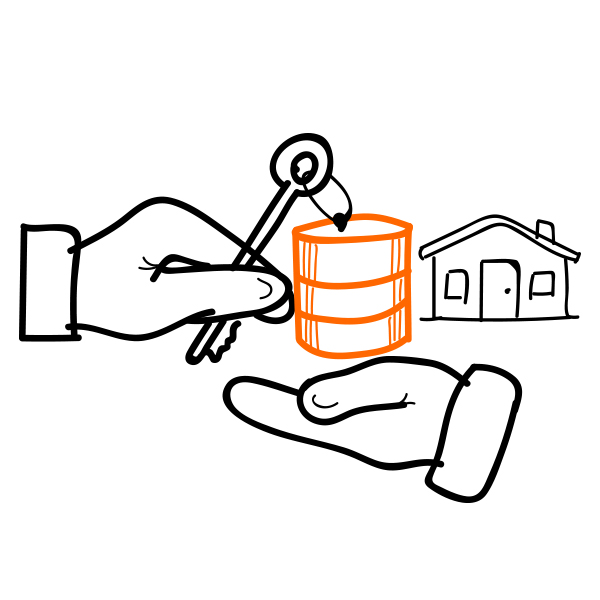- Export Custom Reports from Google Analytics 4 to any Database
- Choose your Dimension and Metrics from Google Analytics 4
- Integrate Custom Reports from Multiple Google Analytics
4 Properties. - Get answers to questions important to your business
- Focus on analysis and reporting
Export Google Analytics 4 Custom Reports
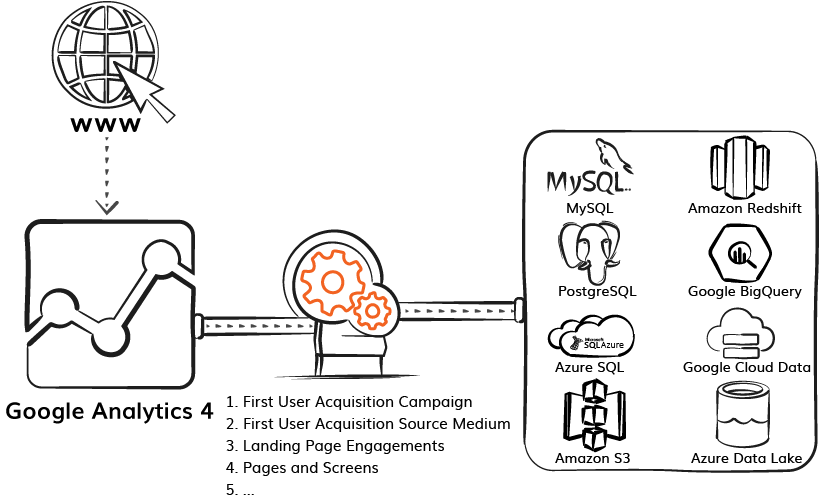
What is Electrik.AI’s Google Analytics 4 Custom Report Export?
Electrik.AI’s Google Analytics 4 Custom Report Export is a cloud-based solution to effortlessly build and export Custom Reports from Google Analytics 4 into a data warehouse or database in minutes.The reports contain statistics derived by the Google Analytics 4 from your websites and apps. By selecting custom dimensions and metrics, you can create personalized reports tailored to your needs, enabling you to design and obtain a report with ease.
No Software Install: Our solution is completely cloud based you do not need to install any software on your local network.
Easy to Setup: It takes just 3 simple steps to export your historical Google Analytics 4 data using Electrik.AI
No Premium Account: You don’t need a Google Analytics 360 account.
Choose your Dimensions and Metrics: You can pick a combination of dimension and metrics of your choice.
- Content Groups – Analytics derived from aggregated metrics grouped by pages and screens.
- Conversion Engagements – Analytics derived from aggregated metrics of user engagements and conversions.
- Custom Report – Analytics derived from custom selection of dimensions and metrics of your choice.
- Demographic – Analytics derived from aggregated metrics of users by age, location, language, gender, and the interests inferred from browsing and purchase activities.
- Ecommerce Purchases Item – Analytics derived from aggregated metrics of information about the products or services you sell on your ecommerce store.
- Event Engagements – Analytics derived from aggregated metrics of user engagements categorized by events.
- First User Acquisition Campaign – Analytics derived from aggregated metrics of how new users find your website or app for the first time.
- First User Acquisition Source medium – Analytics derived from aggregated metrics of website and marketing channel by which the user was first acquired.
- Landing Page Engagements – Analytics derived from aggregated metrics of the first page a visitor lands on when they visit your website and how many visitors land on each page.
- Pages And Screens – Analytics derived from aggregated metrics by the pages on your website and screens on your app that people visit and engage with.
- Publisher Ads – Analytics derived from aggregated metrics by each advertisement you include in your app and the engagement and revenue associated with each advertisement.
- Tech Report – Analytics derived from aggregated metrics by the technology people use to access your website or app, including their browser, screen resolution, app version, and operating system.
- Traffic Acquisition – Analytics derived from aggregated metrics from where your website and app visitors are coming from. It specifically shows where new and returning users come from. It differs from the User acquisition report, which shows where new users come from.
How do I Export Custom Reports from Google Analytics 4?
Export Custom Reports from Google Analytics 4 in three simple steps using Electrik.AI
- Connect your Google Analytics account
- Choose your desired destination
- Choose your combination of Google Analytics 4 Dimensions and Metrics
Why Export Custom Reports from Google Analytics 4?
Google Analytics 4 lets you track the performance of websites and applications, and measure advertising ROI. The default set of reports provided is suitable for measuring basic marketing initiatives, but to address specific business-related inquiries, custom reports are required.
Custom integration with external databases or non-Google products is not available in Google Analytics 4. However, Electrik.AI simplifies the process of accessing and transferring data to any database you prefer, allowing you to concentrate on analysis and reporting tasks.
How much does “Google Analytics 4 Custom Report Export” cost?
We have a cloud-based subscription model. You can start with a free trial; no credit card is required. If you like the service (we know you will), there is a small fee per month. You can terminate the subscription anytime.
Click here for detailed pricing.
How to setup Google Analytics 4 Custom Report Export in Electrik.AI?
Click here for detailed documentation.
Do you have reporting templates for Google Analytics 4?
Get started with our free templates on Google Data Studio for Google Analytics reporting. See all reporting & dashboard templates by Electrik.AI
Does Electrik.AI export data from any other platform?
Yes, view a complete list of Electrik.AI integrations here.
Sample Data for Google Analytics 4 Custom Report Export
snapshot_dt:26-06-2023
firstuserdefaultchannelgroup:Unassigned
firstusersourceplatform:(not set)
firstusersourcemedium:
firstusergoogleadsadnetworktype:(not set)
sessionsperuser:1.125581395
conversions:4
engagedsessions:7
engagementrate:0.02892562
eventcount:686
newusers:2
totalrevenue:0
totalusers:241
userengagementduration:12048
property_id:111111111