- Pull data from all your Google Search Console Account into one central report.
- Get all the Search Console metrics and dimensions.
- Export Google Search Console Data to any Database.
- Integrate GSC with data from other search engines.
- Create omni-channel reports.
Export Google Search Console Data
What is Electrik.AI’s Google Search Console Data Export?
Electrik.AI’s Google Search Console Data Export is a cloud-based solution to effortlessly replicate all your Google Search Console data into a data warehouse in minutes.
No Software Install: Our solution is completely cloud based you do not need to install any software on your local network.
Easy to Setup: It takes just 3 simple steps to export your Google Search Console data using Electrik.AI
Choose your Google Ads Performance Report: Electrik.AI offers a list of available reports and their dimension and metrics from Google Search Console.
- Page Performance – Insights aggregated at Page Level.
- Website Performance – Insights aggregated at Web Property level.
- Query Performance – Search Query Insights aggregated at Web Property level.
- Query Performance by Page – Search Query Insights aggregated at Page Level
- Device Performance – Insights aggregated at Device Level
How do I Export Google Search Console Data?
Export Google Search Console Data in three simple steps using Electrik.AI
- Connect your Google Search Console account.
- Choose your desired destination.
- Create a data flow to Export Google Search Console data to your desired destination.
Why Export Google Search Console Data?
Google Search Console gives you an overview of how your website is performing in Google’s organic (non-paid) search results. You can find all kinds of things, like clicks, impressions, click-through rate, and even the positioning for given keywords and pages.
Instead of flying blind for search engine optimization, you can see how your pages are performing for specific keywords and use the data to make informed future decisions or changes on your sites and pages.

Create multi-account reports
Pull data from all your Google Search Console Properties into one central report.

Access all your Google Search Console Data
Get all the Google Search Console metrics and dimensions you need.

Aggregate data from different sources
Combine data from Google Search Console with data from other search engines.
How much does “Google Search Console Data Export” cost?
We have a cloud-based subscription model. You can start with a free trial; no credit card is required. If you like the service (we know you will), there is a small fee per month. You can terminate the subscription anytime.
Click here for detailed pricing.
How to setup Google Search Console Data Export in Electrik.AI ?
Click here for detailed documentation.
Do you have reporting templates for Google Search?
Get started with our free templates on Google Data Studio for Google Search Console reporting. See all reporting & dashboard templates by Electrik.AI
Does Electrik.AI export data from any other platform?
Yes, view a complete list of Electrik.AI integrations here.
Sample Data for Query Performance by Page
pagepath: https://electrik.ai/docs/google-analytics-hit-data-extractor
query: google data extractor
snapshot_dt: 1/10/2020
siteurl: https://electrik.ai/
clicks: 3
impressions: 6
ctr: 0.5
position: 4
etl_org: electr_1
etl_project: myfirs_132
etl_start_utc_dttm: 01:51.7
etl_create_utc_dttm: 03:54.7
etl_update_utc_dttm: 03:54.7
etl_flow_nm: FL000910
etl_flow_instance_id: FL000910-20200113070113070565


