- Pull data from your HubSpot account into one central report.
- Get all the HubSpot metrics and dimensions.
- Export HubSpot Data to any Database, Data Warehouse.
- Create omni-channel reports.
Export HubSpot Data
What is HubSpot?
HubSpot is an all-in-one marketing software with tools allowing companies to do lead tracking, conversions, blogging, integrated CRM, SEO, social media, email, content creation, marketing automation, and web analytics. With more than 1160+ integrations and the ability to create custom apps, HubSpot can be customized to fit your business.
Why do you need Electrik.AI’s HubSpot Data Export?
Electrik.AI Data Export for HubSpot allows you to automatically export all your HubSpot data directly to a centralized database or data warehouse. The export is not restricted to only CRM data like other export tools but exports analytics, tickets, line items, products and more. We export every available HubSpot data. Pulling your HubSpot data on daily basis at a centralized database or data warehouse will give you the liberty of creating custom reports, analyzing, and sharing the performance reports as per your convenience. You can track progress using selected metrics that matter to you.
No Software Install: Our solution is completely cloud-based you do not need to install any software on your local network.
Easy to Setup: It takes just 3 simple steps to export your HubSpot data using Electrik.AI.
Choose your HubSpot Performance Report: Electrik.AI offers a list of available reports and their dimensions and metrics from HubSpot.
- Company – It provides information about a business or organization, and it gives all the important KPIs related to the Company.
- Contacts – It provides information about an individual. From marketing automation to smart content, the lead-specific data found in contact records helps users leverage much of HubSpot’s functionality and gives all the important KPIs related to Contacts.
- Deals – It represents an ongoing transaction that a sales team is pursuing with a contact or company. It is tracked through pipeline stages until won or lost and provides all the important KPIs related to Deals.
- Forms – Forms are used to capture lead information and eventually converting leads to customers and provide all the important KPIs related to Deals.
- Tickets – It represents a customer request for help or support and provides all the important KPIs related to Tickets.
- Line Items – A line in an order containing details such as the product, quantity, and price for each line of an order. Line items link products along with specific information about the sale of a product to your HubSpot deals. It will provide all the important KPIs related to Line Items.
- Products – It represents goods or services you sell. Building a product library allows you to quickly add products to deals, generate quotes, and report on product performance. It will provide all the important KPIs related to Product.
How do I Export HubSpot Data?
Export HubSpot Data in three simple steps using Electrik.AI.
- Connect to your HubSpot account.
- Choose your desired destination.
- Create a data flow to Export HubSpot data to your desired destination.
Why Export HubSpot Data?
If you need access to contacts, products, line items or deals outside of HubSpot, it can be done easily by automating the export of your HubSpot data. You can get access to all your custom HubSpot properties along with all the important metrics and dimensions. This will give you the flexibility of analyzing, facilitating and rationalizing business decisions.

Create multi-account
reports
Pull data from all your HubSpot accounts into one central report.

Access all your HubSpot
data
Get all the HubSpot metrics and dimensions you
need.

Aggregate data from different sources
Combine data from HubSpot with data from other CRM platforms.
How much does “HubSpot Data Export” cost?
We have a cloud-based subscription model. You can start with a free trial; no credit card is required. If you like the service (we know you will), there is a small fee per month. You can terminate the subscription anytime.
Click here for detailed pricing.
Do you have reporting templates for HubSpot?
Get started with our free templates on Google Data Studio for HubSpot reporting. See all reporting & dashboard templates by Electrik.AI
Does Electrik.AI export data from any other advertising platform?
Yes, view a complete list of Electrik.AI integrations here.
Sample Data for Line Item
name : price
objectid : 3355595333
requestid : 8fde66d3-5383-4aad-b69a-f70b148d6abe
source : API
sourceid : userId:45859299
sourcevid : []
sourcemetadata : KlNLSVAgUFJPRFVDVCBQUk9QR
VJUSUVTIENPUElFUio=
timestamp : 21:26.5
updatedbyuserid : 45859299
value : 100


