- Pull data from your Jira account into one central report.
- Get all the Jira metrics and dimensions.
- Export Jira Data to any Database, Data Warehouse.
- Create omni-channel reports.
Export Jira Data
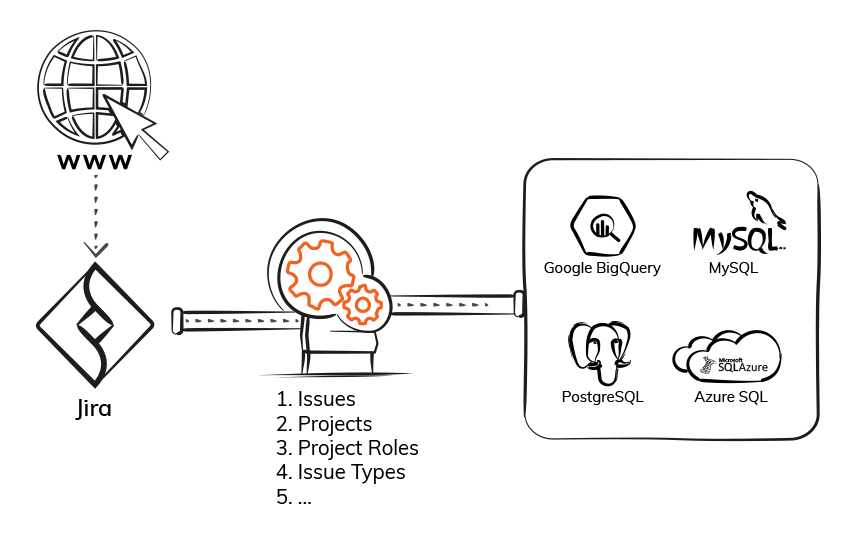
What is Jira?
Jira is a work management tool for all kinds of use cases, from requirements and test case management to agile software development. Jira Software provides scrum and Kanban boards out-of-the-box. Boards provide transparency across teamwork and visibility into the status of every work item. Time tracking capabilities and real-time performance reports (burn-up/down charts, sprint reports, velocity charts) enable teams to closely monitor their productivity over time.
Why do you need Electrik.AI’s Jira Data Export?
Electrik.AI helps you automate effortless replication of all the important Jira KPIs into your own data warehouse or a database on a day-to-day basis. Get issues, issue types, users, project, project roles, application roles details into your own repository and analyze your project/sprint performance data at length. Stop complex ways and get easy access to the performance of individuals, groups, sprints, or projects.
No Software Install: Our solution is completely cloud-based you do not need to install any software on your local network.
Easy to Setup: It takes just 3 simple steps to export your Jira data using Electrik.AI.
Choose your Jira Performance Report: Electrik.AI offers a list of available reports and their dimensions and metrics from Jira.
- Issues – Get day wise created and updated issues.
- Issue Type – Get list of issue types.
- Issue Fields – Get system and custom issue fields.
- Projects – Get list of projects.
- Project Roles – Get project roles. It represents the roles that users can play in projects.
- Project Roles Actors – Get default users from project roles. It can be used to add and remove users from a project role associated with a project. It represents the users assigned to project roles.
- Users – Get a list of users.
- User Groups – Get the groups that the user belongs to.
- User Application Role – Get the application roles the user is assigned to.
- Permissions – Get a list of permissions indicating which permissions the user has.
- Permission Scheme – Get permission schemes. Gives details of the permissions granted in the schemes. A permission scheme is a collection of permission grants consisting of a holder and a permission.
How do I Export Jira Data?
Export Jira Data in three simple steps using Electrik.AI.
- Connect your Jira account.
- Choose your desired destination.
- Create a data flow to Export Jira data to your desired destination.
Why Export Jira Data?
Puling your Jira data on daily basis at a centralized database or data warehouse will give you the liberty of creating custom reports, analyzing, and sharing the project progress and performance as per your convenience. This will give you the flexibility of sharing, analyzing your teamwork and building your own reports. You can track progress using selected metrics that matter to you. Analyzing project progress data and reports will boost planning, tracking, and managing your agile and software development process with ease.

Create multi-account
reports
Pull data from all your Jira accounts into one central report.

Access all your Jira
data
Get all the Jira metrics and dimensions you
need.

Aggregate data from different sources
Combine data from Jira with data from other Issues & Project Development Software.
How much does “Jira Data Export” cost?
We have a cloud-based subscription model. You can start with a free trial; no credit card is required. If you like the service (we know you will), there is a small fee per month. You can terminate the subscription anytime.
Click here for detailed pricing.
Do you have reporting templates for Jira?
Get started with our free templates on Google Data Studio for Jira reporting. See all reporting & dashboard templates by Electrik.AI
Does Electrik.AI export data from any other advertising platform?
Yes, view a complete list of Electrik.AI integrations here.
Sample Data for Issues
aggregateprogress_progress:0
aggregateprogress_total:0
aggregatetimeestimate:None
aggregatetimeoriginalestimate:None
aggregatetimespent:None
assignee_accountid:
5b10a2844c20165700ede21g
attachment_author_accountid:
5b10a2844c20165700ede21g
attachment_created:2022-07-04T06:
50:20.815-0400
attachment_filename:debuglog.txt
attachment_id:10001
created:2022-07-04T06:50:20.815
-0400
creator_accountid:5b10a2844c20
165700ede21g
customfield_10000:{}
customfield_10001:None
customfield_10002:None
customfield_10003:None
customfield_10004:None
customfield_10005:None
customfield_10006:None
customfield_10007:None
customfield_10008:None
customfield_10009:None
customfield_10010:None
customfield_10011:None
customfield_10012:None
customfield_10013:None
customfield_10014:None
customfield_10015:None
customfield_10016:None
customfield_10017:None
customfield_10018:None
customfield_10019:0|i00pvh:
customfield_10020:None
customfield_10021:None
customfield_10100:2022-07-04T03:
27:21.390-0400
customfield_10101:None
customfield_10102:None
customfield_10103:None
customfield_10104:None
customfield_10105:[]
customfield_10106:None
customfield_10107:None
customfield_10108:None
duedate:None
environment:None
expand:operations,
customfield_10138.
properties,versioned
Representations,
editmeta,changelog,
customfield_10010.
requestTypePractice,
renderedFields
fixversions:[]
id:14964
issuetype_id:10110
issue_key:PR-4885
lastviewed:None
parent_id:14705
parent_key:PR-4628
priority_id:2
priority_name:High
progress_progress:0
progress_total:0
project_id:10000
project_key:PR
reporter_accountid:
61b219b9fe9f30006822678d
resolution_description:None
resolution_id:None
resolution_name:None
resolutiondate:None
security:None
self:https://your-domain.
atlassian.net/rest/api/2/
issue/10002
statuscategorychangedate:
2022-07-04T06:50
:21.186-0400
status_id:10000
status_name:To Do
summary:Fix this Issue
included in attachment
timeestimate:None
timeoriginalestimate:None
timespent:None
updated:2022-07-04T07:
11:50.002-0400
votes_hasvoted:FALSE
votes_votes:0
watches_iswatching:FALSE
watches_watchcount:1
workratio:-1


