- Pull your YouTube Channel Statistics into one central report.
- Get all the YouTube Analytics metrics and dimensions.
- Export YouTube Analytics Data to any Database.
- Create omni-channel reports.
Export YouTube Analytics Data
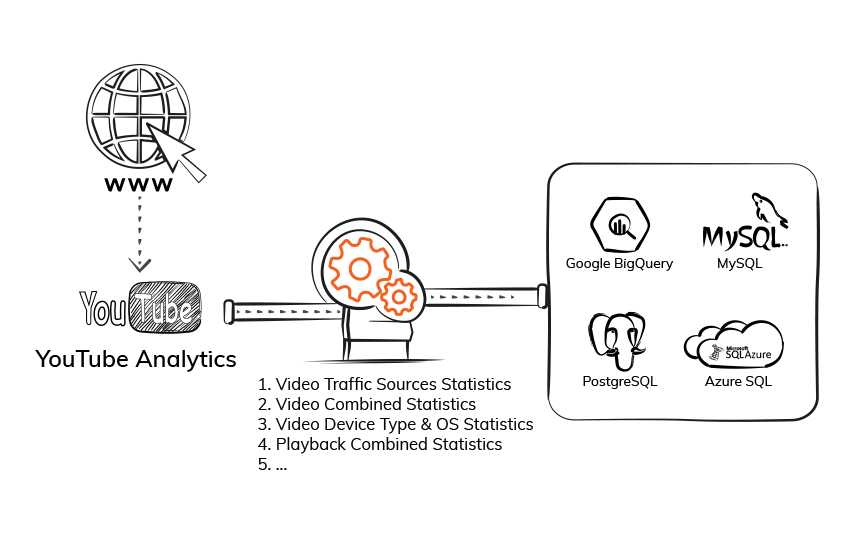
What is Electrik.AI’s YouTube Analytics Data Export?
Electrik.AI’s YouTube Analytics Data Export is a cloud-based solution to effortlessly replicate all your YouTube Analytics data into a data warehouse or database in minutes.
No Software Install: Our solution is completely cloud-based you do not need to install any software on your local network.
Easy to Setup: It takes just 3 simple steps to export your YouTube Analytics data using Electrik.AI
Choose your YouTube Channel Performance Report: Electrik.AI offers a list of available reports and their dimensions and metrics from YouTube Analytics.
Video Performance Report
- Video Annotations Statistics – This report provides statistics for annotations that display during a channel’s videos. The report data measures the performance of individual annotations for each video. The user activity report, by contrast, aggregates statistics for all of a video’s annotations.
- Video Cards Statistics – This report provides impressions and click-through statistics for cards that display during a channel’s videos. The report data measures the performance of individual cards. The user activity report, by contrast, aggregates statistics for all of a video’s cards.
- Video Content Sharing by Platform Statistics – This report provides statistics showing how frequently the channel’s videos were shared on different social platforms.
- Video Device Type and Operating System Statistics – This report provides the number of views based on viewers’ operating systems and device types for example views occurred on Android device or on Windows desktop devices.
- Video End Screens Statistics – This report provides impression and click-through statistics for end screens that display after a video stops playing. The report contains statistics for a channel’s videos.
- Video Playback Location Statistics – This report provides statistics related to the type of page or application where video playbacks occurred.
- Video Subtitles Statistics – This report provides statistics about the closed caption language that is used for the longest time during video views. Views in which captions are mostly turned off are excluded.
- Video Traffic Sources Statistics – This report aggregates viewing statistics based on the manner in which viewers reached a channel’s videos i.e traffic came from a Google search or from a link to a related video.
- Video User Activity Statistics – This report provides user activity statistics related to a channel and its videos.
- Video User Activity by Province Statistics – This report provides user activity statistics for U.S. states and the District of Columbia.
- Video Viewer Demographics Statistics – This report aggregates viewing statistics based on viewers’ age group and gender.
- Video Combined Statistics – This report provides fine-grained video statistics by combining dimensions used in the playback location, traffic source, and device/OS reports.
Playlist Performance Report
- Playlist Device Type and Operating System Statistics – This report provides the number of views based on viewers’ operating systems and device types for example views occurred on Android device or on Windows desktop devices.
- Playlist Playback Location Statistics – This report provides statistics related to the type of page or application where playlist playbacks occurred.
- Playlist Traffic Sources Statistics – This report aggregates viewing statistics based on the manner in which viewers reached a channel’s playlist videos i.e traffic came from a Google search or from a link to a related video.
- Playlist User Activity Statistics – This report provides statistics related to users’ interactions with a channel’s playlists.
- Playlist User Activity by Province Statistics – This report provides user activity statistics related to users’ interactions with a channel’s playlists for U.S. states and the District of Columbia. T.
- Playlist Combined Statistics – This report provides fine-grained playlist statistics by combining dimensions used in the playback location, traffic source, and device/OS reports.
How do I Export YouTube Analytics Data?
Export YouTube Analytics Data in three simple steps using Electrik.AI
- Connect your YouTube Analytics account.
- Choose your desired destination.
- Create a data flow to Export YouTube Analytics data to your selected destination.
Why Export YouTube Analytics Data?
YouTube Analytics mainly provides two types of reports viz Channel reports and Content Owner reports. Electrik AI currently exports channel reports summarizing statistics based on viewers, playback location, traffic source, annotations, user activities, user demographics, subtitles, and device/OS. Collecting statistics reports will educate you about your viewer’s choices, your traffic source and of course help better scrutinize the performance of your channel.

Create multi-channel reports
Pull data from all your YouTube Analytics accounts into one central report.

Access all your YouTube Analytics data
Get all the YouTube Analytics metrics and dimensions you need.

Aggregate data from different sources
Combine data from YouTube Analytics with data from other video platforms.
How much does “YouTube Analytics Data Export” cost?
We have a cloud-based subscription model. You can start with a free trial; no credit card is required. If you like the service (we know you will), there is a small fee per month. You can terminate the subscription anytime.
Click here for detailed pricing.
Do you have reporting templates for YouTube Analytics?
Get started with our free templates on Google Data Studio for YouTube Analytics. See all reporting & dashboard templates by Electrik.AI
Does Electrik.AI export data from any other advertising platform?
Yes, view a complete list of Electrik.AI integrations here.
Sample Data for Video User Activity
account_id:4.4177E+14
annotation_click_through_rate:0
annotation_clickable_impressions:0
annotation_clicks:0
annotation_closable_impressions:0
annotation_close_rate:0
annotation_closes:0
annotation_impressions:0
average_view_duration_percentage:5.372151899
average_view_duration_seconds:8.488
card_click_rate:0
card_clicks:0
card_impressions:0
card_teaser_click_rate:0
card_teaser_clicks:0
card_teaser_impressions:0
channel_id:UC7temSjsTWoqxuwvFZAPbbg
comments:0
country_code:GR
dislikes:0
likes:0
live_or_on_demand:on_demand
red_views:0
red_watch_time_minutes:0
shares:0
subscribed_status:not_subscribed
subscribers_gained:0
subscribers_lost:0
video_id:CnUc02Trn_0
videos_added_to_playlists:0
videos_removed_from_playlists:0
views:1
watch_time_minutes:0.141466667
and more…


