Google Analytics Raw Data
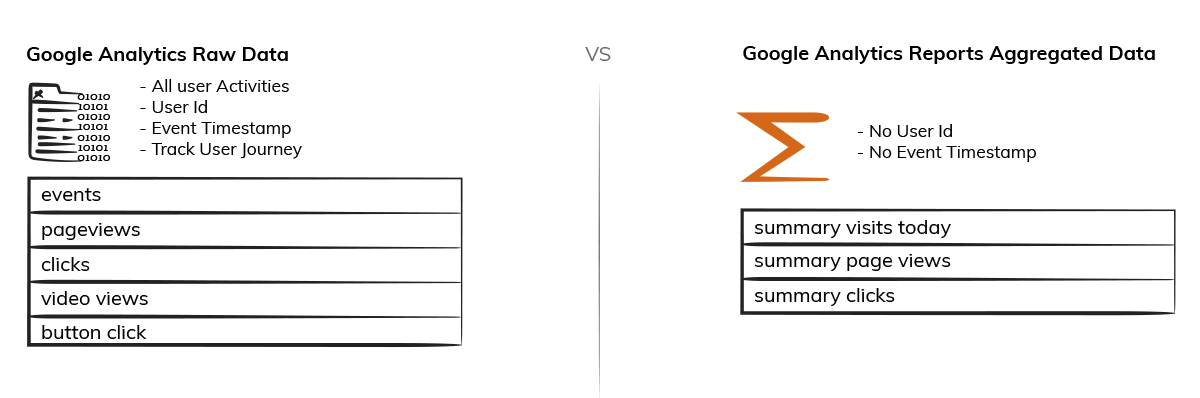
Google Analytics Raw Data is a stream of event-level data collected from your website or mobile app by Google Analytics. It contains the user id, event timestamp along with all the details associated with event or activity done by the user on your website or mobile app.
Google analytics raw data can answer many questions related to digital marketing, such as
- Who is visiting my website?
- What pages are read most?
- Who is referring to the website?
- What campaigns are resulting into conversion?
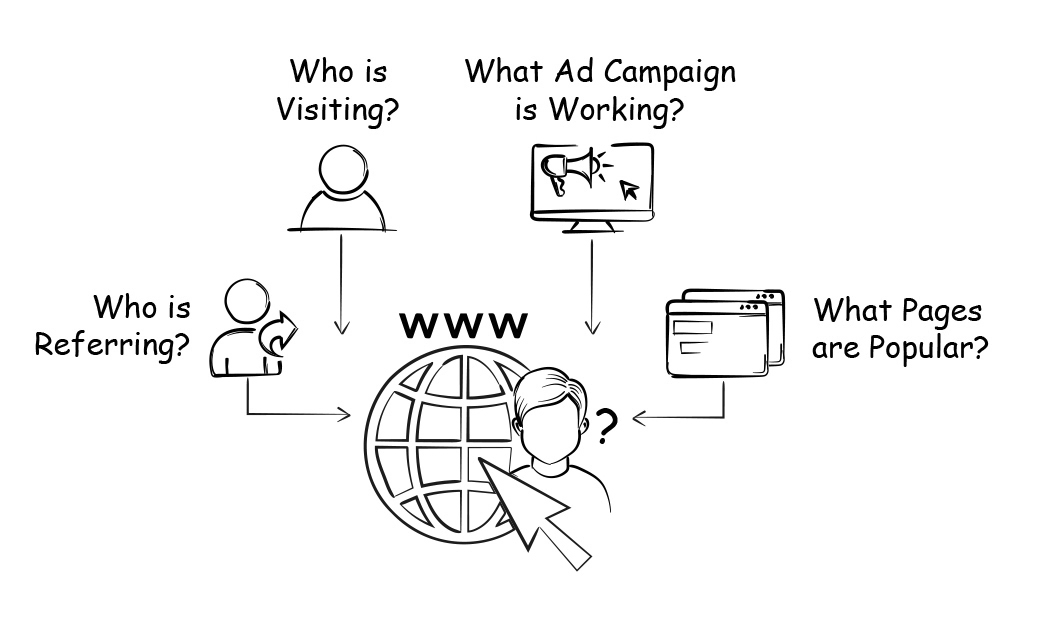
Google Analytics (GA) platform provides this marketing intelligence for free. It also has the necessary dashboards and reports where you can monitor and analyze your visitors.
How does Google Analytics capture raw data?
Google Analytics captures all the actions and events on your website, but it does not provide access to raw event-level data via reporting tools in the Google Analytics Dashboard and Google Analytics Data Export APIs. This makes actions like segmenting users by behavior using machine learning tools challenging. because you are limited by the granularity of data being exported from Google Analytics.
On top of that the data provided is
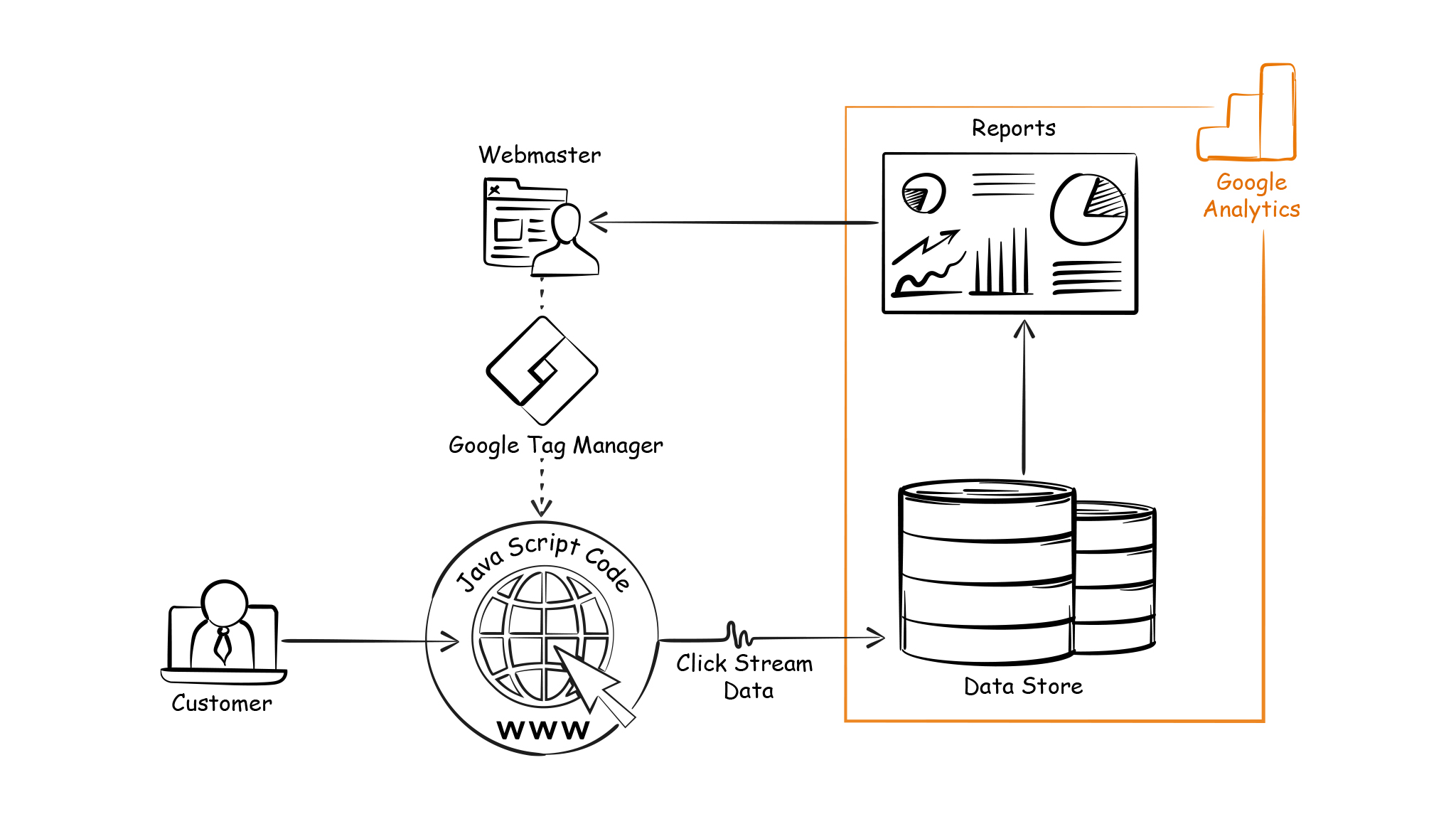
- Setup analytics.google.com
- Install a small JavaScript code on every page of your website. You can also use Google Tag Manager (GTM) to put the code.
- Whenever someone visits or clicks on your website pages this JavaScript code snippet, sends click stream data to Google Analytics Platform.
- Google Analytics stores the raw data in its internal cloud database.
- Google Analytics Platform provides many built-in reports to understand customer behavior.
What are the benefits of Google Analytics?
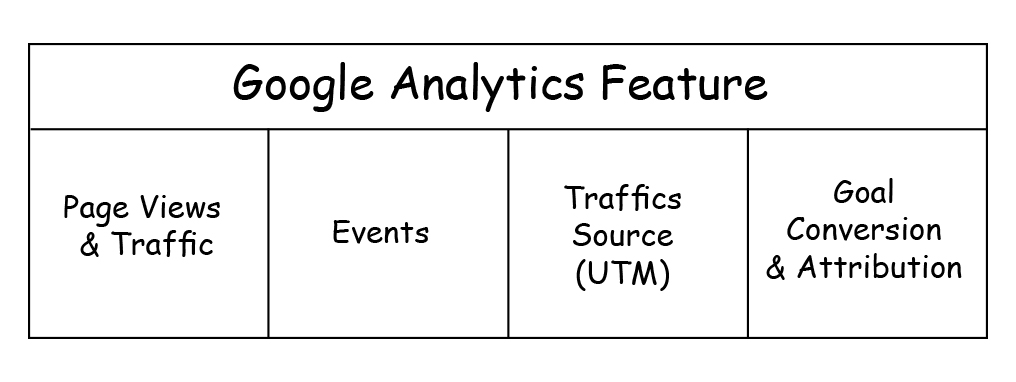 Google Analytics is free! Google Analytics acts as data repository for all the web traffic data on the website.
Google Analytics is free! Google Analytics acts as data repository for all the web traffic data on the website.
- Pageview and Traffic: Figure out most viewed pages, time spent on pages, etc.
Traffic Source: Understand the web traffic source, example search engine, paid ads, referral, etc. - Events: Register the events such as Video views, white paper downloads, etc.
- Goal Conversions and Attribution: Create or track goals for form fill-ups, attribute the leads to certain marketing channels.
However, with all these benefits mentioned above, Google Analytics does not provide direct access to the underlying raw data. You can only get reports and aggregated data.
What are the limitations of Google Analytics?
1. Data Sampling: In Google Analytics, if you select historic data with large amount of data, Google Analytics will sample the data. This ensures that few power users do not monopolize the free platform. This data sampling is different from the limit of 10 million records for hits or events, per property, per month.
2. Aggregate Data: Since you do not have direct access to hit level data, the only way to see the data is through reports. These reports data might be pre-aggregated resulting in limited usage.
3. Pre-canned Reports: The reports and categories are prebuilt, and you can only modify the template. This is extremely limited if advanced analytics is needed.
4. No Data Ownership: You do not have direct access to data in the database. So if google decides to purge it you have no control.
5. No Data Integration: The Google Analytics platform has the data for mostly web traffic data and some Google ads data. There are few data point that can be imported from the other sources like Facebook; But it is extremely limited.
6. Fragmented Reporting: For web traffic report you will have to login to GA dashboard, for Ad performance data you need Google Ads Dashboard, for organic search keyword you need Google Search Console Dashboard and the list is never ending. Because of reporting fragmentation omni channel reporting is not possible.
7. No PII Data Provided: Google Analytics does not provide any visitor information; even the public WAN IP address of the visitor is not provided.
Fortunately, most of these problems can be solved with raw data. Pretty cool, right? You can read more on how to get raw data here.
Why you need Google Analytics Raw Data?
Now that you know the limitation of aggregated data provided by Google Analytics, let us see what you can get out of raw data.
1. Event Timestamp: With google analytics raw data, you can easily get the precise timing of an event for a given user and compare it to another event for the same user. For a larger analysis, you can aggregate data any way you want, average, median, percentile distribution, or some advanced statistical model. It is important to know that X% of your users convert within 5 minutes and Y% take more than 7 days. Based on these factors you can communicate differently with these two groups of visitors.
2. Integration with other Data Sources: You can join GA data against data from other sources, such as database, data warehouse, mailing list, accounting, CMS & CRM and from any other source that would make sense. Some specific use cases include:
“I have a database that contains all the metadata about each article posted on my site and would like to see the bounce rate, conversion rate and new visitors generated by author and topic.”
“On a weekly basis, for each of my logged in customers, I want to see the top 5 products that they viewed but did not buy and add that information into their record in our CRM.”
“Integrate online data with traditional offline data such as transactions in a brick-and-mortar store.”
3. In-depth Data Analytics: Even though Google Analytics has many pre-defined reports and you can create custom reports in your GA portal or using its published APIs, you will find limitation in GA query APIs and reports, including data sampling, query dimension/metrics limits, etc. With raw Google Analytics data, you can run queries with unsampled data, large date range, unlimited number of dimensions and metrics. It’s easier to query databases or date warehouse than to query Google Analytics API. It will speed up your workflow and enable you to gain greater insight more quickly. Below are some sample queries you can run over raw data:
Sections of the site had most volatility in daily traffic volumes from 2018 to 2020.
Find visitors that discovered your brand from a coupon code site and which coupon code was used in each case.
Find how many visitors left the checkout process and returned with a coupon code.
Understand the performance of individual site functionalities/features. See how interactions with those functionalities/features affected conversion rates.
Understand how users interacted with your website over time.
4. Data Cleansing and Transformation: The data stored on Google Analytics servers cannot be changed. With raw data, you can clean data or modify data. For example:
Remove any additional characters on page titles and then generate reports with clean page titles.
Create a new “page group” column to group pages by page titles.
Remove duplicated transaction data due to implementation errors.
5. Create Marketing campaign strategy for top customers: The top 20% customers bring 80% of your revenue. You need to identify and retain top customers and create more top customers. You can use the following two steps to create personalized marketing campaigns for top customers using your raw data.
Identify the “Perfect Customer”: Combining all the data you have, create a persona for the so-called “Perfect Customer”. Most probably it is the person who has spent ‘X’ amount of money in period ‘Y’ on your website. The variables ‘X’ and ‘Y’ should be set so that only 5-15% of all customers match the criteria.
Predict Future “Perfect Customers: By leveraging the visitors’ raw data, you can set rules to detect visitors who might yet not qualify as the “Perfect Customer” based on variables ‘X’ and ‘Y’ but do share similar traits with those who already qualify. Now, all you need to do is to create campaigns targeting especially those who have the highest potential for becoming a future “Perfect Customer”.
This method will help you raise the ROI of your ad spend by a lot and will provide you with a ton of new data. The data you can use to fine-tune your algorithms and make it even more effective.
6. Customized Target Audience: Data scientists and analysts can use raw data to create data models and update data models using new data collected every day. This type of automated user assignment is often used by digital marketers looking to identify and group users based on common interests. For instance, a pipeline can be created to automatically add new users to a specific audience or user group based on their online behavior. Customer profiles can be developed based on the exported data and can be used to build personalization platforms, customer scoring, customer segmentation and lifetime value models.
7. Powerful Dashboards: You can use the raw data to create business dashboard with data visualization and reporting tools. Using raw data in conjunction with other BI reporting tools, you are not restricted by the segments created (or allowed) by Google Analytics. It is simply a matter of writing the query, creating a connection in BI reporting tool to automatically refresh the data daily, and publishing this dashboard to the rest of the company.
Fortunately, most of these problems can be solved with raw data. Pretty cool, right? You can read more on how to get raw data here.
Summary
Google Analytics raw data is invaluable and is worth exploring. Electrik.AI makes it possible to get google analytics raw data to your datastore in just a few clicks. Give Raw Google Analytics Data a try, you would be surprised with the amount of depth it adds to your marketing data analysis.
FAQs
Google Analytics Raw Data or Google Raw Data is a stream of event-level data collected from your website or mobile app by Google Analytics.
- Data Sampling
- Aggregate Data
- Fragmented Data
- Pre-canned Report
- No Data Ownership
Google Analytics reports provide aggregated data of visitors, such as total pageviews. You need raw web/mobile visitor data at an individual user level and individual event level to recreate a user’s journey or experience and how they interact with your business. Read more on what you can get out of google analytics raw data.
What is Google Analytics Raw Data?
Google Analytics Raw Data or Google Raw Data is a stream of event-level data collected from your website or mobile app by Google Analytics.
What are limitations of Google Analytics?
1. Data Sampling 2. Aggregate Data 3. Fragmented Data 4. Pre-canned Report 5. No Data Ownership
Why do you need Google Analytics Raw Data?
Google Analytics reports provide aggregated data of visitors, such as total pageviews. You need raw web/mobile visitor data at an individual user level and individual event level to recreate a user’s journey or experience and how they interact with your business. Read more on what you can get out of google analytics raw data.





