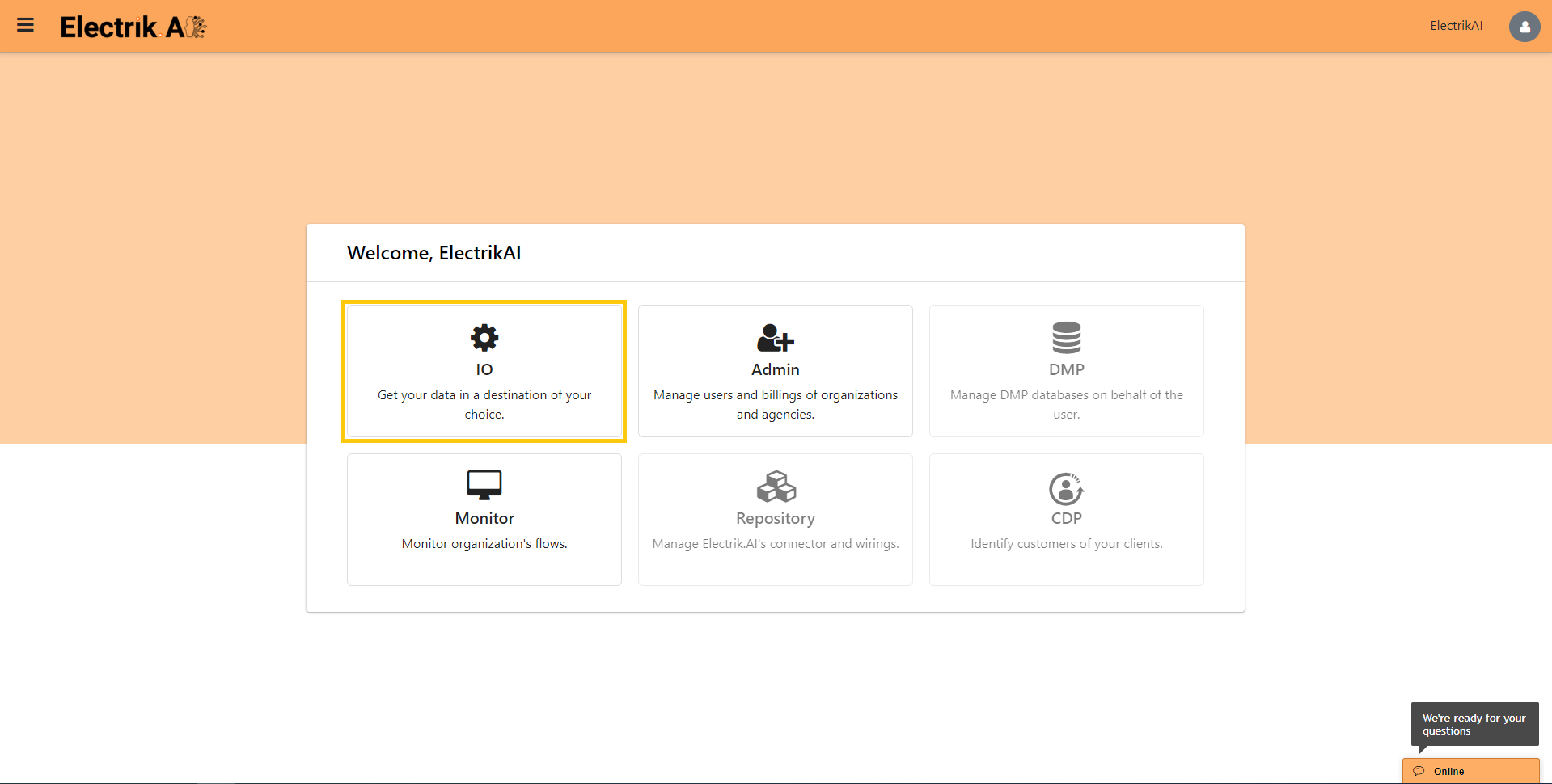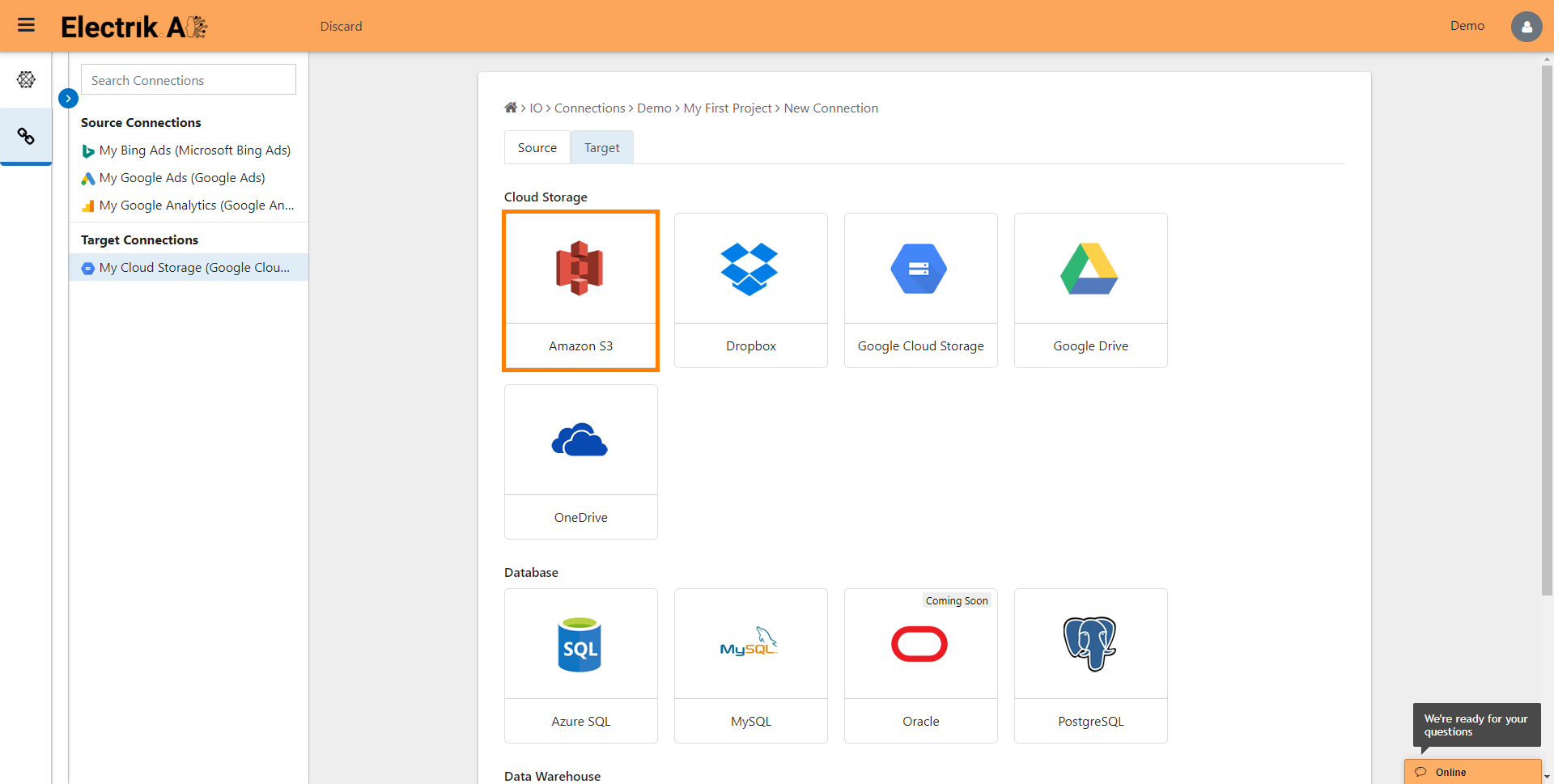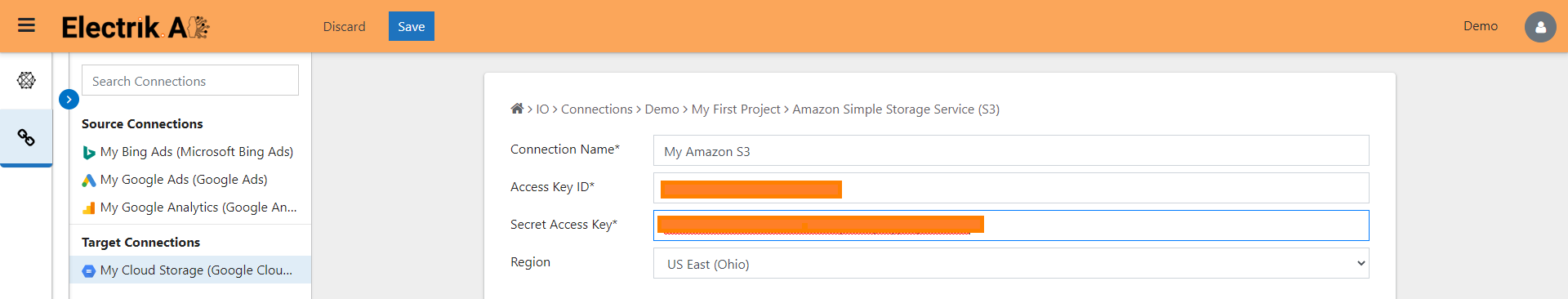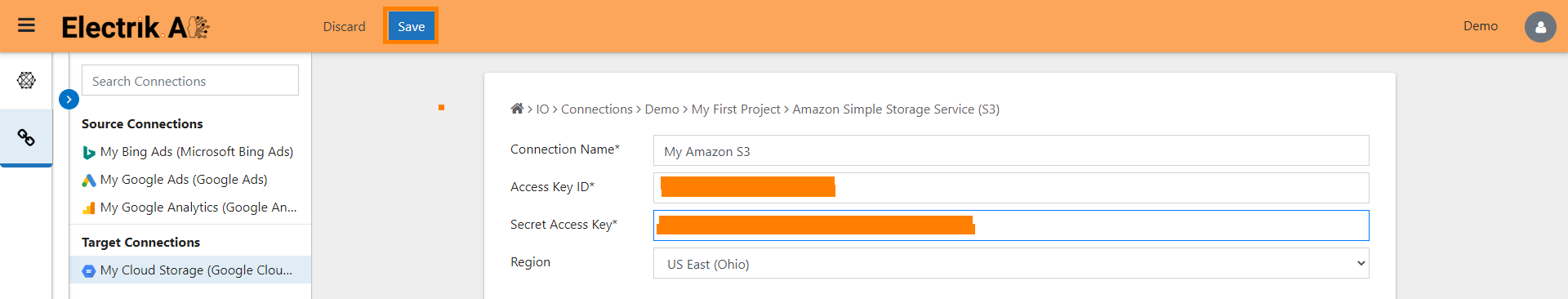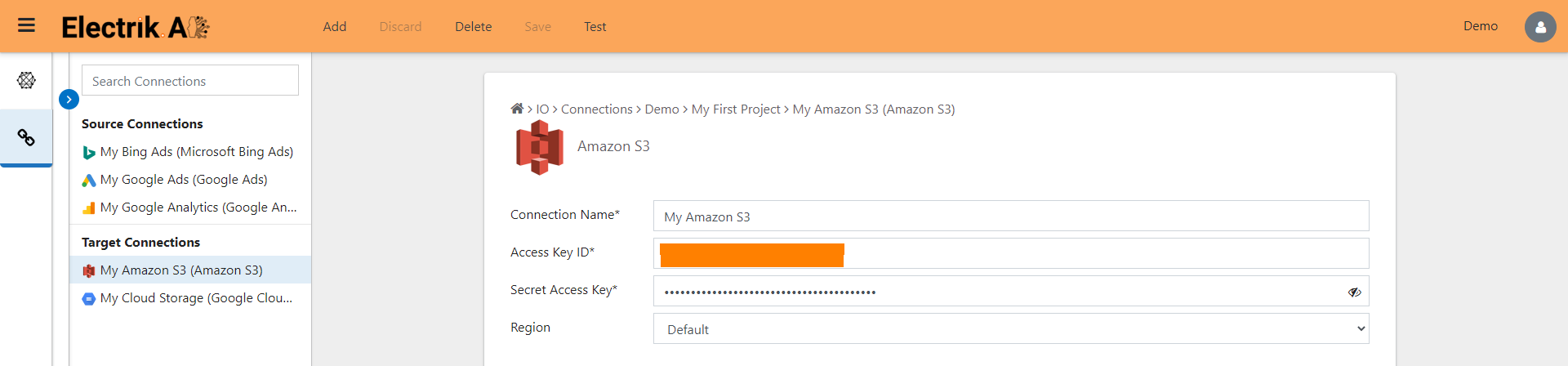Amazon Simple Storage Service (Amazon S3) facilitates storage and retrieval of any amount of data at any time, from anywhere on the web. It is accomplished with web interface of the AWS Management Console. Amazon S3 uses the same scalable storage infrastructure that Amazon.com uses to run its global e-commerce network.
Electrik.AI exports data from your marketing data source in a file and uploads the file to a storage destination of your choice. It is important to note that Electrik.AI itself is not a destination. A destination is required to export data from various marketing data sources using Electrik.AI
Don’t have an Amazon S3 account? Refer this link.