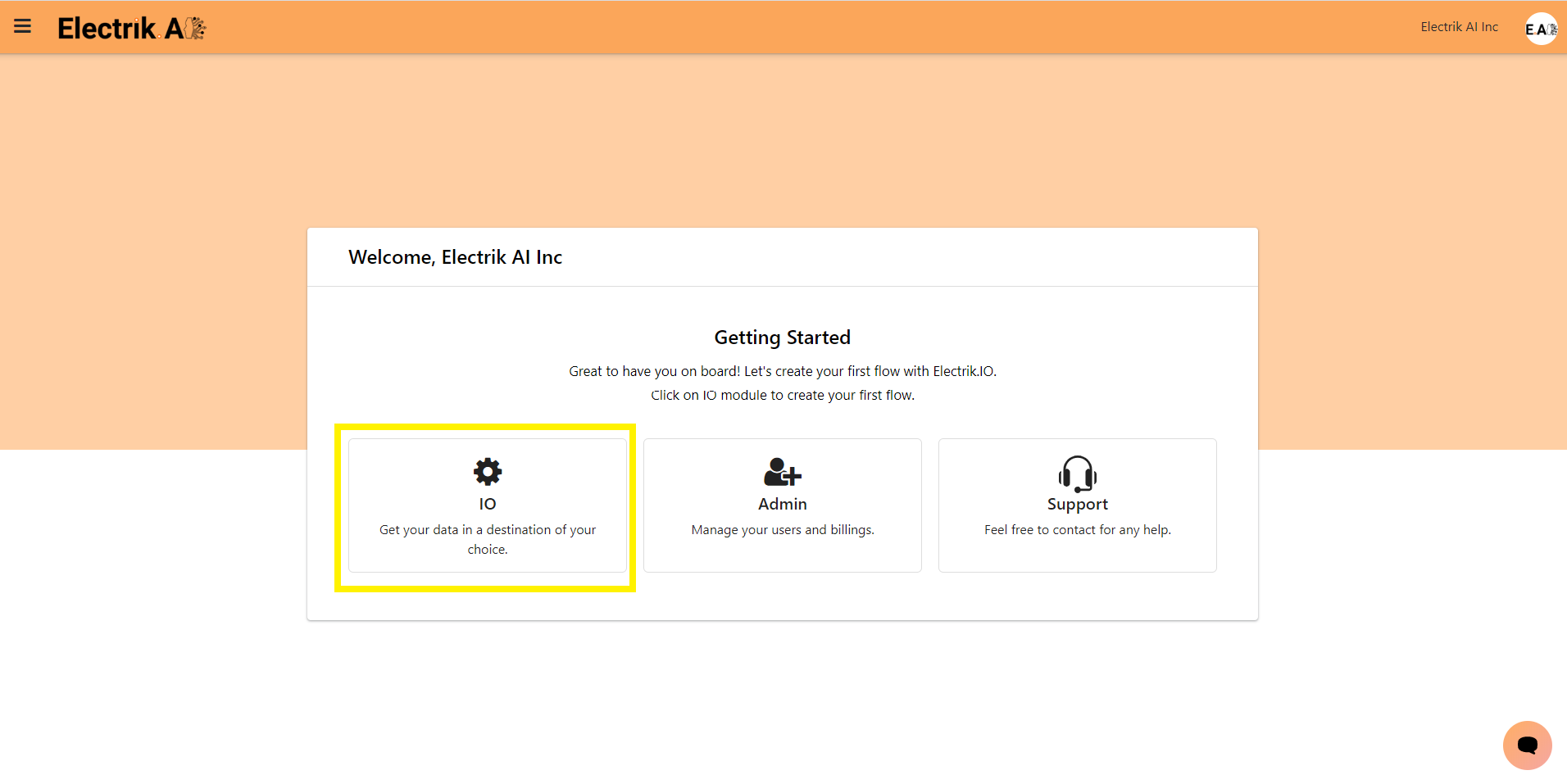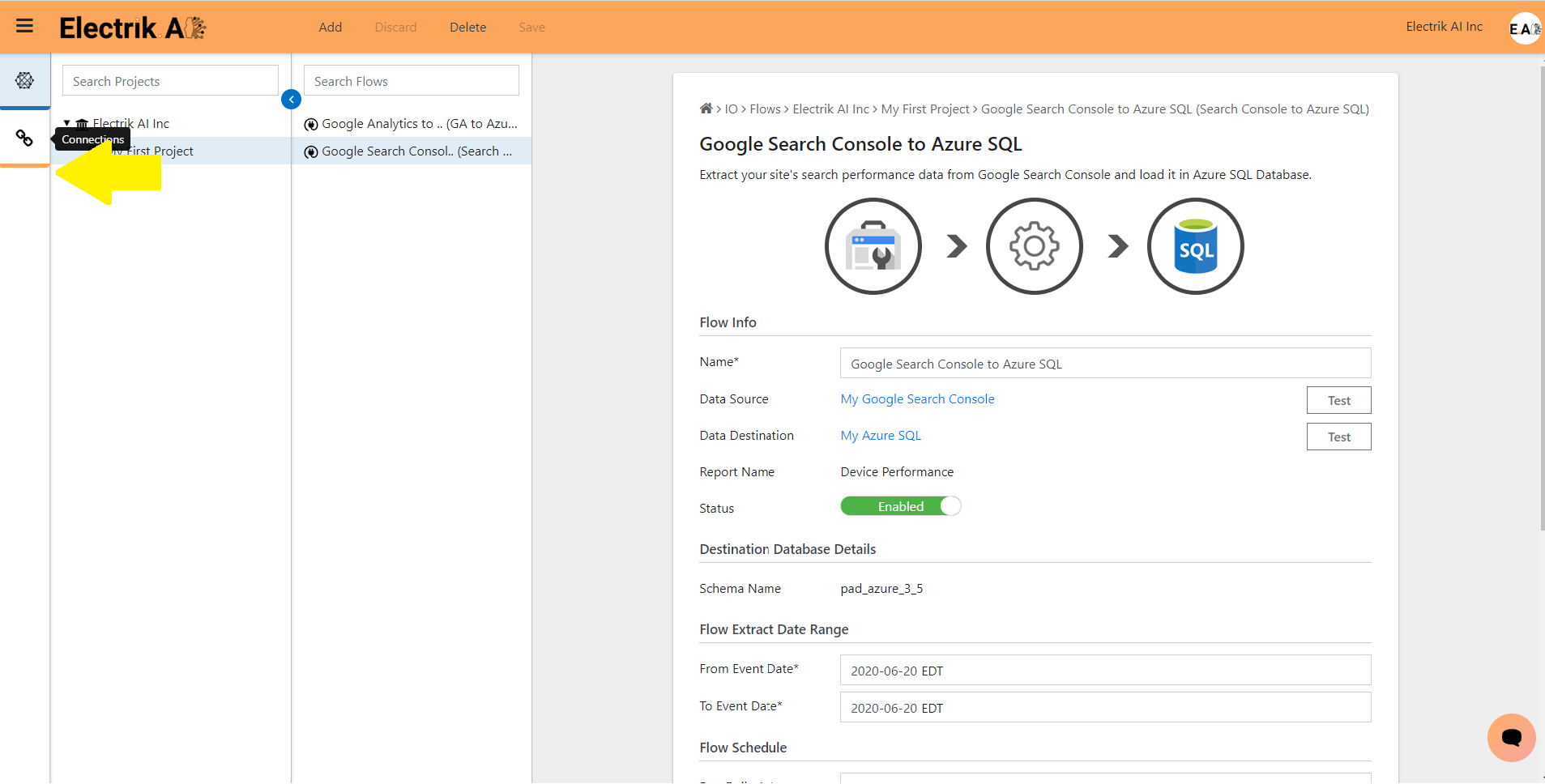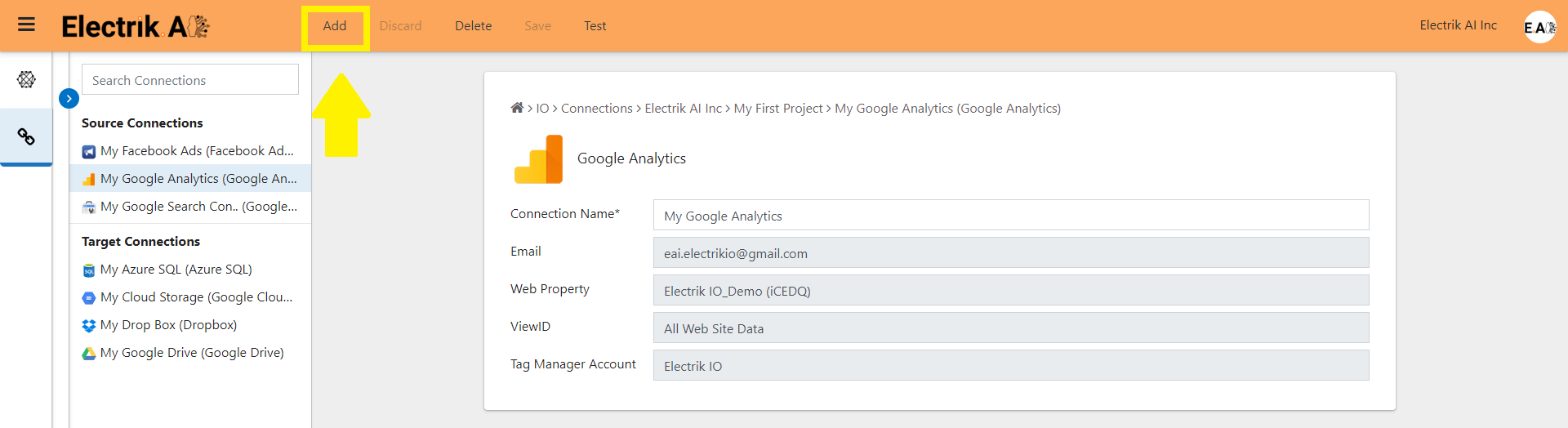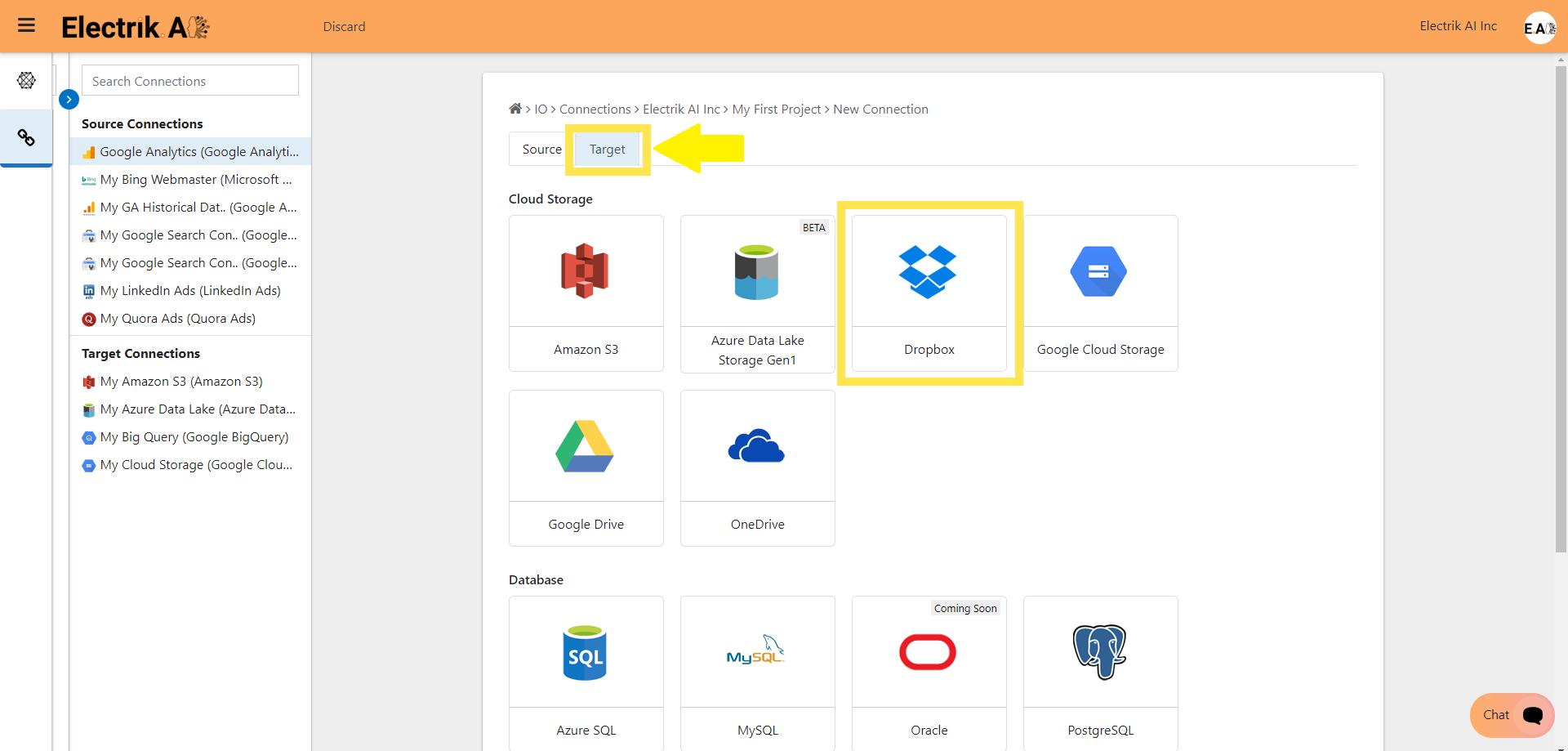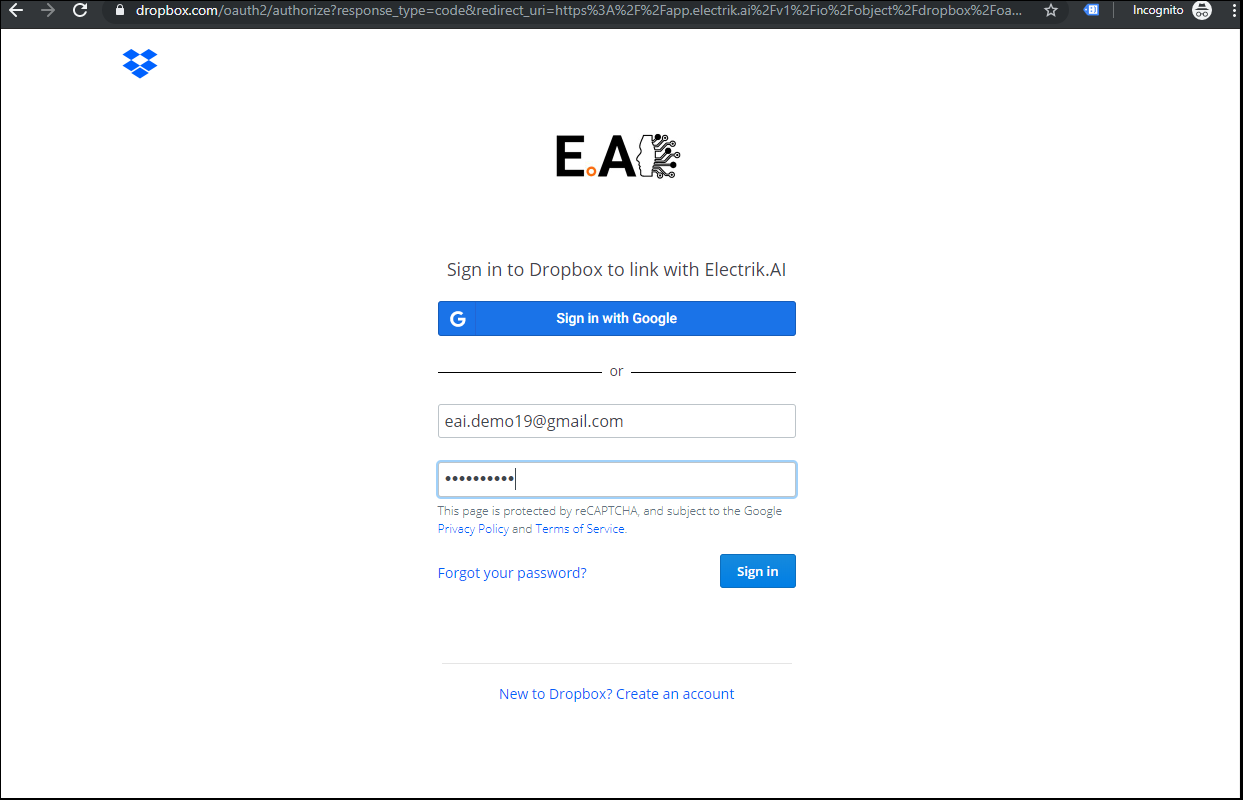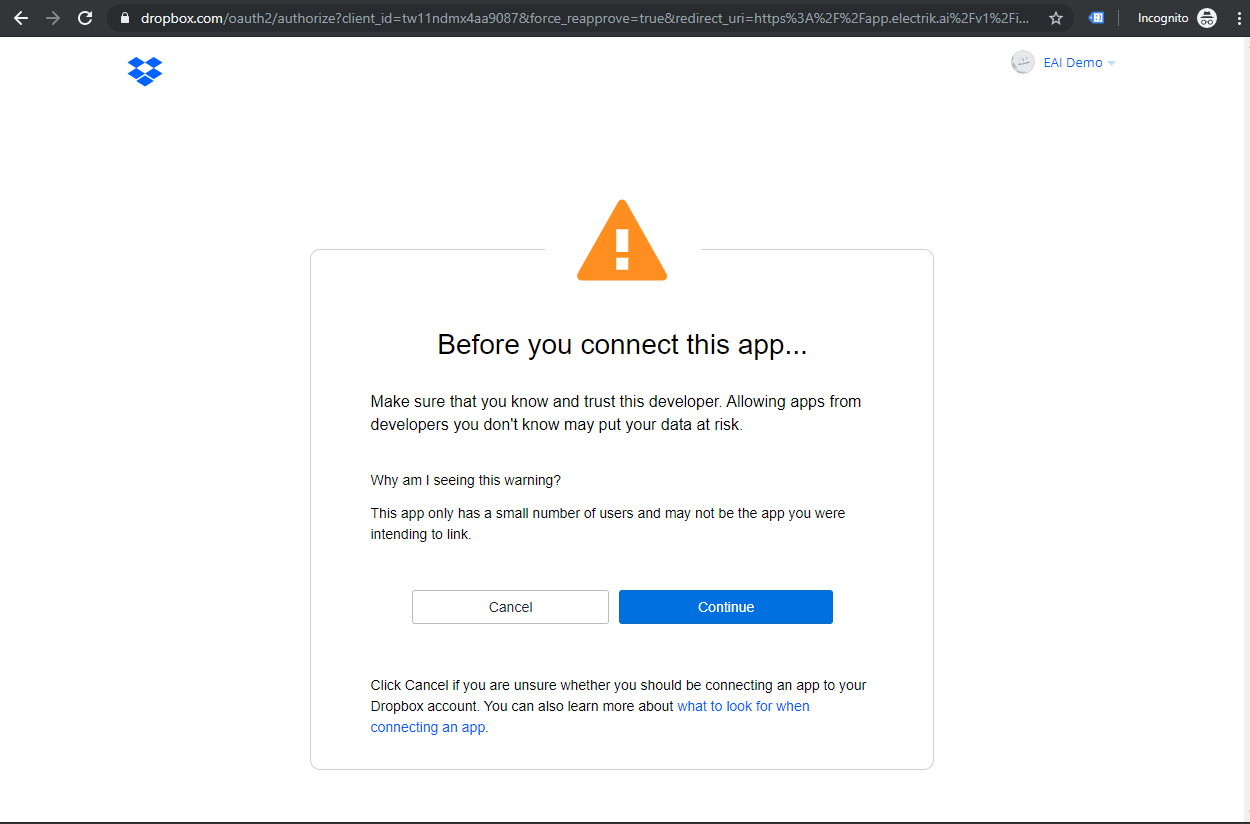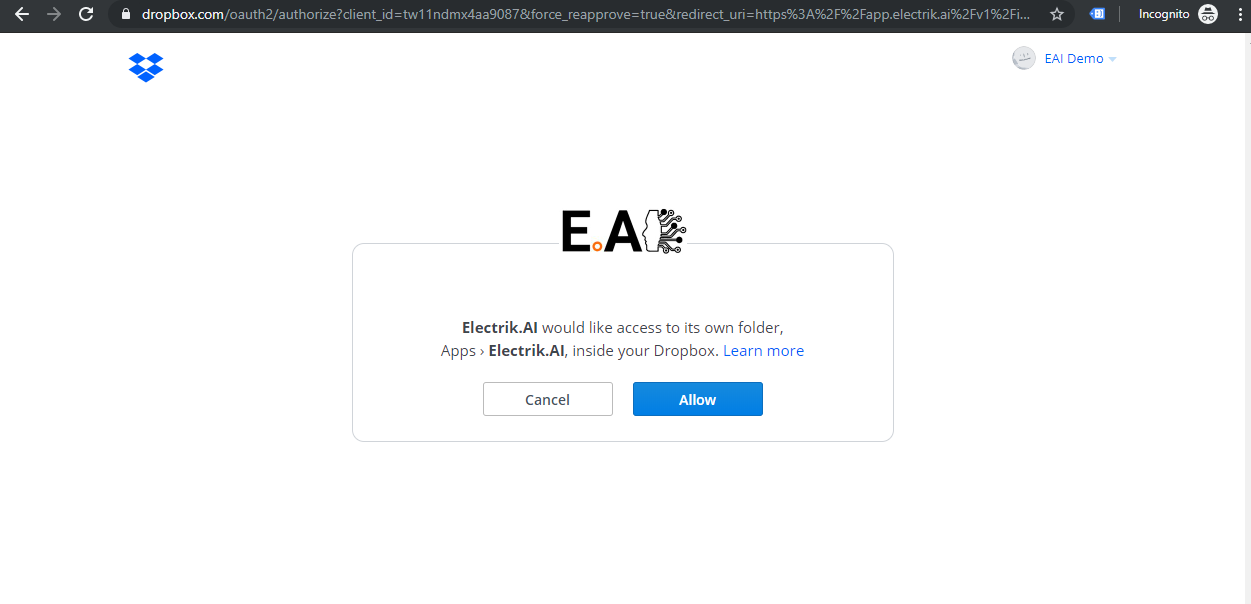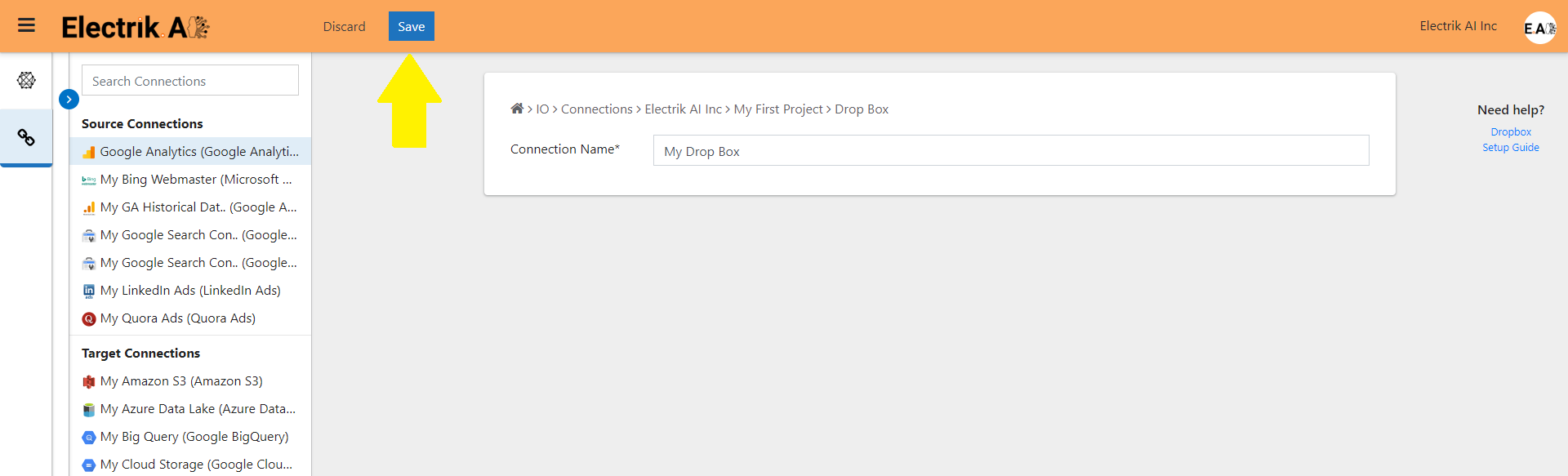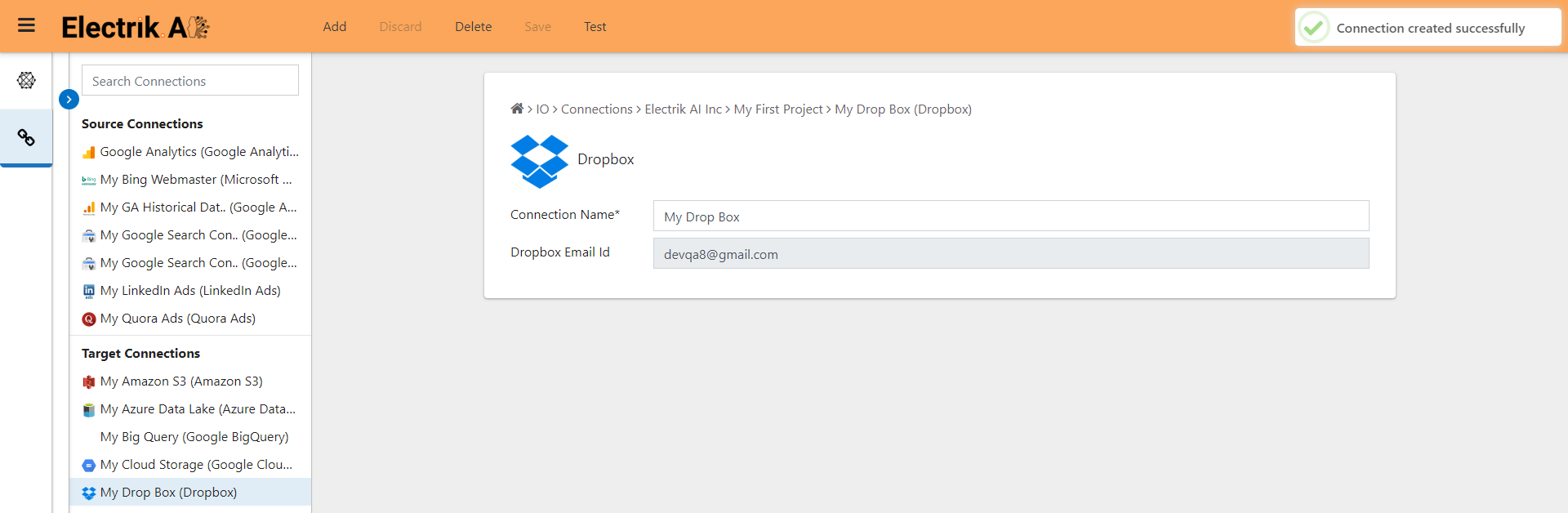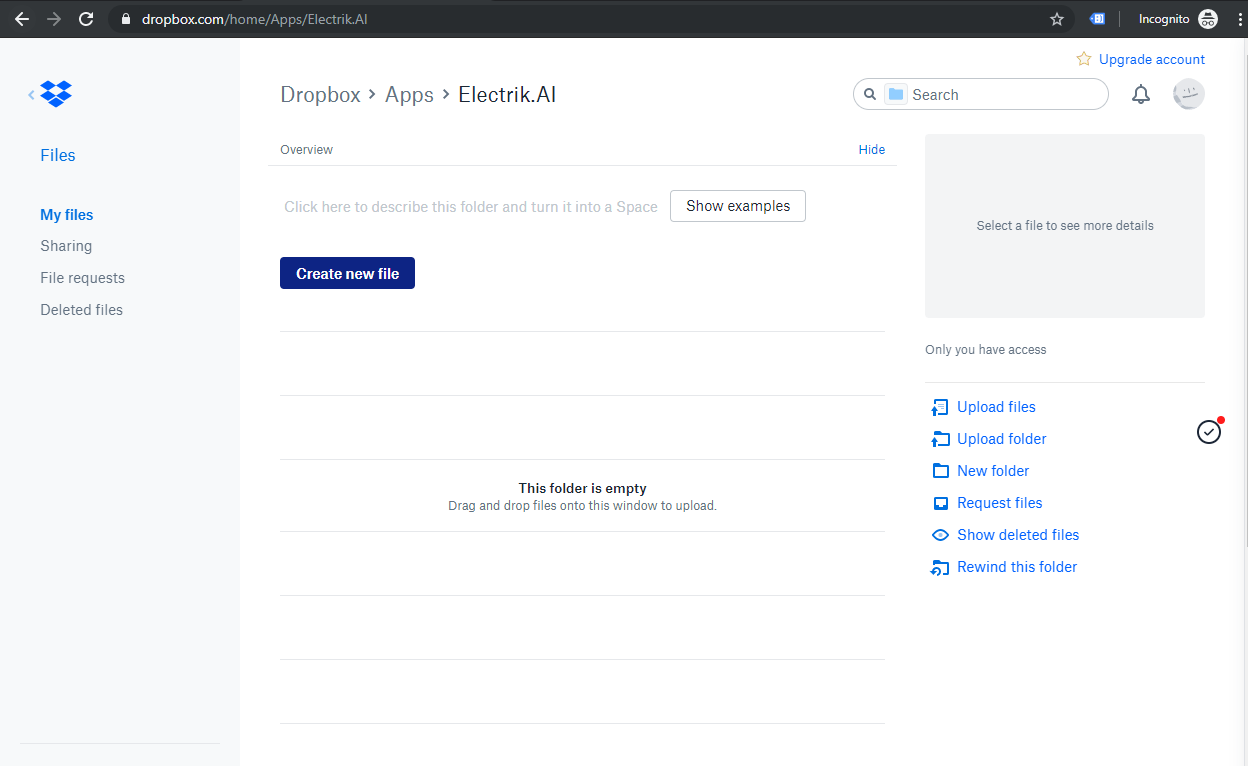Dropbox is a storage service that lets you save various files online and then access them from your smartphone, tablet, or computer. You can store documents, images, videos, and even back up your entire PC. The service provides 2 gigabytes (GB) of storage for free and up to 100 GB on various for-fee plans.
Electrik.AI exports data from your marketing data source in a file and uploads the file to a storage destination of your choice. It is important to note that Electrik.AI itself is not a destination. A destination is required to export data from various marketing data sources using Electrik.AI
Don’t have a DropBox account? Get a free DropBox account here.
Step 1: Ensure you have following prerequisites to create Dropbox Connection in Electrik.AI
- Dropbox Email and Password.
Step 2: Signup for your Electrik.AI account
Step 3: Sign-in into your Electrik.AI account
Step 4: Select IO in Electrik.AI dashboard
Step 5: Select the Connections Icon in the left most panel and Click on “Add” button the top.
Step 6: Select Target tab and now click “Dropbox” connection.
Step 7: Enter your Dropbox Email and Password
Step 8: Allow Electrik.AI to access your Dropbox Account.
Step 9: Click on Save button on the top.
Congratulations, you have successfully created a Dropbox connection in Electrik.AI
Note: You should now see a folder named Electrik.AI in your Dropbox account as shown below.