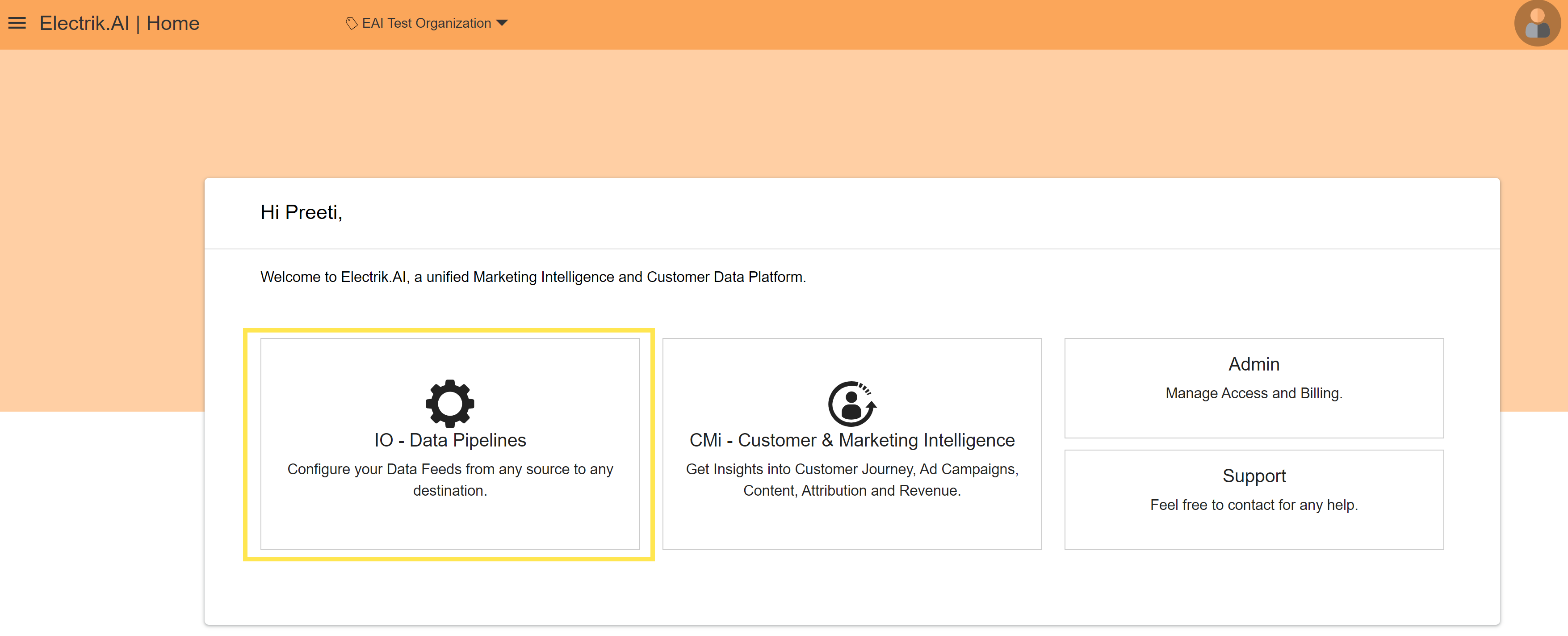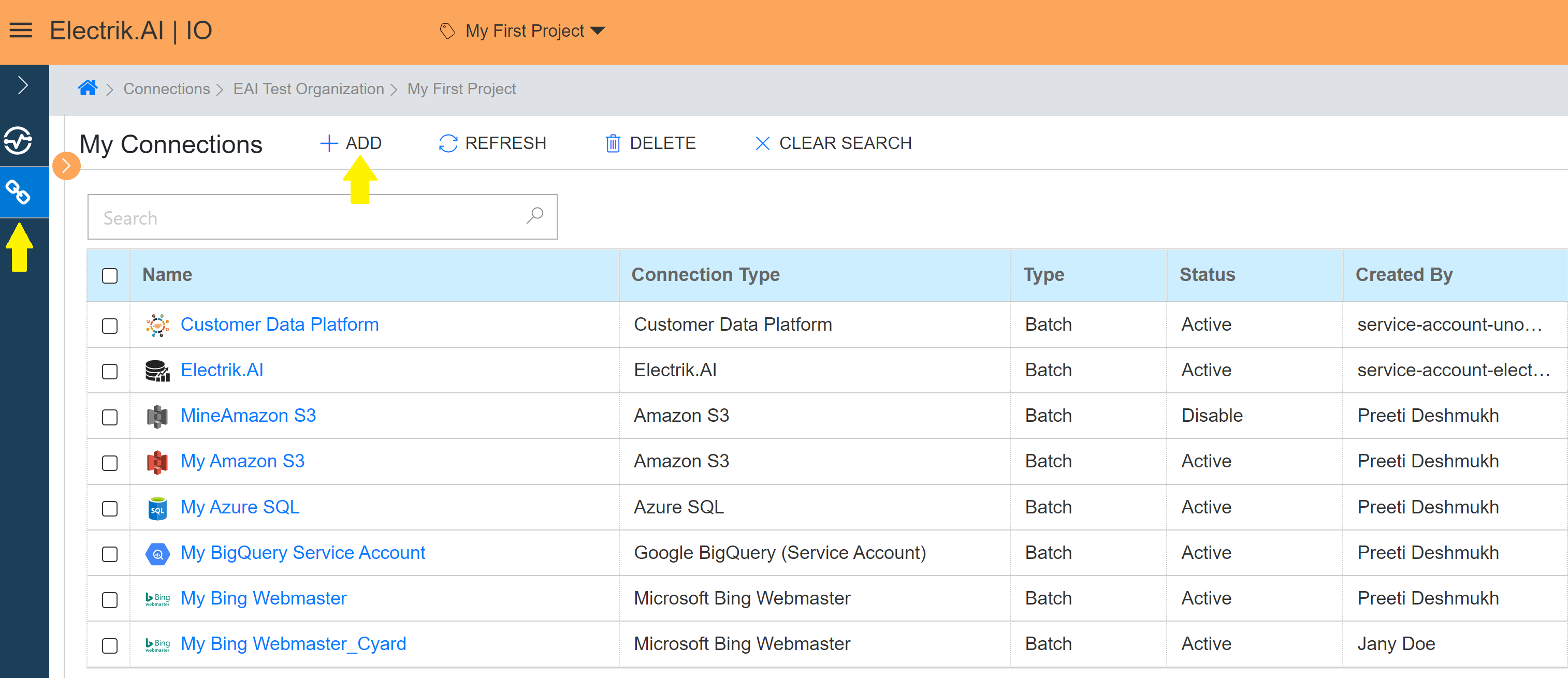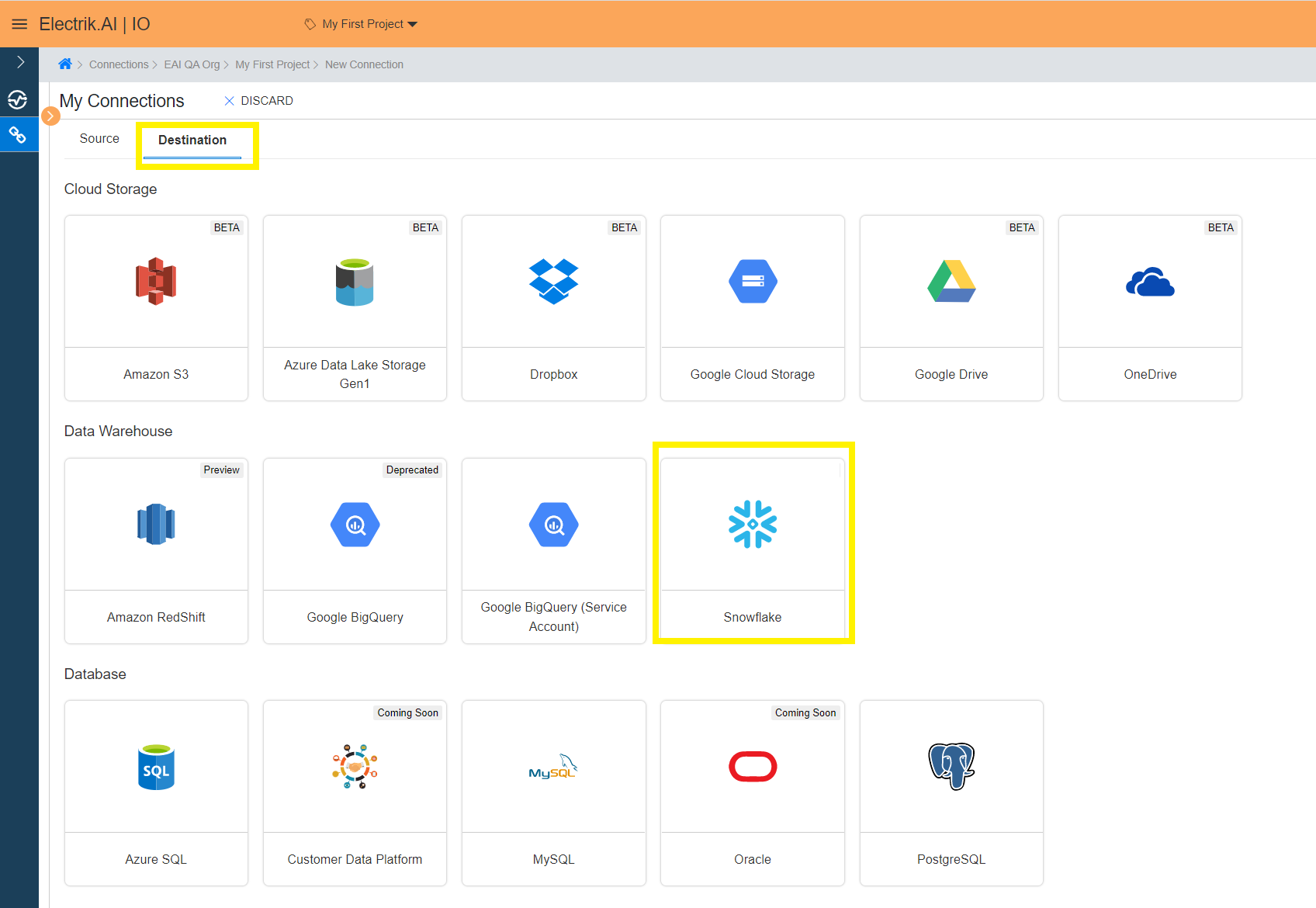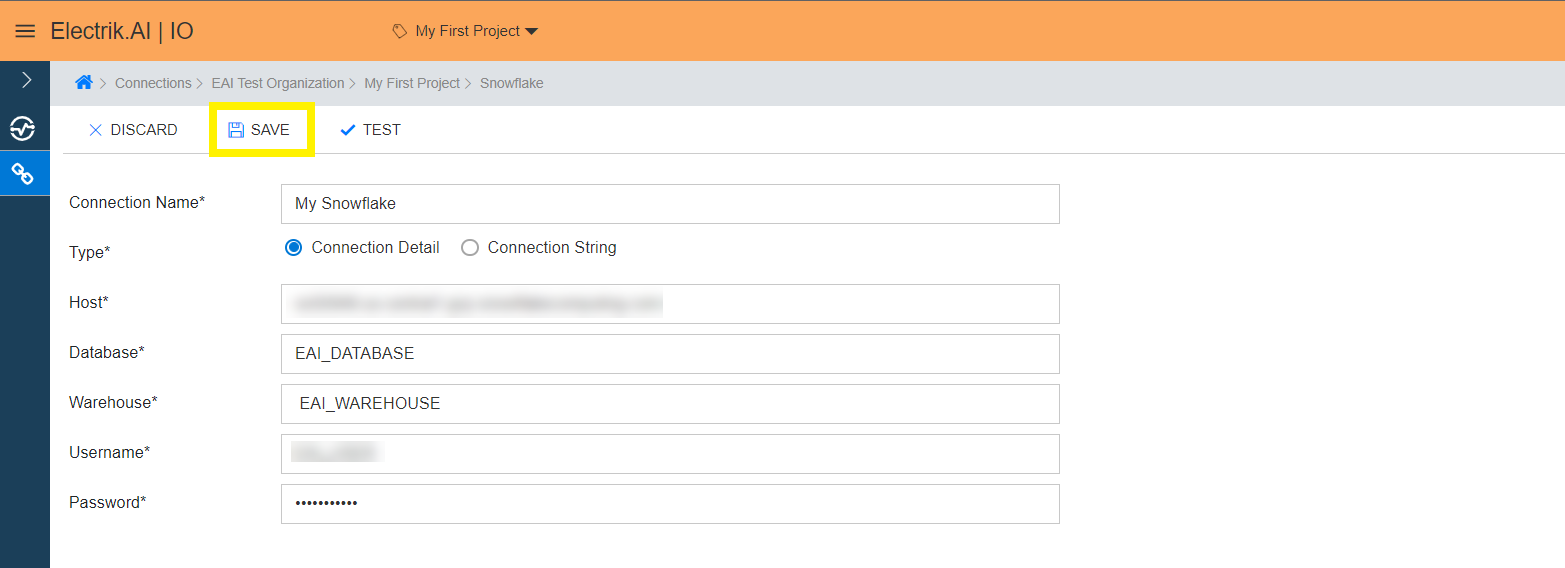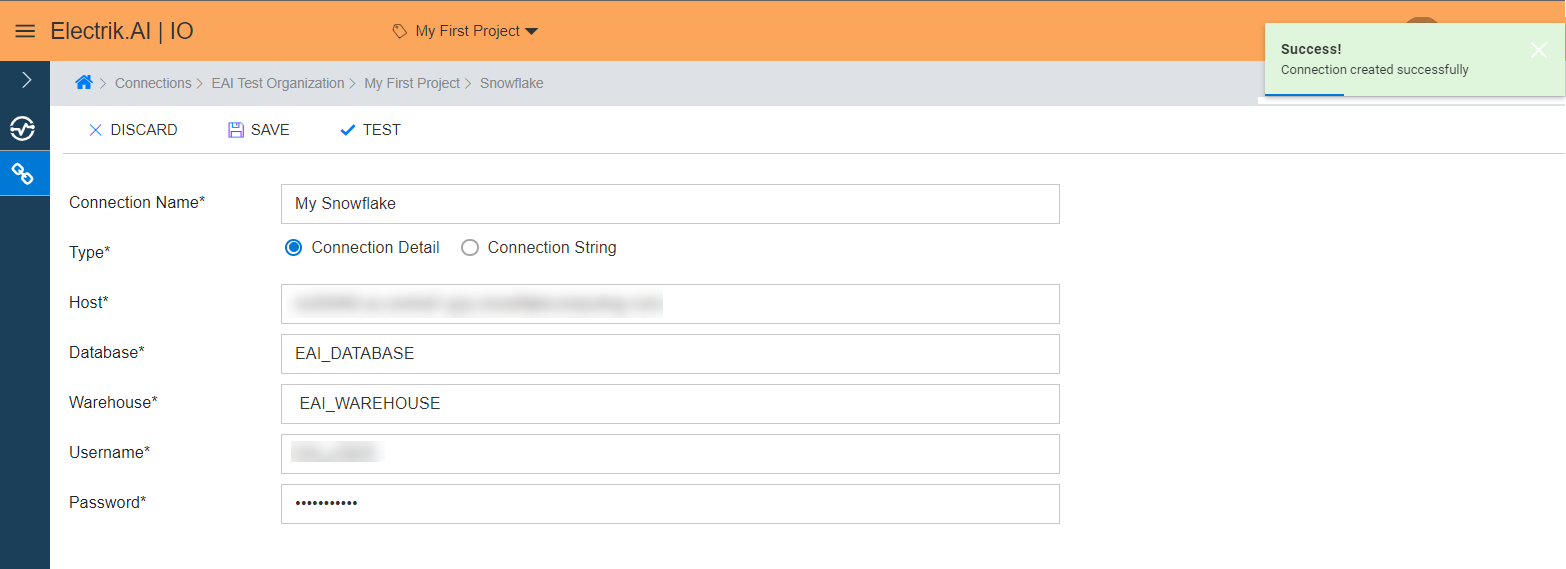Snowflake is an analytic data warehouse provided as Software-as-a-Service (SaaS). Snowflake provides a data warehouse that is faster, easier to use, and far more flexible than traditional data warehouse offerings. Snowflake’s data warehouse is not built on an existing database or “big data” software platform such as Hadoop. The Snowflake data warehouse uses a new SQL database engine with a unique architecture designed for the cloud.
Electrik.AI exports data from your marketing data source to a database destination of your choice.
Do you not have a Snowflake account? Refer this link.
Step 1: Ensure you have following prerequisites to create a Snowflake Connection in Electrik.AI
1. Data Warehouse Connection Details such as Host, Port, DB Name, Username, Password.
Step 2: Signup for your Electrik.AI account.
Step 3: Sign-in into your Electrik.AI account.
Step 4: Select IO in Electrik.AI dashboard
Step 5: Select the Connections Icon in the left most panel and click on “Add” button the top.
Step 6: Click on Destination tab and choose “Snowflake” connection.
Step 7: Enter Snowflake data warehouse connection details and click on “Save”.
Congratulations you have successfully created Snowflake connection in Electrik.AI