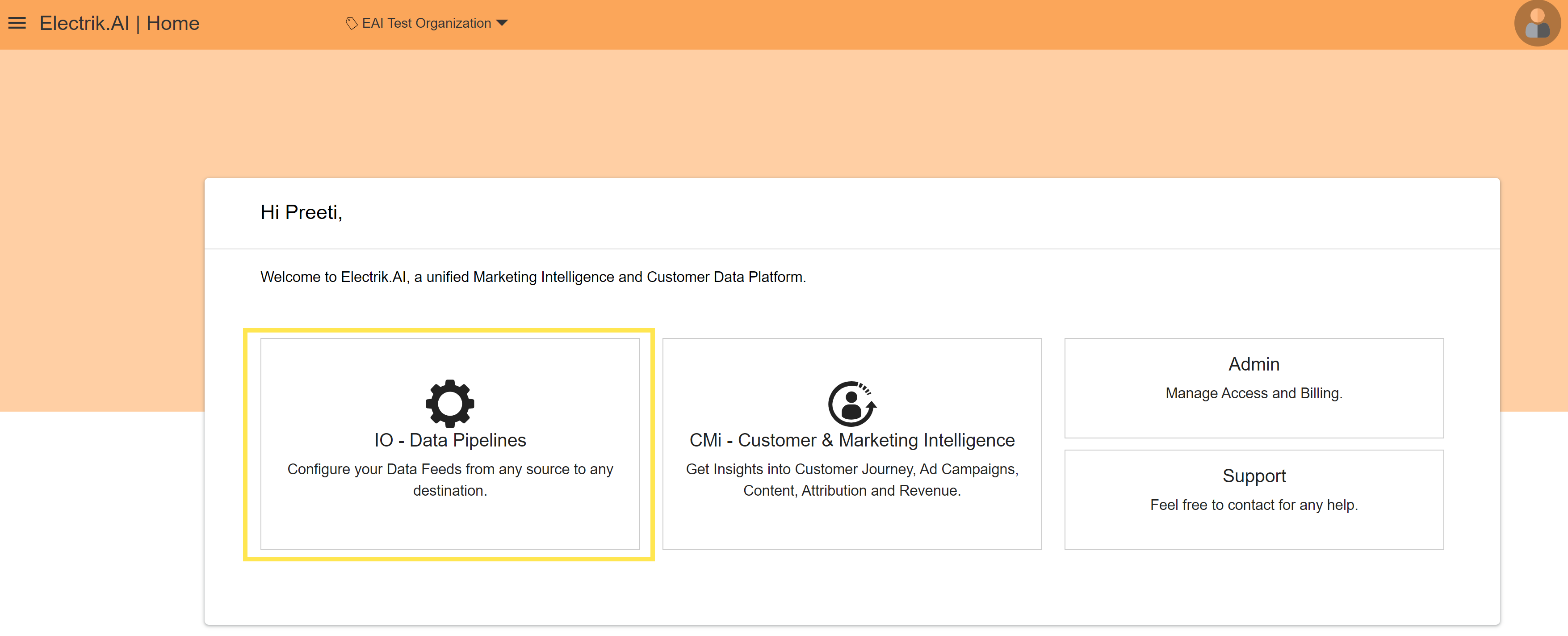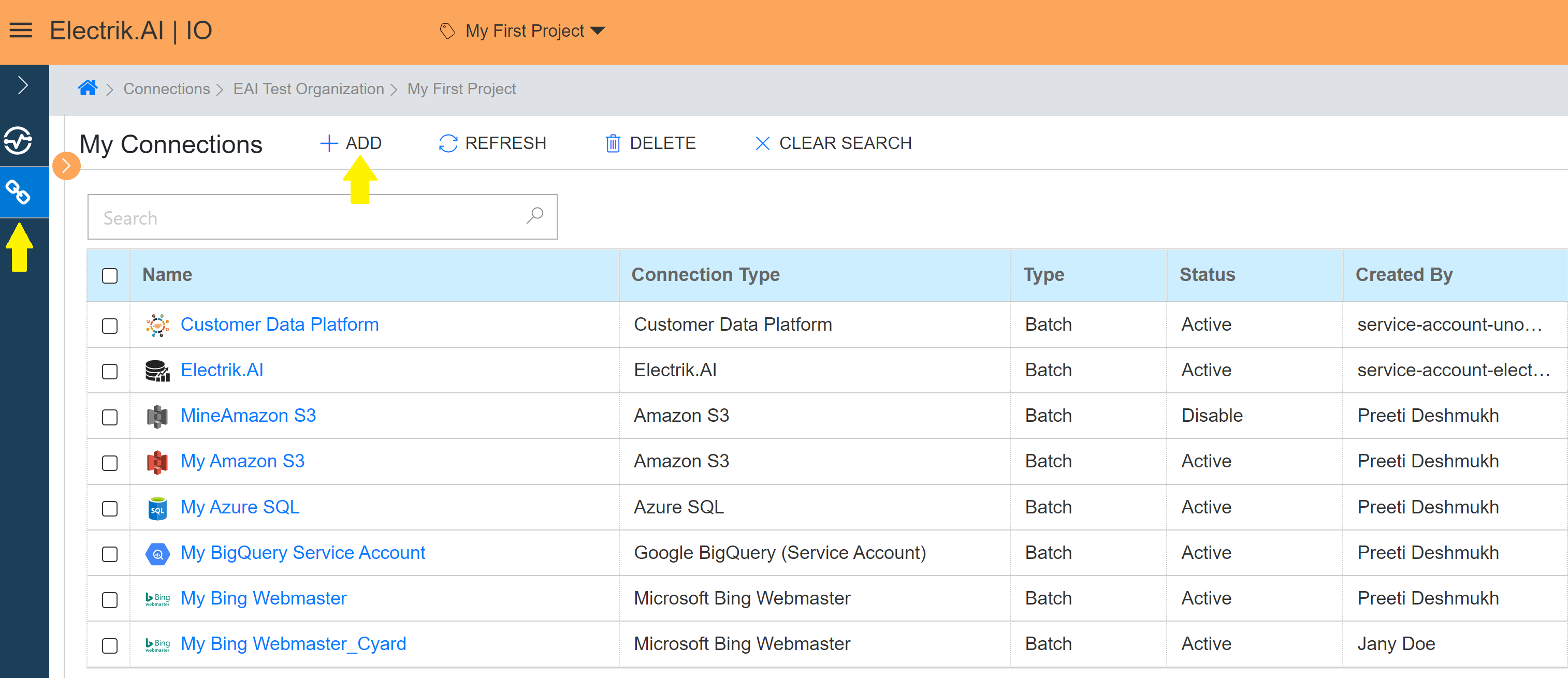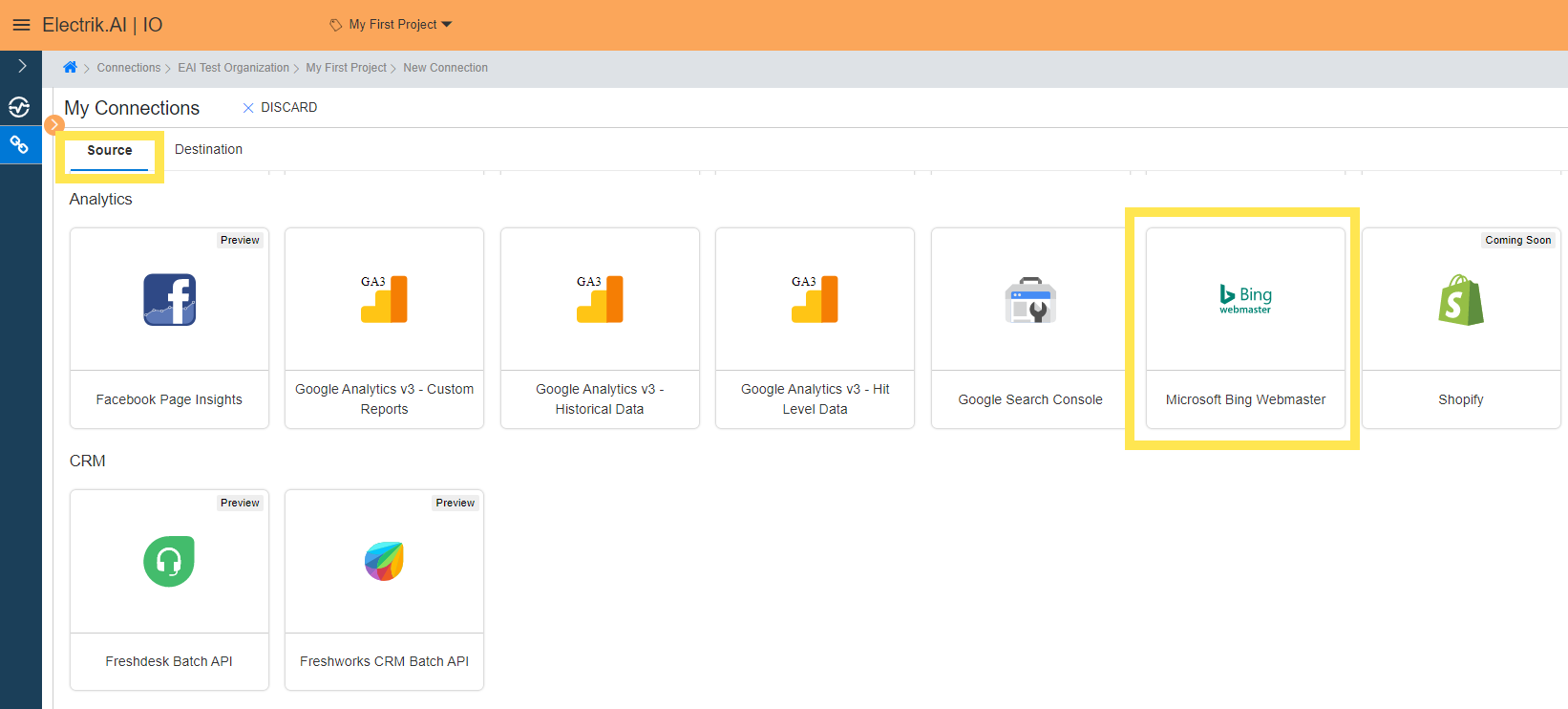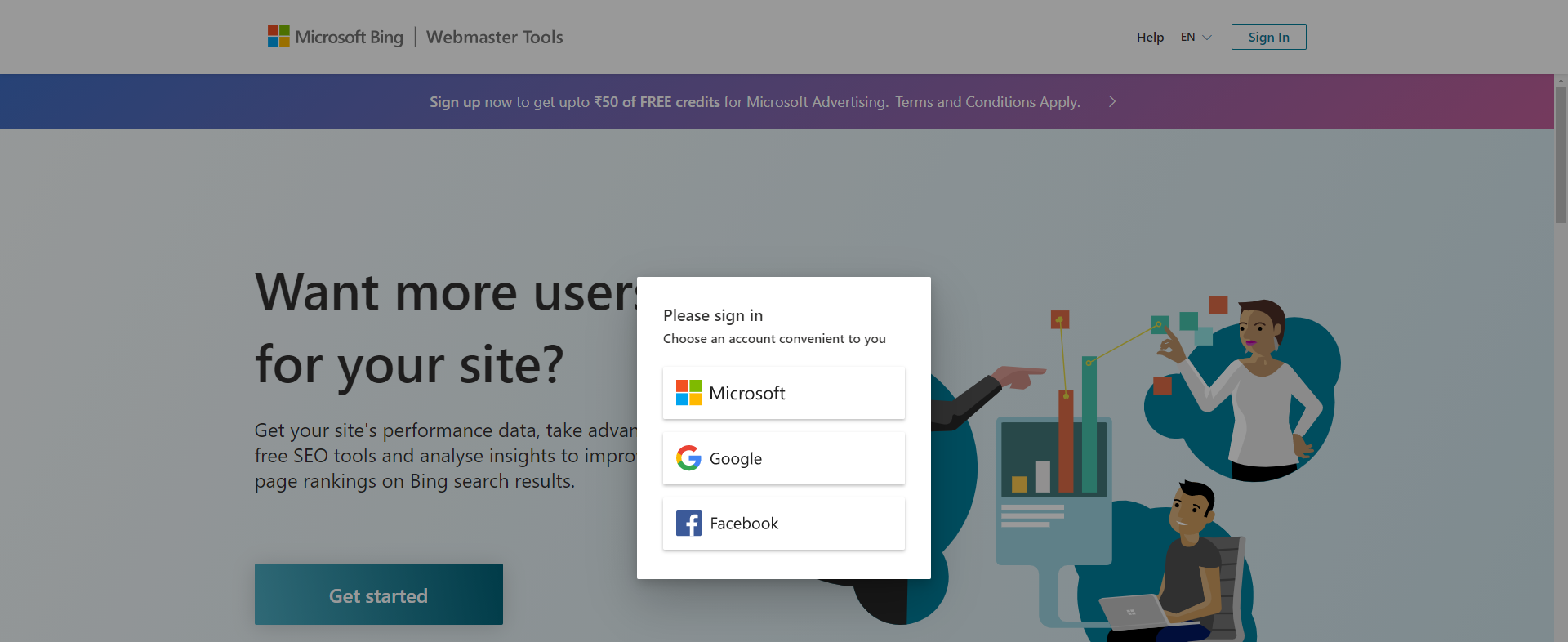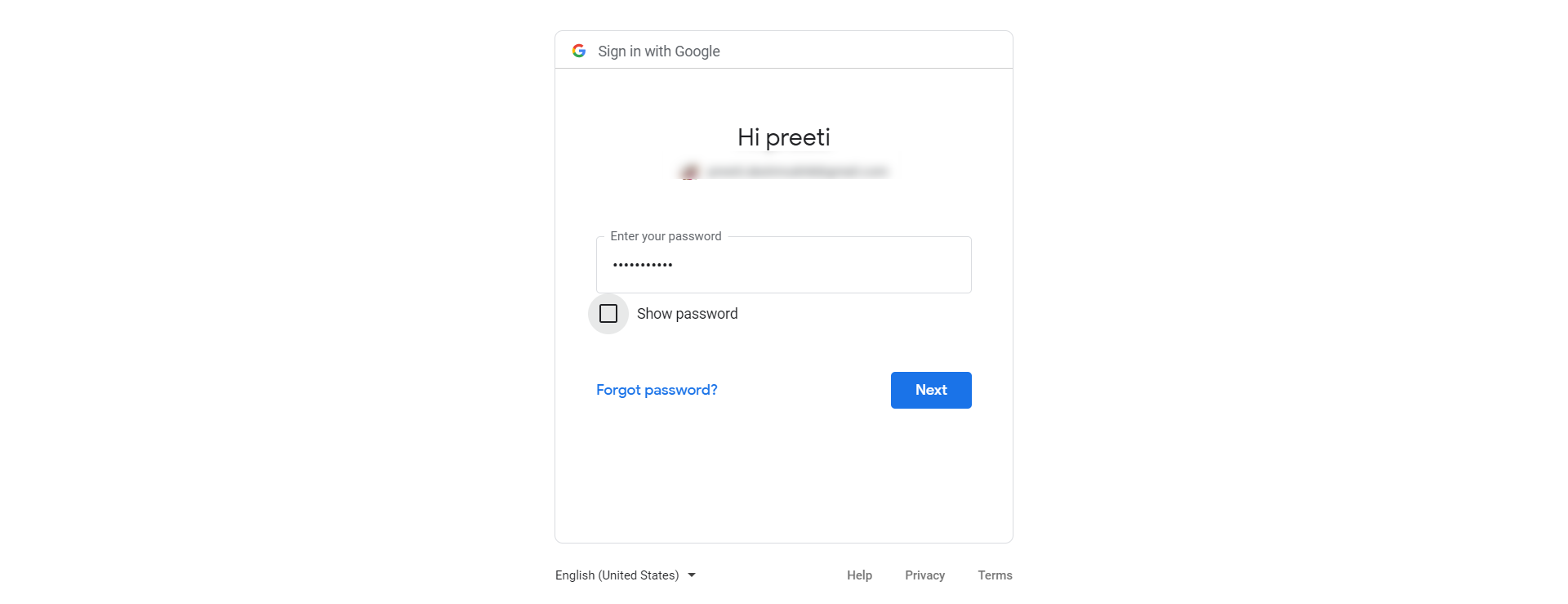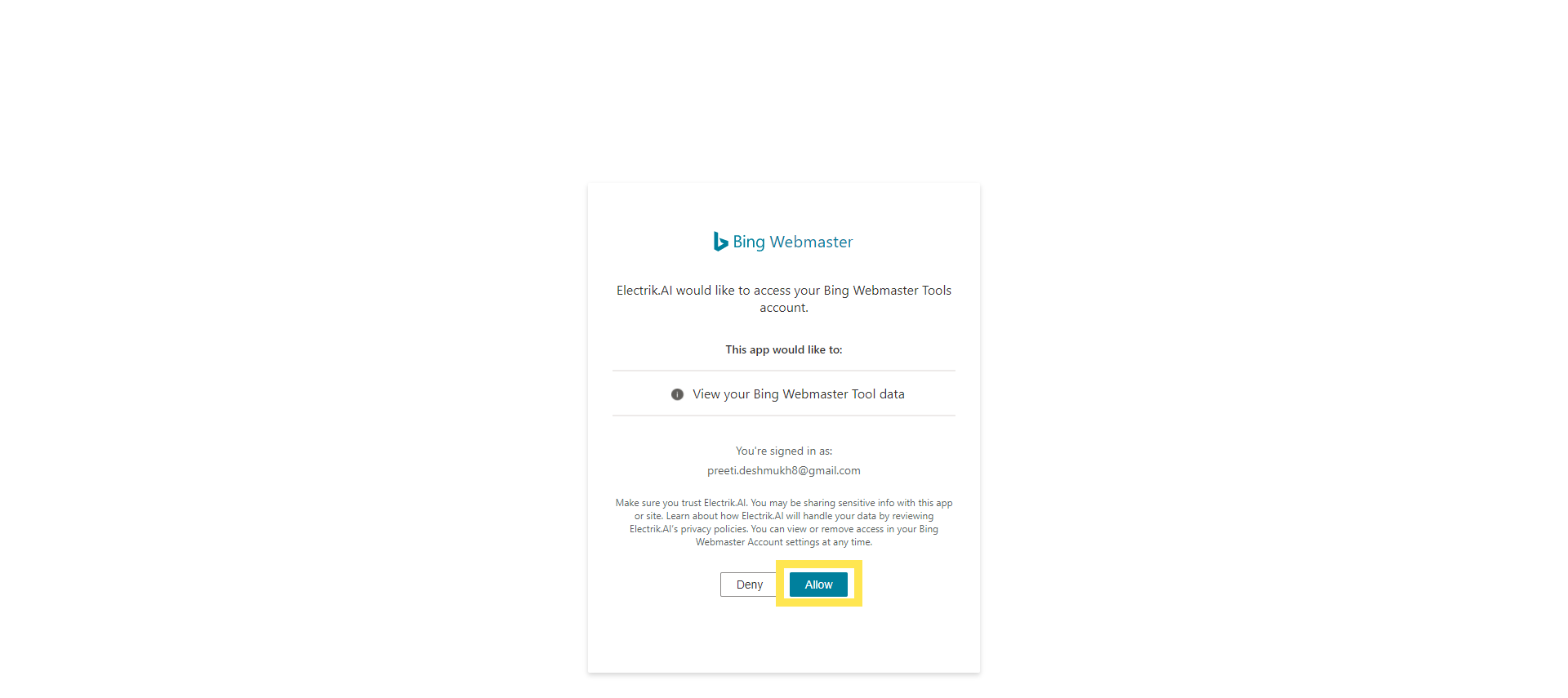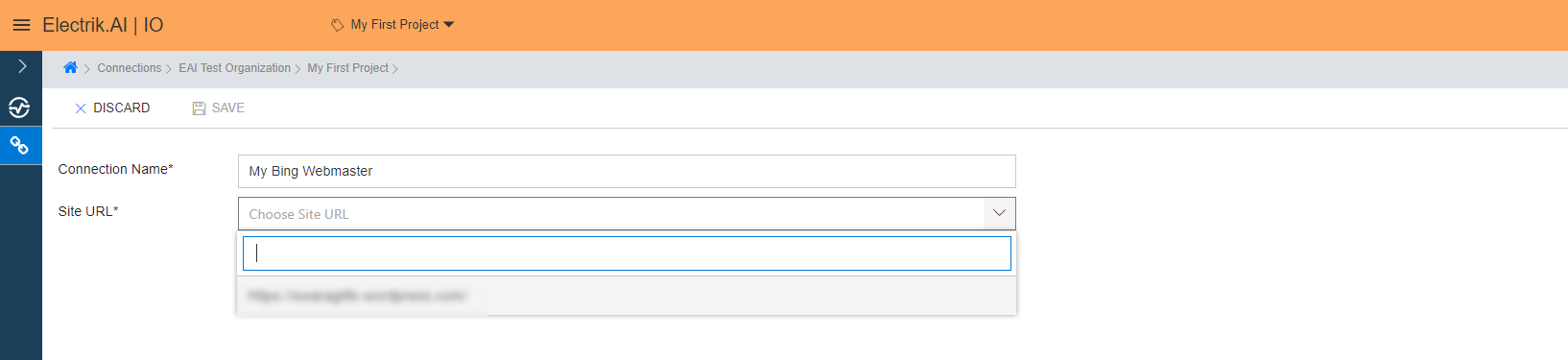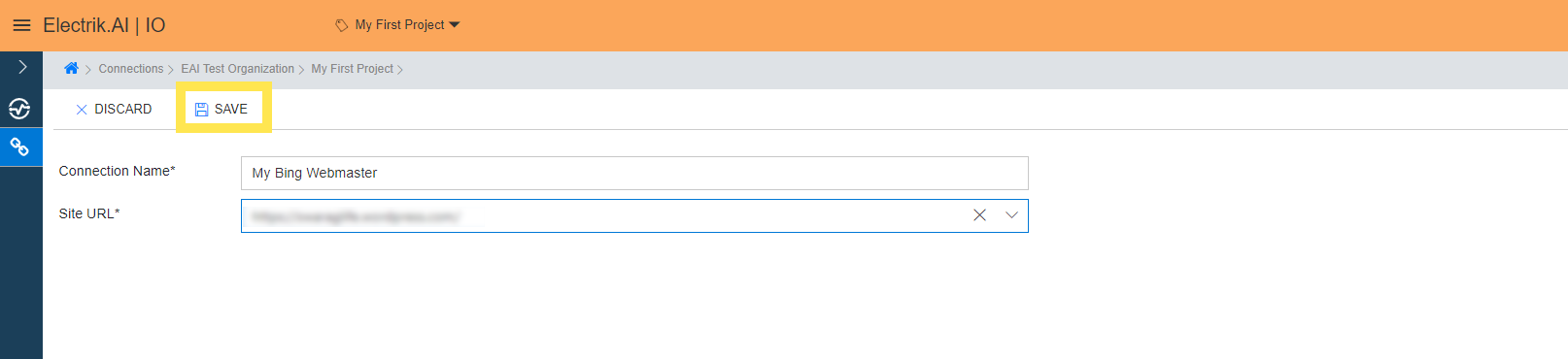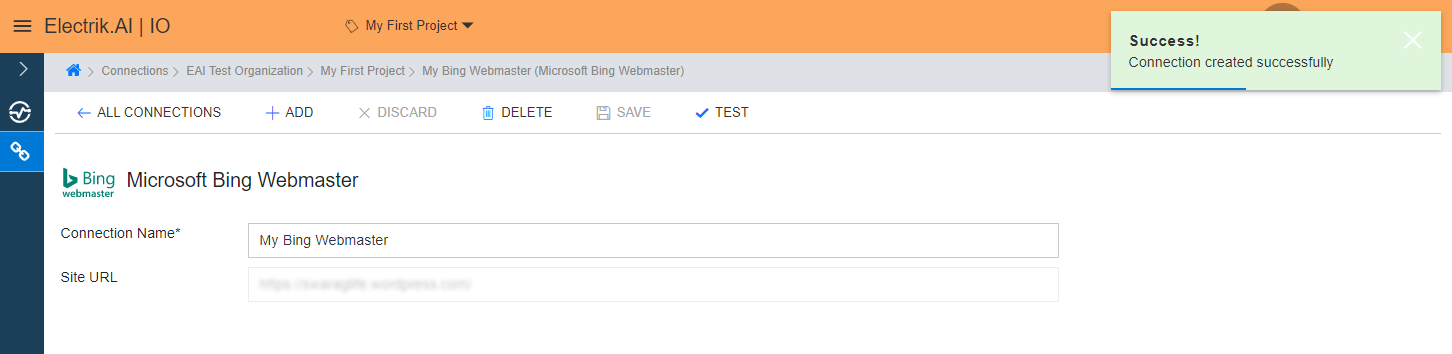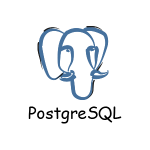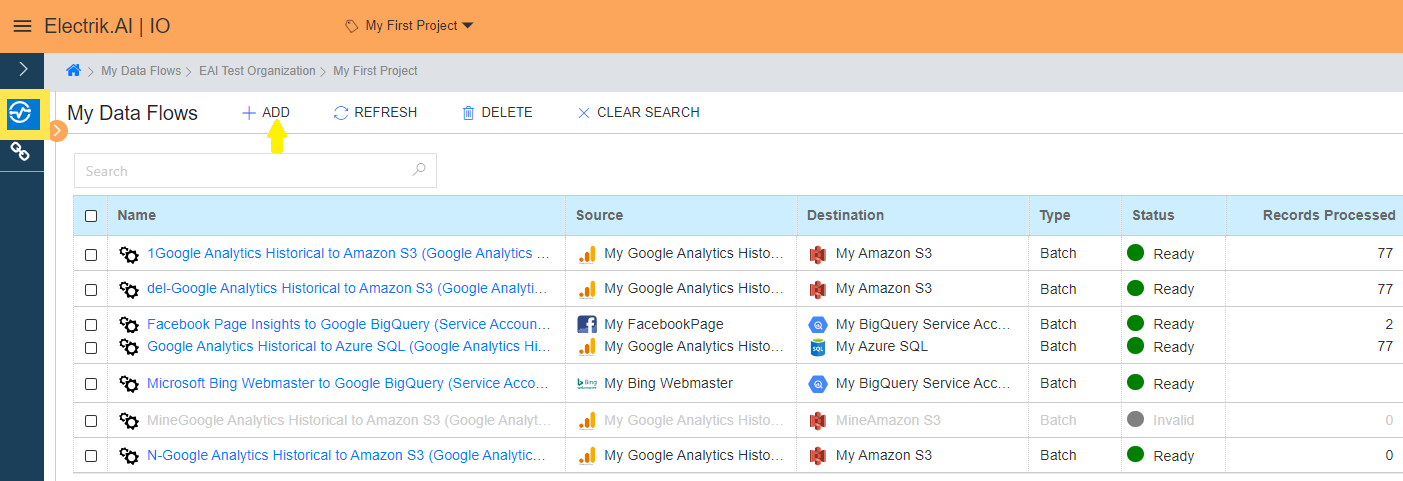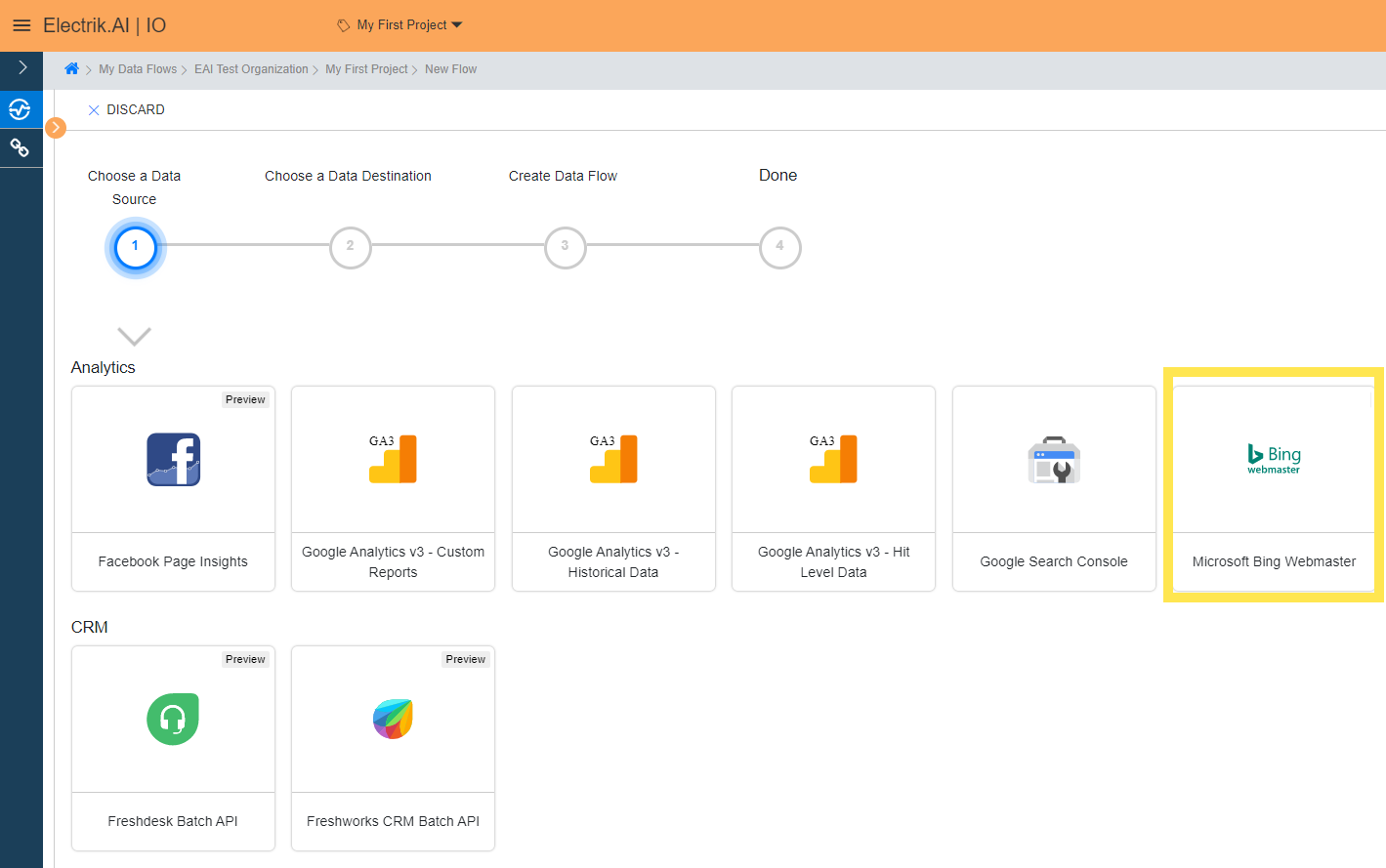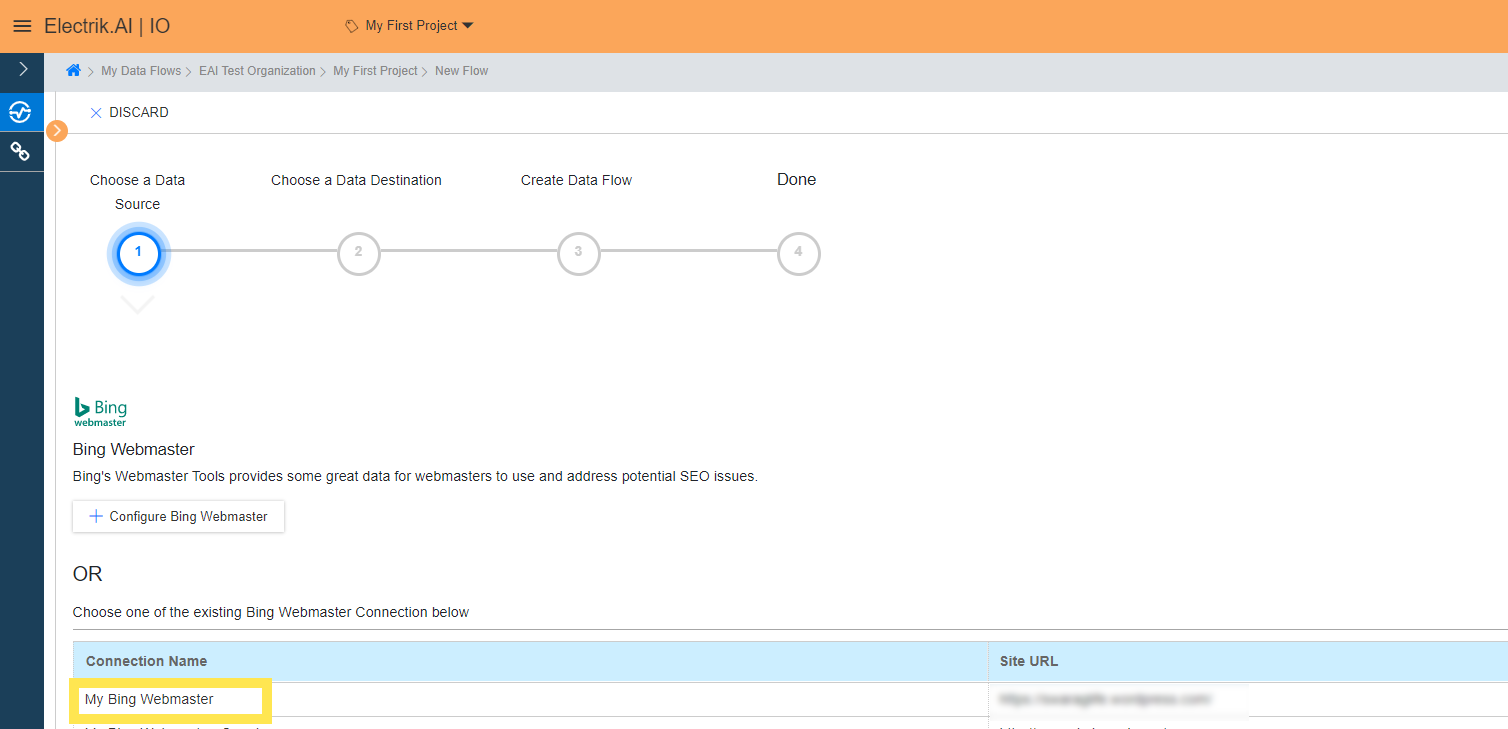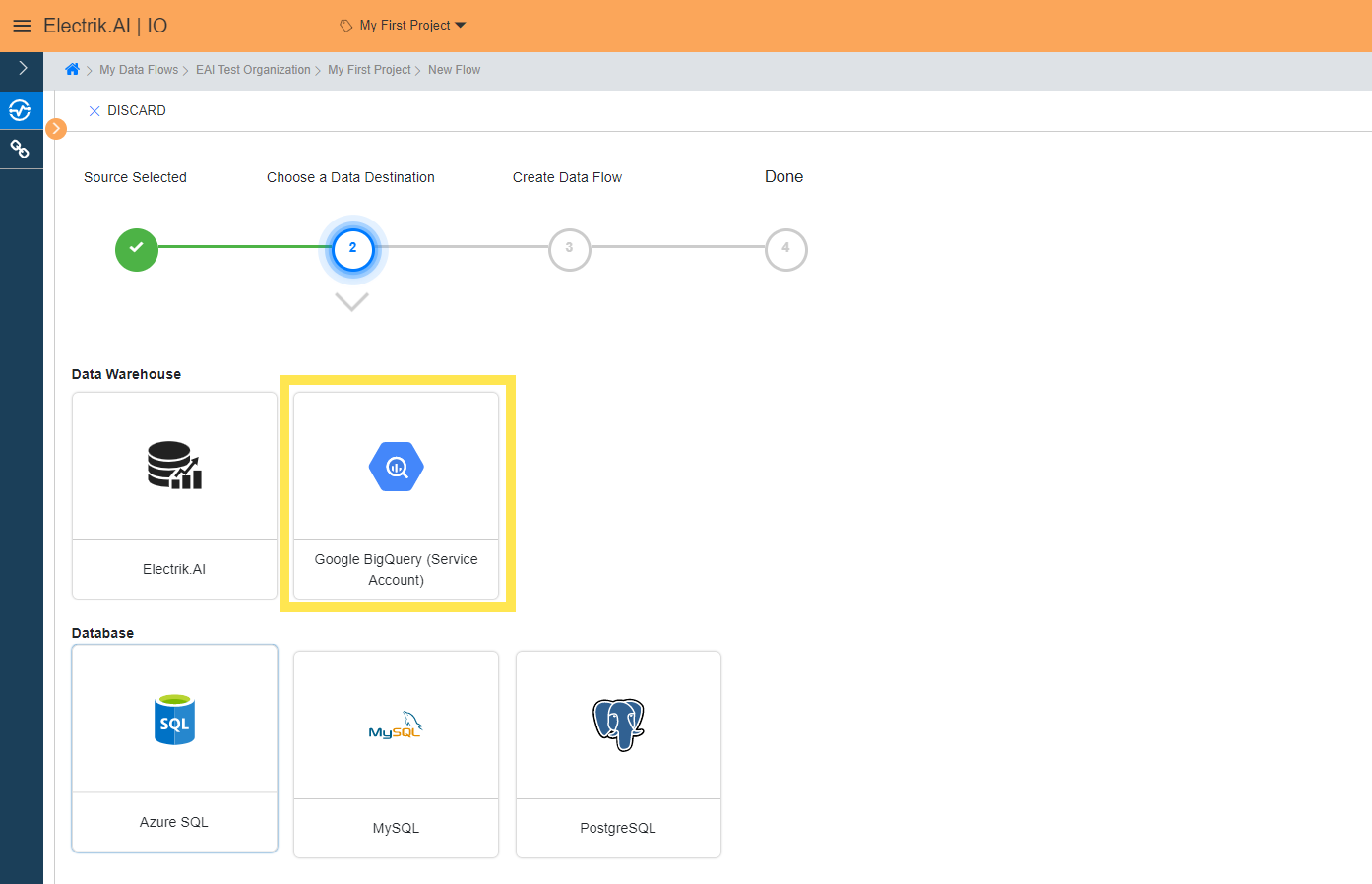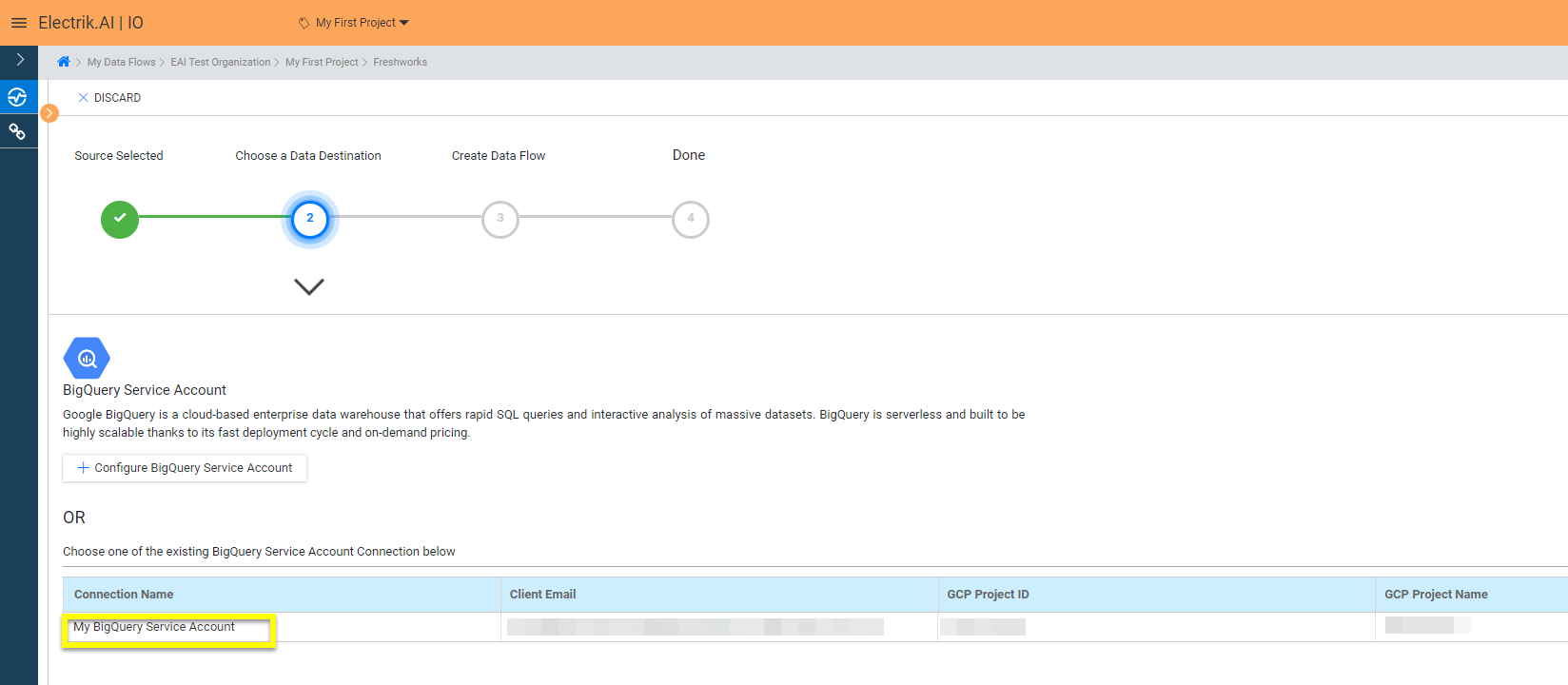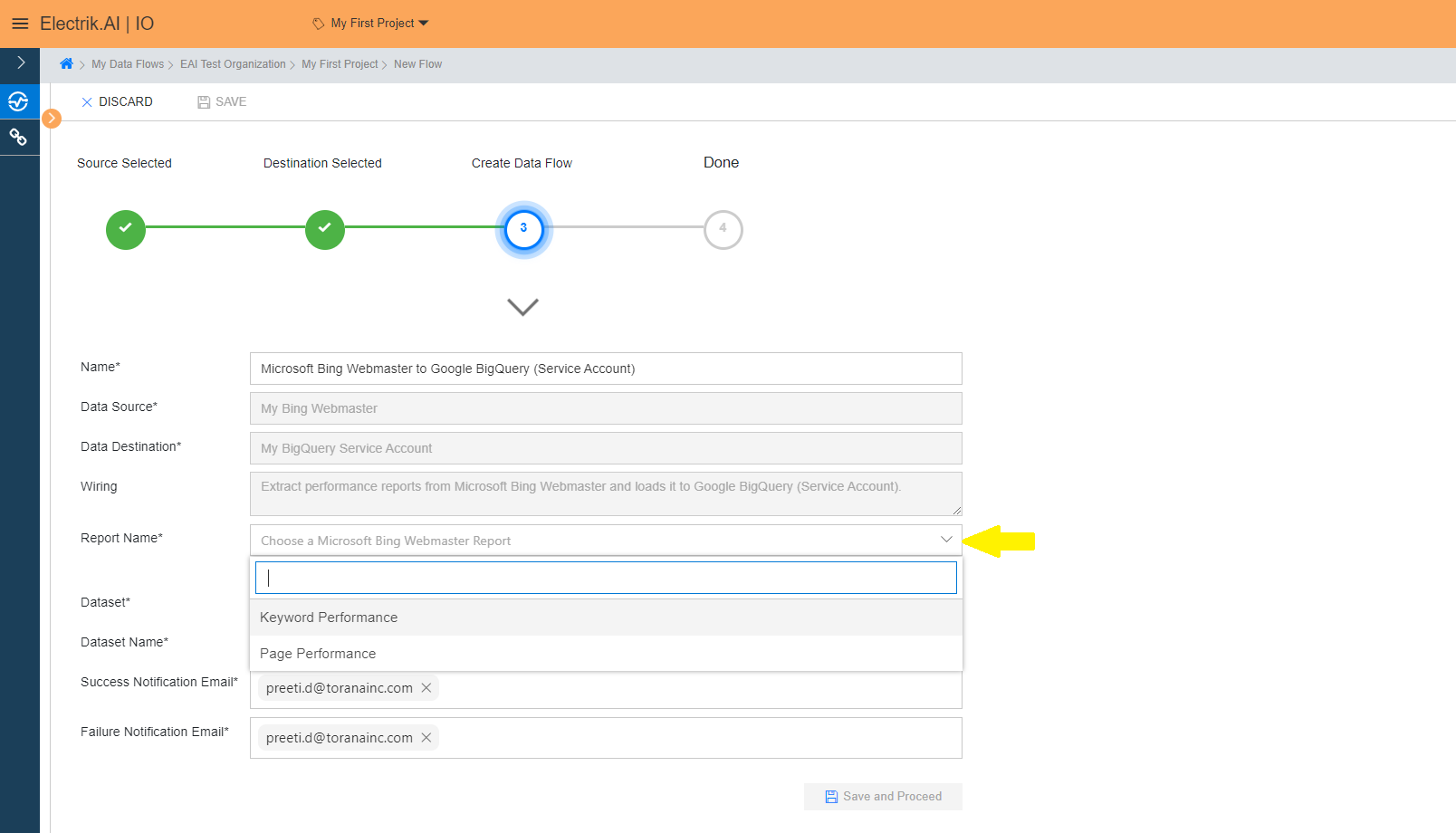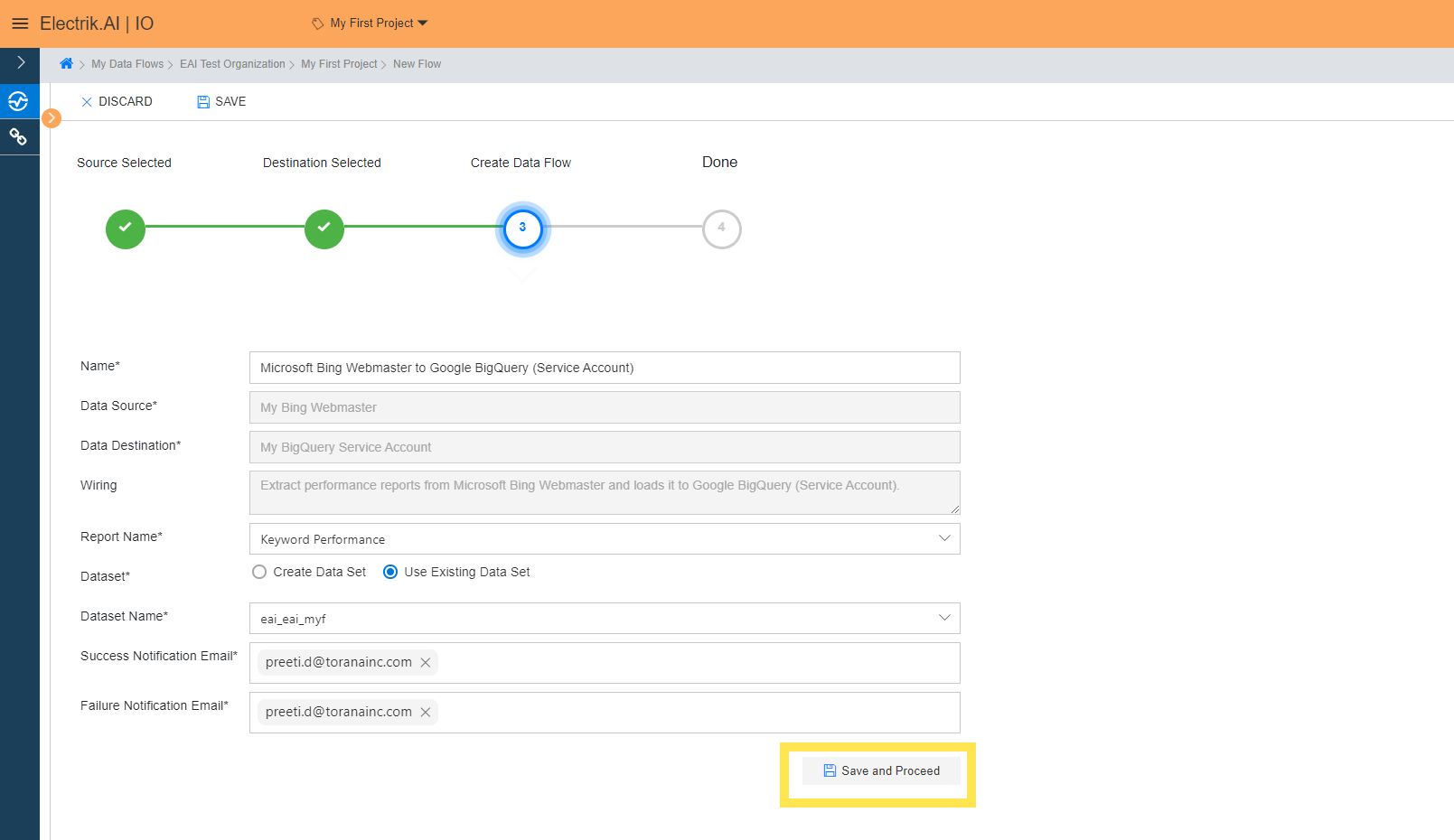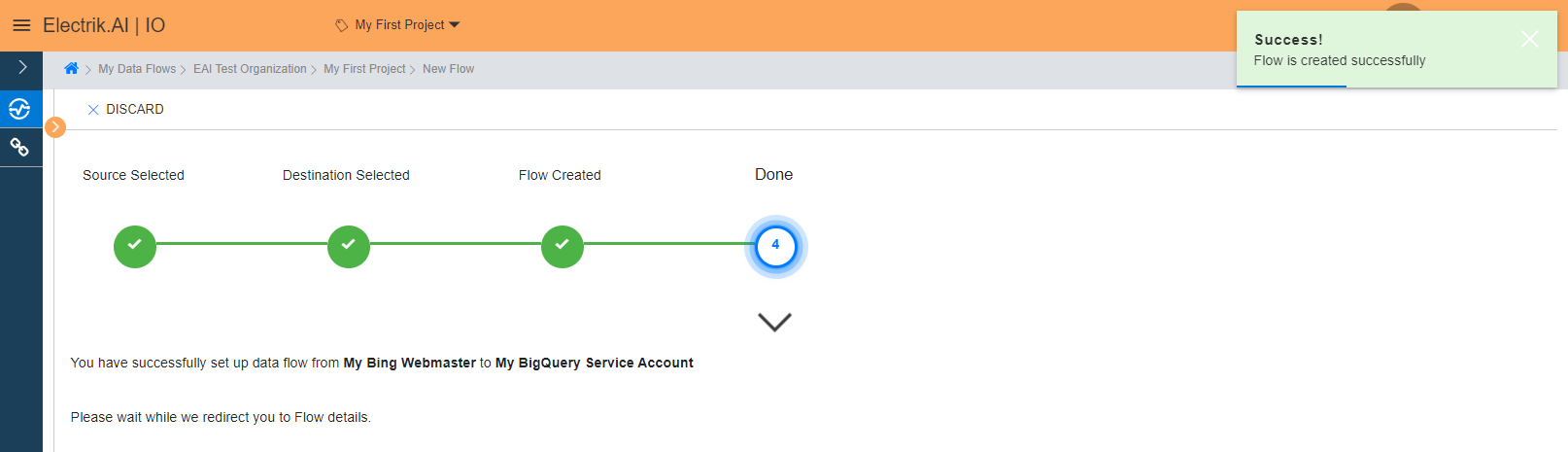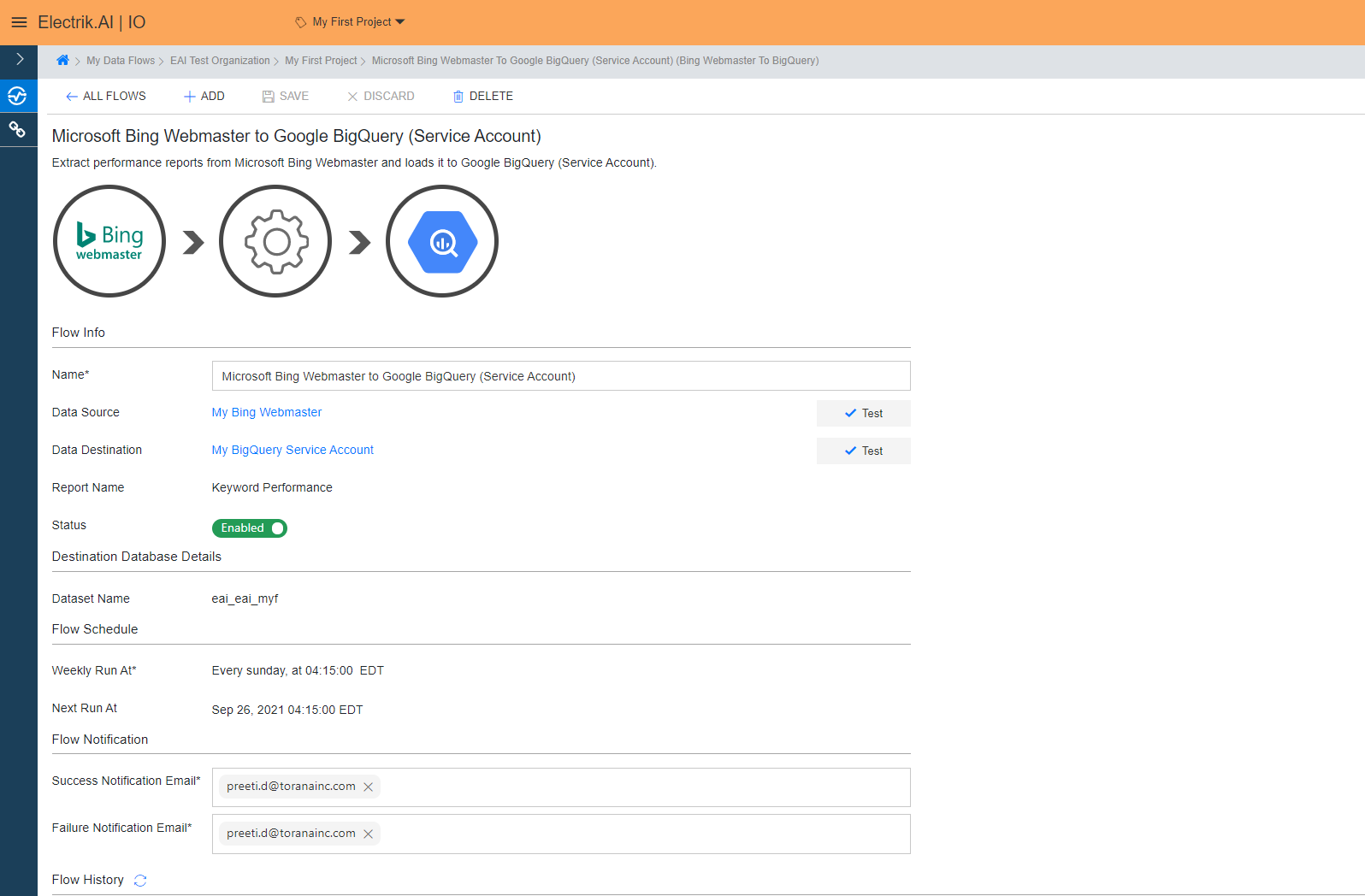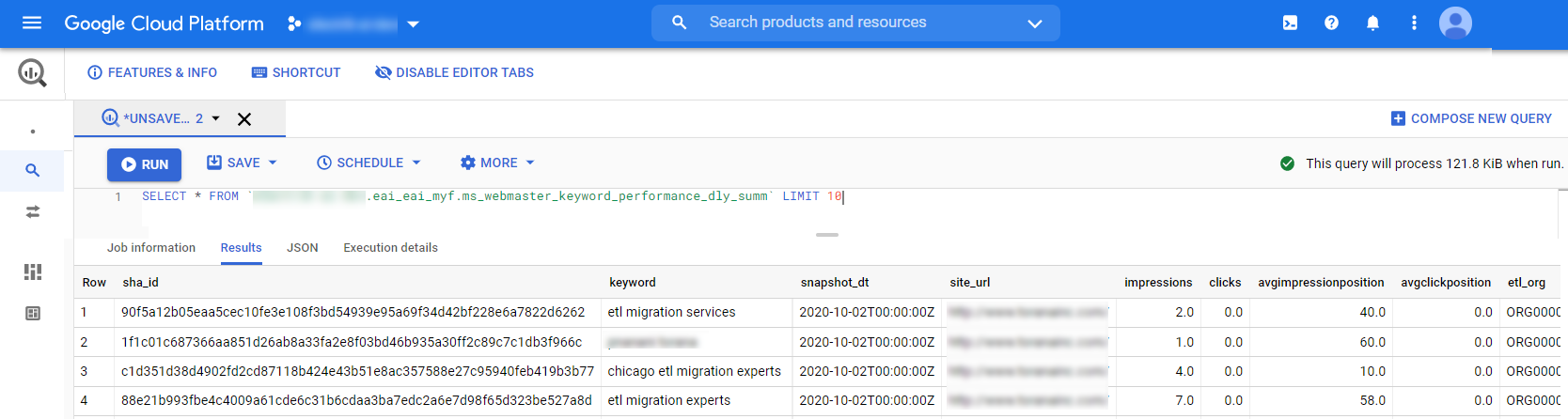Bing Webmaster is a free Microsoft service that improve your website’s reach & performance by making sure your website shows up in the Bing search engine result. It also provides multiple tools for analyzing and monitoring your website.
Docs
- AdRoll Data Export
- Adobe Analytics Data Export
- Bing Webmaster Data Export
- Criteo Ads Data Export
- Facebook Ads Data Export
- Facebook Page Insights Data Export
- Freshdesk Data Export
- Freshsales CRM Data Export
- Freshsales Suite (Freshworks) Data Export
- Google Ads Data Export
- Google Analytics Hit Data Extractor
- Google Analytics Historical Data Extractor
- Google Analytics Custom Report Extractor
- Google Analytics 4 Custom Report Extractor
- Google Analytics 4 Extractor
- Google Analytics 4 BigQuery (Service Account) Extractor
- Google Ads Keyword Ideas (Planner) Extractor
- Google Search Console Data Export
- HubSpot Data Export
- Jira Data Export
- LinkedIn Ads Data Export
- LinkedIn Page Analytics Data Export
- Microsoft Ads Data Export
- Microsoft Ads Keyword Planner Extractor
- Pinterest Data Export
- Pinterest Public Data Export
- Reddit Public Data Export
- Quora Ads Data Export
- SendGrid Data Export
- Shopify Data Export
- Stripe Data Export
- Taboola Data Export
- Twitter Ads Data Export
- Vimeo Public Data Export
- YouTube Analytics Data Export
Bing Webmaster Data Export
What is Bing Webmaster?
How to add Bing Webmaster Source in Electrik.AI?
Follow these steps to connect your Bing Webmaster to Electrik.AI
Step 1: Ensure you have following prerequisites to create a Bing Webmaster Connection in Electrik.AI
a. Bing Webmaster User Id and Password.
b. Access to Bing Webmaster account.
Step 2: Sign-in into your Electrik.AI account.
Step 3: Select IO in Electrik.AI dashboard.
Step 4: Select the Connections tab in the left most navigation bar & click on “Add” action button.
Step 5: The Source default tab is selected just click on “Bing Webmaster” connection.
Step 6: Provide your Bing Webmaster account User Id and Password.
Step 7: Allow Electrik.AI to access your Bing Webmaster account.
Step 8: Select the Site URL from the dropdown whose data you wish to export.
Step 9: Click on Save button on the top.
Congratulations, you have successfully created a Bing Webmaster Connection in Electrik.AI
What are the supported Data Destinations?
Electrik.AI supports the following databases to export Bing Webmaster. It is important to note that Electrik.AI itself is not a destination. A destination is required to export data from various marketing data sources using Electrik.AI
How to Export Bing Webmaster Data?
Electrik.AI creates a data flow (or ETL process) that exports Bing Webmaster data to a target database or data warehouse. This process runs daily at scheduled time and exports data for the previous day.
Follow these steps to create a Data Flow from Bing Webmaster to Database/Data Warehouse
Step 1: Ensure you have the following prerequisites.
1. Access to Bing Webmaster Account.
2. Bing Webmaster Account User Id and Password.
3. Access to a Database/Warehouse of your choice (PostgreSQL, MySQL, Azure SQL, BigQuery.)
4. Database Connection Details such as Host, Port, DB Name, DB User, DB Password.
Step 2: Sign-in into your Electrik.AI account.
Step 3: Select IO in Electrik.AI dashboard.
Step 4: Click on Add button to create a Bing Webmaster Flow.
Step 5: Select Bing Webmaster Connection present in the list of available sources.
Step 6: Select your existing Bing Webmaster connection in Electrik.AI.
To Configure a new connection, refer to this link.
Step 7: Click on a database/ warehouse of your choice from list of available destinations.
In this example we are choosing BigQuery.
Step 8: Select your existing BigQuery connection in Electrik.AI.
To Configure a new connection, refer to this link.
Step 9:
a. Electrik.AI now supports 2 reports, choose the desired type to get the appropriate data. In this example we are choosing Keyword Performance.
b. Review the Data Source, Data Destination, Database Schema, Provide Success Notification Email, Failure Notification Email. Click “Save and Proceed” to continue.
Success Notification Email: Enter a valid Email ID to receive the Flow Success Email Notification.
Failure Notification Email: Enter a valid Email ID to receive the Flow Failure Email Notification.
Note: By Default, Electrik.AI uses the signed-in user’s Email Id.
Note: By Default, Electrik.AI chooses an existing Database Schema to load your Bing Webmaster Report. You can create a new schema in your database by selecting the “Create New Schema” radio button.
Congratulations, Flow is created. Please wait while you are redirected to Flow Details Screen.
You have now successfully setup Bing Webmaster to BigQuery Data Warehouse flow in Electrik.AI
Your Bing Webmaster will start loading after 24 hours in your Data Warehouse.
Bing Webmaster Data Schema
| Index | Category | Electrik.AI Column Name | Description | Sample Value |
|---|---|---|---|---|
| 1 | Dimension | page | Page URL | https://mypd.com/resources |
| 2 | Dimension | snapshot_dt | Snapshot Date | 2020-11-06T00:00:00Z |
| 3 | Metric | avgclickposition | Avg Click Position | 0 |
| 4 | Metric | avgimpressionposition | Avg Impression Position | 44 |
| 5 | Metric | clicks | The number of instances where searchers clicked the selected page in Bing search results for any query. | 0 |
| 6 | Metric | impressions | The number of instances when the selected page was displayed in the search results to searchers for any query. When a page appears multiple times in one search result, each link counts as an impression. | 25 |
| 7 | Dimension | site_url | Site URL | https://mypd.com/ |
| 8 | Electrik.AI | sha_id | Hashed Primary Key | 4d7a30ffb7e178 09271acabafbb50c269 4c14878f352013ca5b0c 997a777b454 |
| 9 | Electrik.AI | etl_org | Organization Id | ORG000097 |
| 10 | Electrik.AI | etl_project | Project Id | PR000154 |
| 11 | Electrik.AI | etl_create_utc_dttm | Record loaded/created Timestamp in UTC | 2021-06-13 12:45:42 UTC |
| 12 | Electrik.AI | etl_update_utc_dttm | Record Update Timestamp in UTC | 2021-06-13 12:45:42 UTC |
| 13 | Electrik.AI | etl_start_utc_dttm | EAI Flow Start Timestamp in UTC | 2021-06-13 12:45:42 UTC |
| 14 | Electrik.AI | etl_flow_nm | EAI Flow Code | FL001282 |
| 15 | Electrik.AI | etl_flow_instance_id | EAI Flow Execution Instance Id | FL00AD-20190910144445424196 |
| Index | Category | Electrik.AI Column Name | Description | Sample Value |
|---|---|---|---|---|
| 1 | Dimension | accountid | Account Id | 149039804 |
| 2 | Dimension | accountname | Account Name | GajSys |
| 3 | Dimension | accountnumber | Account Number | H11844PD |
| 4 | Dimension | accountstatus | Account Status | Active |
| 5 | Dimension | addistribution | Ad Distribution | Search |
| 6 | Dimension | adgroupid | Ad Groupid | 1260040999272000 |
| 7 | Dimension | adgroupname | Ad Group Name | ETL 1st adGrp |
| 8 | Dimension | adgroupstatus | Ad Group Status | Active |
| 9 | Dimension | adid | Ad Id | 78752663168000 |
| 10 | Metric | adrelevance | Ad Relevance | 3 |
| 11 | Dimension | adtype | Ad Type | Expanded text ad |
| 12 | Metric | allconversionrate | All Conversion Rate | |
| 13 | Metric | allconversions | All Conversions | 0 |
| 14 | Metric | allcostperconversion | All Cost Per Conversion | |
| 15 | Metric | allreturnonadspend | All Return On Ad Spend | |
| 16 | Metric | allrevenue | All Revenue | 0 |
| 17 | Metric | allrevenueperconversion | All Revenue Per Conversion | |
| 18 | Metric | assists | Assists | 0 |
| 19 | Metric | averagecpc | Average Cost Per Click | 0 |
| 20 | Metric | averageposition | This represents the average of the different positions on which any page of your website appeared for the selected keyword. | 0 |
| 21 | Dimension | basecampaignid | Base Campaign Id | 405600000 |
| 22 | Dimension | bidmatchtype | Bid Match Type | Exact |
| 23 | Dimension | bidstrategytype | Bid Strategy Type | Maximize clicks |
| 24 | Dimension | campaignid | Campaign Id | 405600189 |
| 25 | Dimension | campaignname | Campaign Name | EG tools and auto ETL Tst US/CA |
| 26 | Dimension | campaignstatus | Campaign Status | Active |
| 27 | Metric | clicks | The number of instances when the user searched for the selected keyword and clicked on the any page of your website. | 0 |
| 28 | Metric | conversionrate | Conversion Rate | |
| 29 | Metric | conversions | Conversions | 0 |
| 30 | Metric | costperassist | Cost Per Assist | |
| 31 | Metric | costperconversion | Cost Per Conversion | |
| 32 | Metric | ctr | For each keyword, this represents the percentage of impressions that resulted in user clicking on any page of your website.(Click Through Rate) | 0 |
| 33 | Dimension | currencycode | Currency Code | USD |
| 34 | Metric | currentmaxcpc | Current Max Cost Per Click | 10 |
| 35 | Dimension | customparameters | Custom Parameters | |
| 36 | Dimension | deliveredmatchtype | Delivered Match Type | Exact |
| 37 | Dimension | destinationurl | Destination URL | |
| 38 | Dimension | deviceos | Device OS | Windows |
| 39 | Dimension | devicetype | Device Type | Computer |
| 40 | Metric | expectedctr | Expected Click Through Rate | 2 |
| 41 | Dimension | finalappurl | Final App URL | |
| 42 | Dimension | finalmobileurl | Final Mobile URL | |
| 43 | Dimension | finalurl | Final URL | https://mypd.com/etl-test-automation |
| 44 | Dimension | finalurlsuffix | Final URL Suffix | |
| F | Metric | firstpagebid | First Page Bid | |
| 46 | Metric | goal | Goal | |
| 47 | Dimension | goaltype | Goal Type | |
| 48 | Metric | historicaladrelevance | Historical Ad Relevance | |
| 49 | Metric | historicalexpectedctr | Historical Expected Click Through Rate | |
| 50 | Metric | historicallandingpageexperience | Historical Landing Page Experience | |
| 51 | Metric | historicalqualityscore | Historical Quality Score | |
| 52 | Metric | impressions | The number of times any page on your website was shown when the user searched for the selected keyword. When multiple pages of your website appear in one search result, each page counts as an impression. | 2 |
| 53 | Dimension | keyword | Keyword | etl testing automation tools |
| 54 | Dimension | keywordid | keyword Id | 78752942596000 |
| 55 | Dimension | keywordlabels | Keyword Labels | |
| 56 | Dimension | keywordstatus | Keyword Status | Active |
| 57 | Metric | landingpageexperience | Landing Page Experience | 3 |
| 58 | Dimension | language | Language | English |
| 59 | Metric | mainline1bid | Mainline1 Bid | |
| 60 | Metric | mainlinebid | Mainline Bid | |
| 61 | Dimension | network | Network | Bing and Yahoo! search |
| 62 | Metric | qualityimpact | Quality Impact | 0 |
| 63 | Metric | qualityscore | Qquality Score | 8 |
| 64 | Metric | returnonadspend | Rreturn On Ad Spend | |
| 65 | Metric | revenue | Revenue | 0 |
| 66 | Metric | revenueperassist | Revenue Per Assist | |
| 67 | Metric | revenueperconversion | Revenue Per Conversion | |
| 68 | Dimension | snapshot_dt | Snapshot Date | 9/16/2021 |
| 69 | Metric | spend | Spend | 0 |
| 70 | Metric | topvsother | Top Other Bing Webmaster | Bing and Yahoo! search - Top |
| 71 | Metric | trackingtemplate | Tracking Template | |
| 72 | Metric | viewthroughconversions | View Through Conversions | 0 |
| 73 | Electrik.AI | sha_id | Hashed Primary Key | 4d7a30ffb7e178 09271acabafbb50c269 4c14878f352013ca5b0c 997a777b454 |
| 74 | Electrik.AI | etl_org | Organization Id | 2021-11-30T09:45:08Z |
| 75 | Electrik.AI | etl_project | Project Id | FL005290-20211130094352920856 |
| 76 | Electrik.AI | etl_create_utc_dttm | Record loaded/created Timestamp in UTC | FL005290 |
| 77 | Electrik.AI | etl_update_utc_dttm | Record Update Timestamp in UTC | ORG000943 |
| 78 | Electrik.AI | etl_start_utc_dttm | EAI Flow Start Timestamp in UTC | PR000880 |
| 79 | Electrik.AI | etl_flow_nm | EAI Flow Code | 2021-11-30T09:43:58.658Z |
| 80 | Electrik.AI | etl_flow_instance_id | EAI Flow Execution Instance Id | 2021-11-30T09:45:08Z |