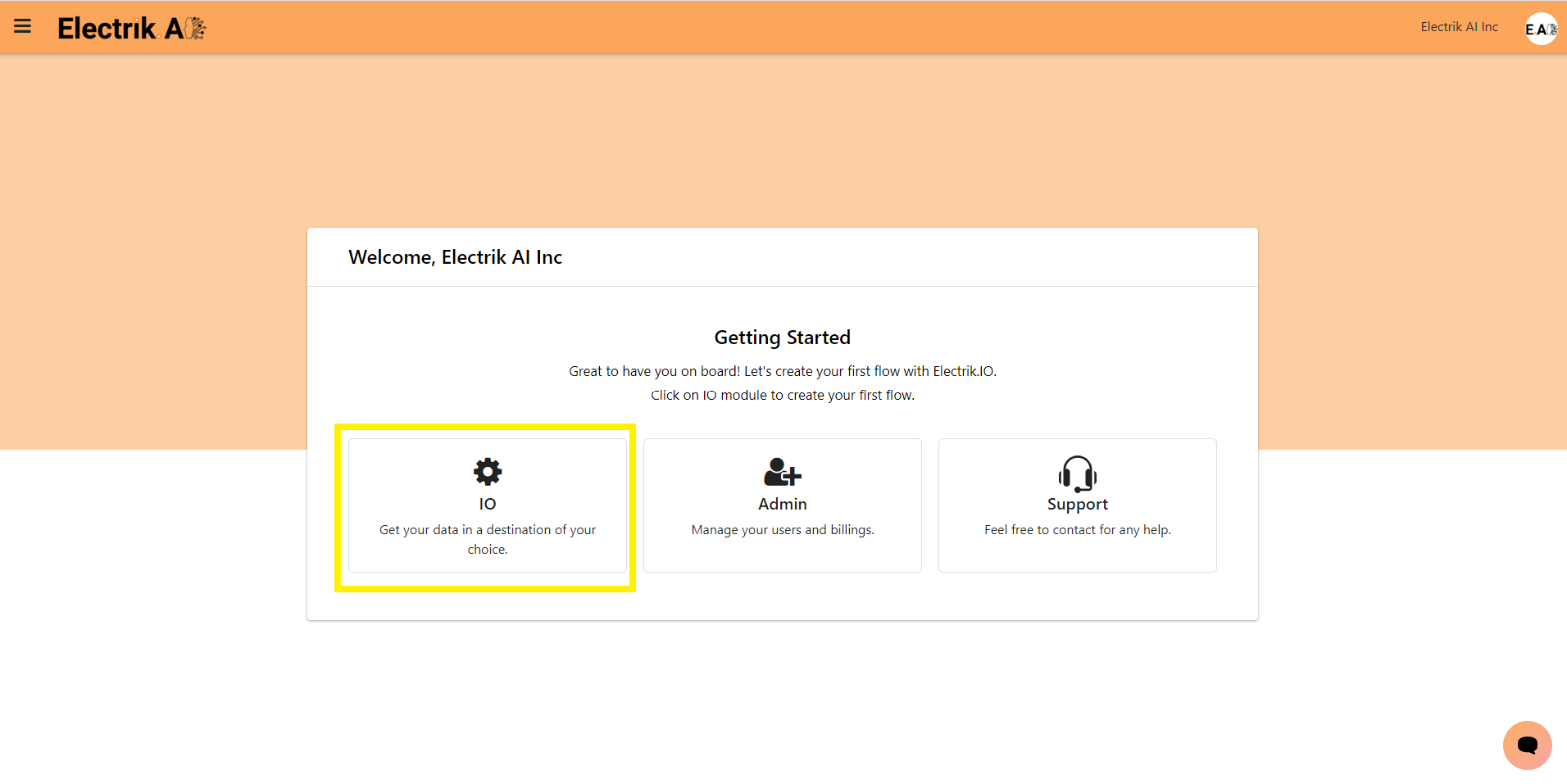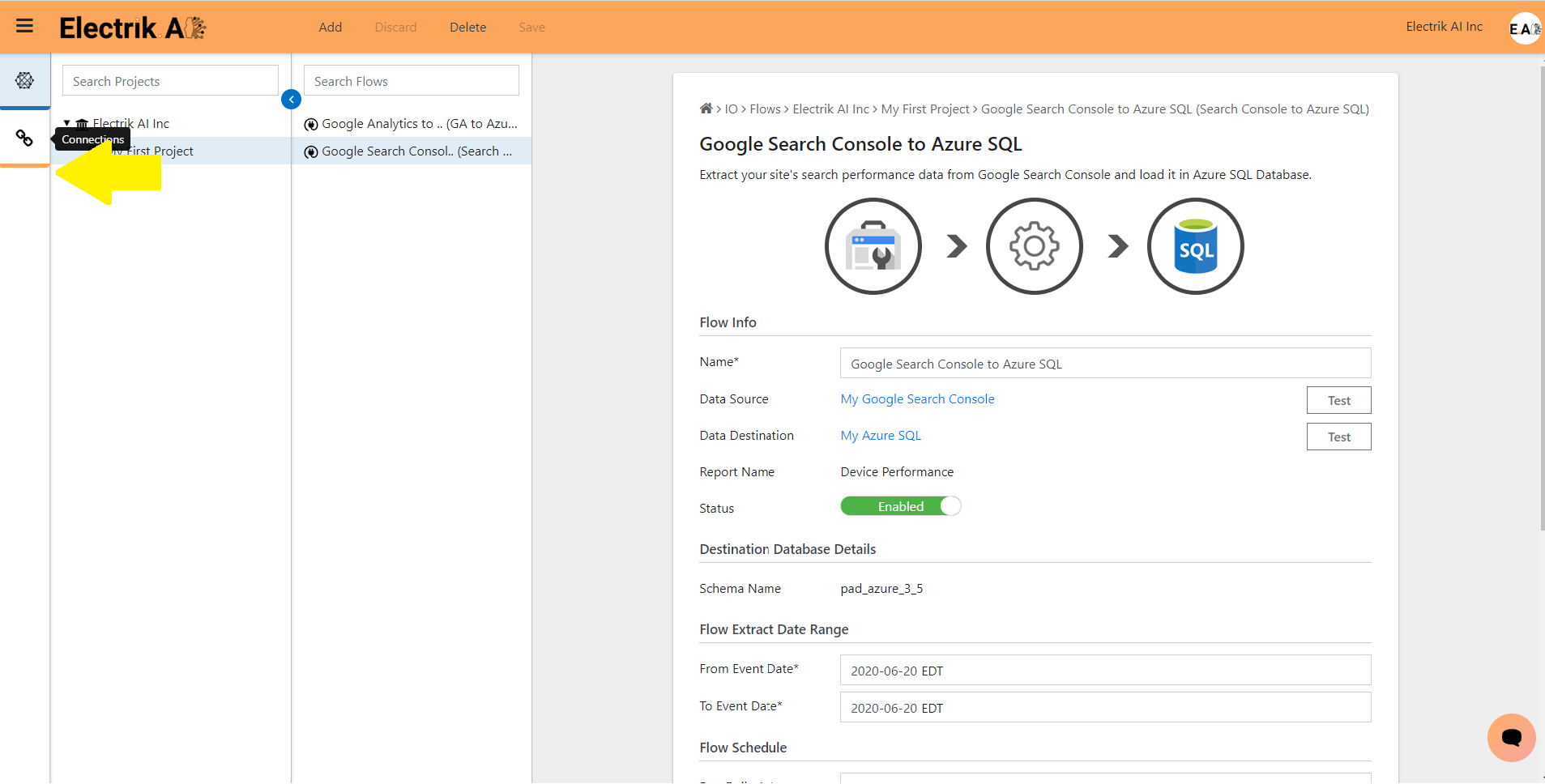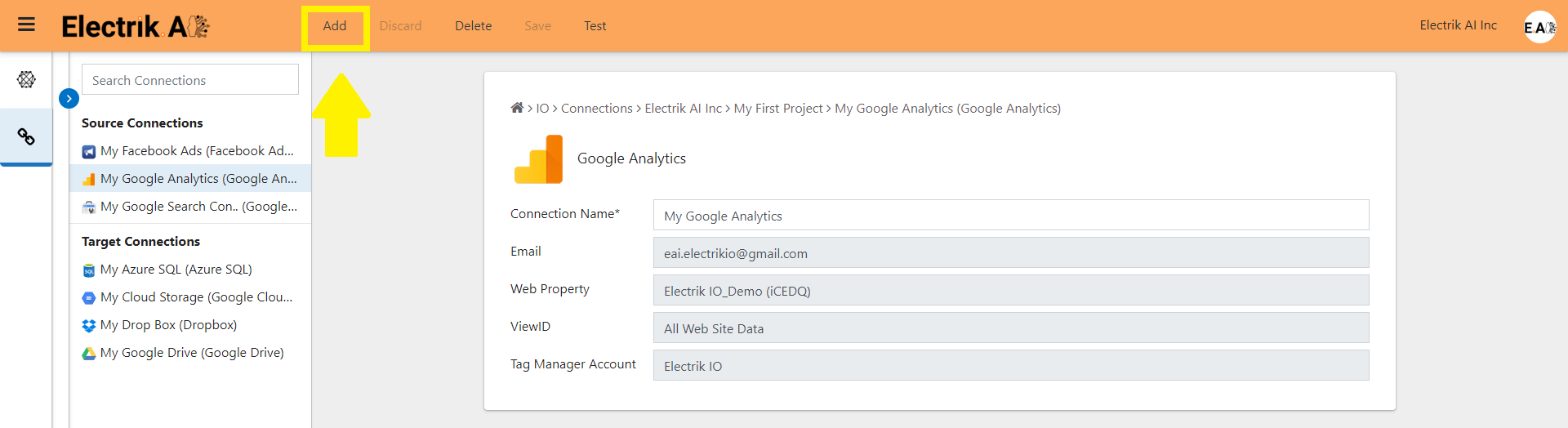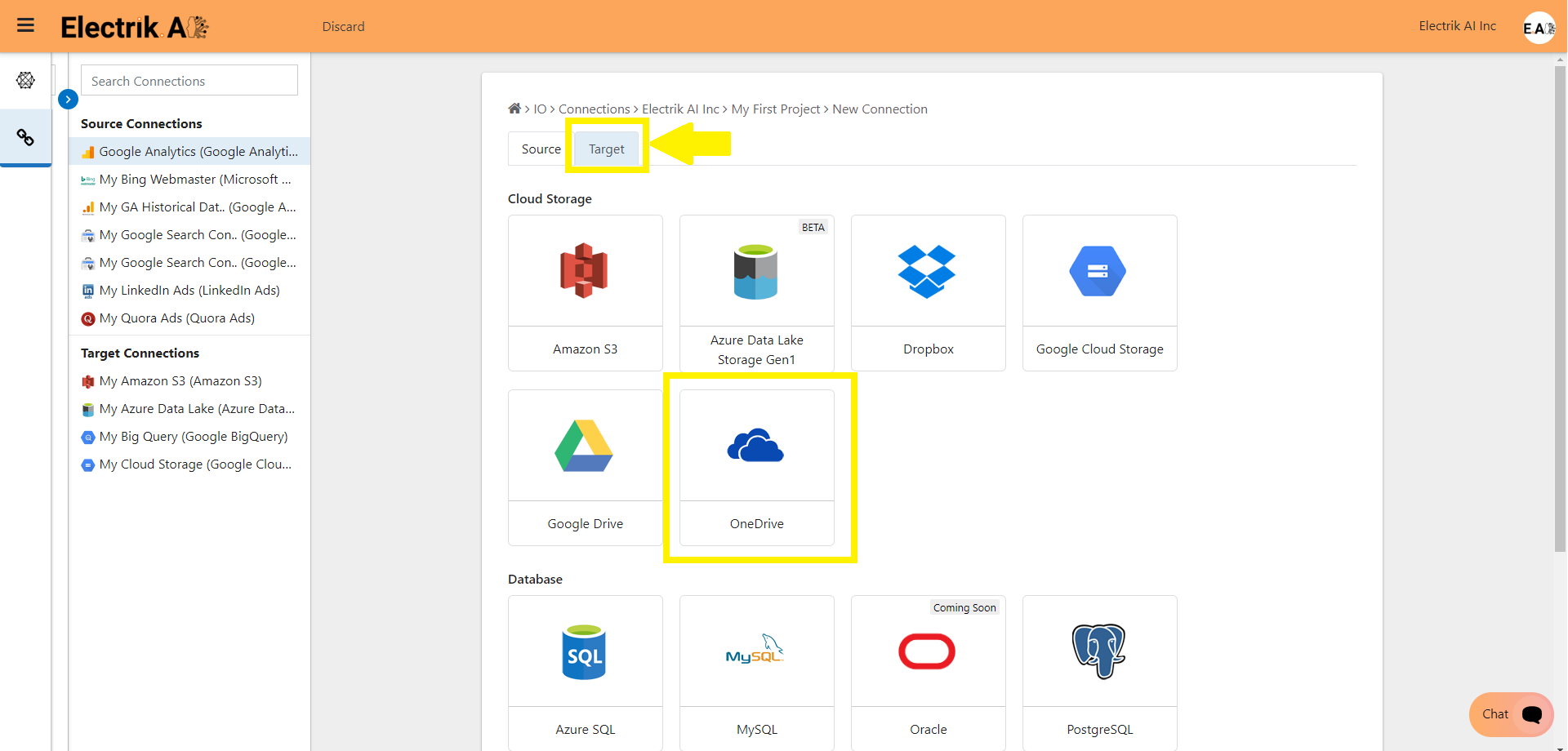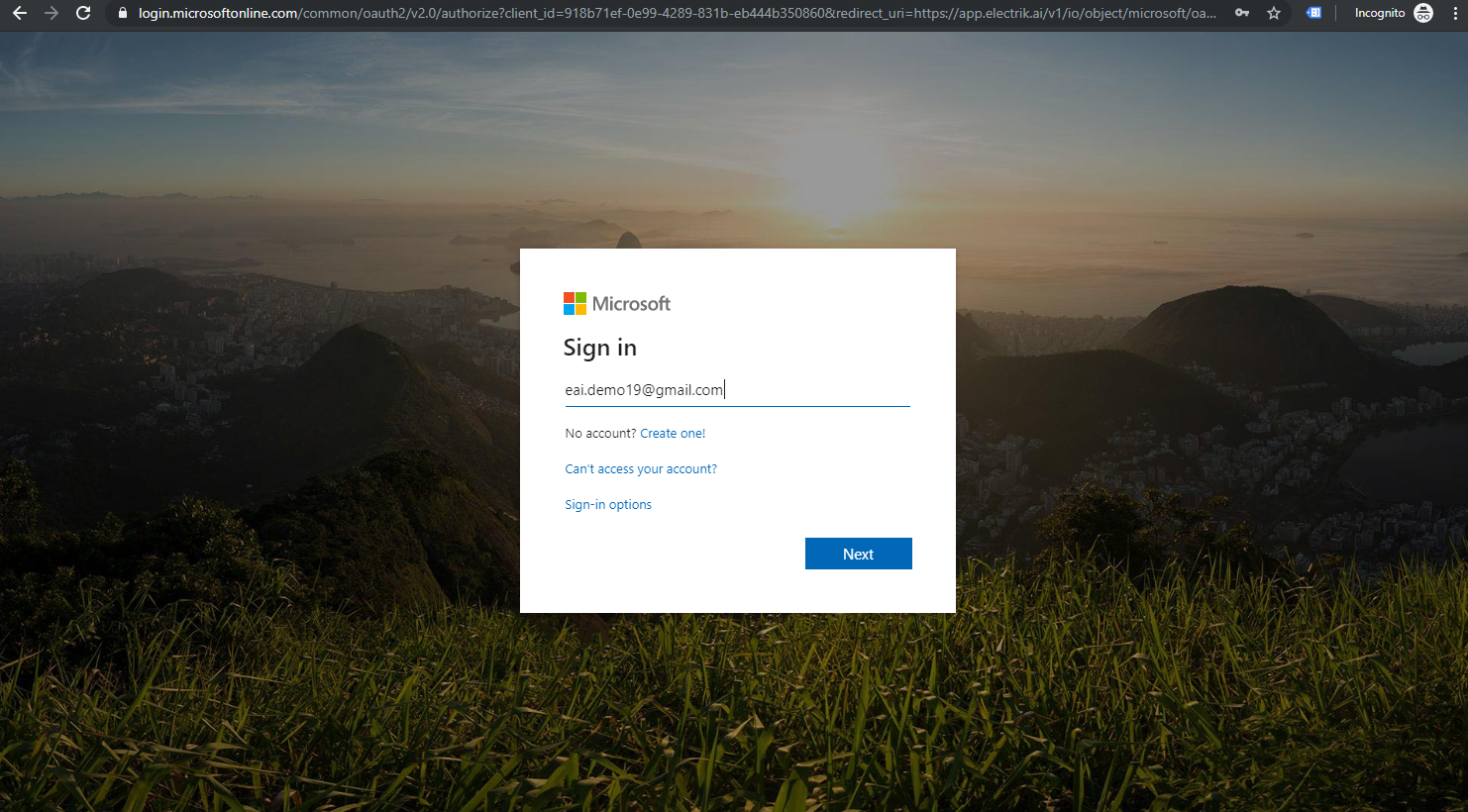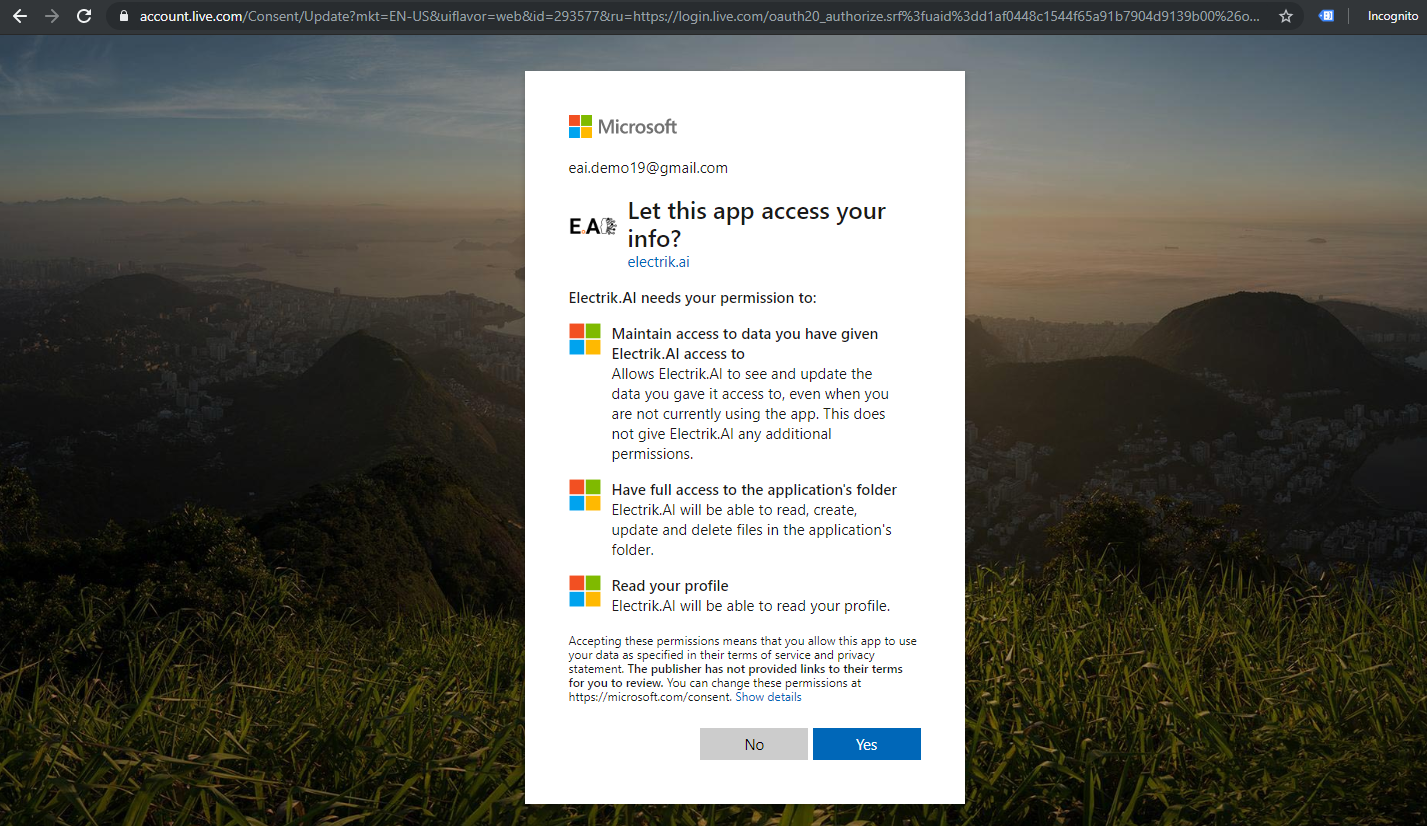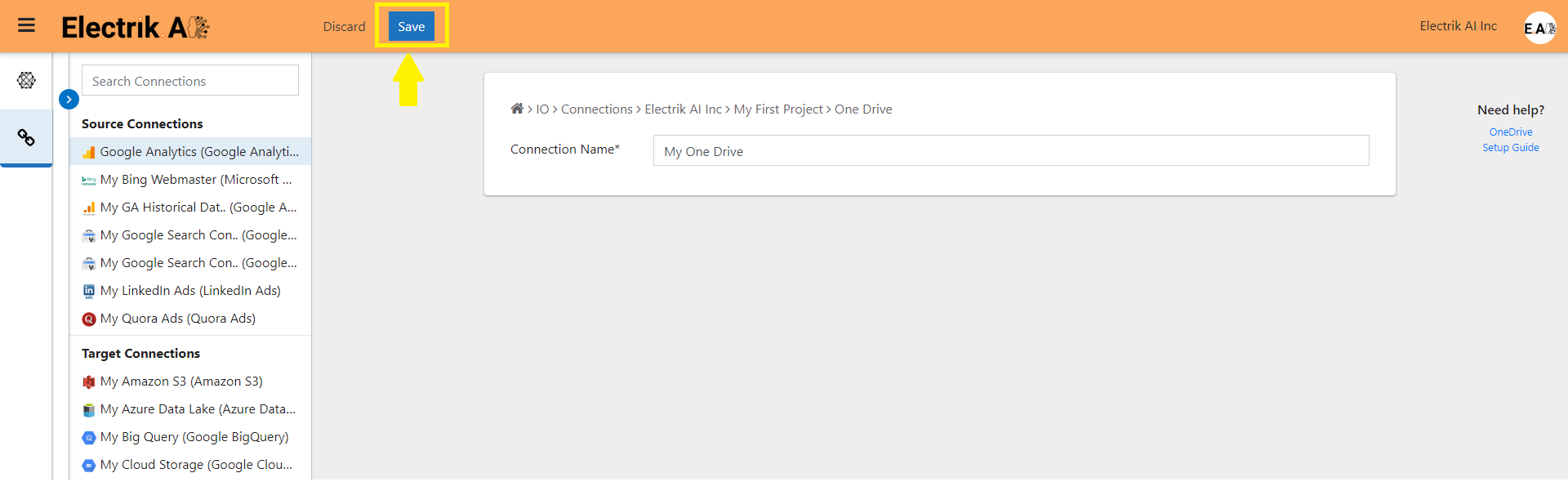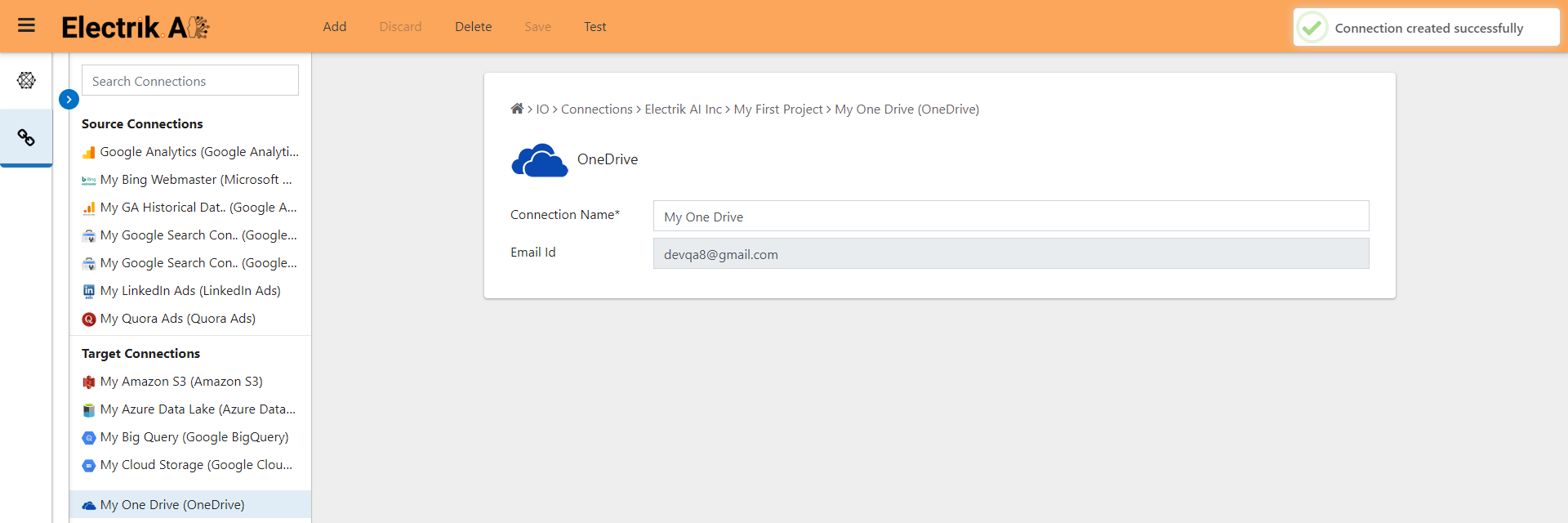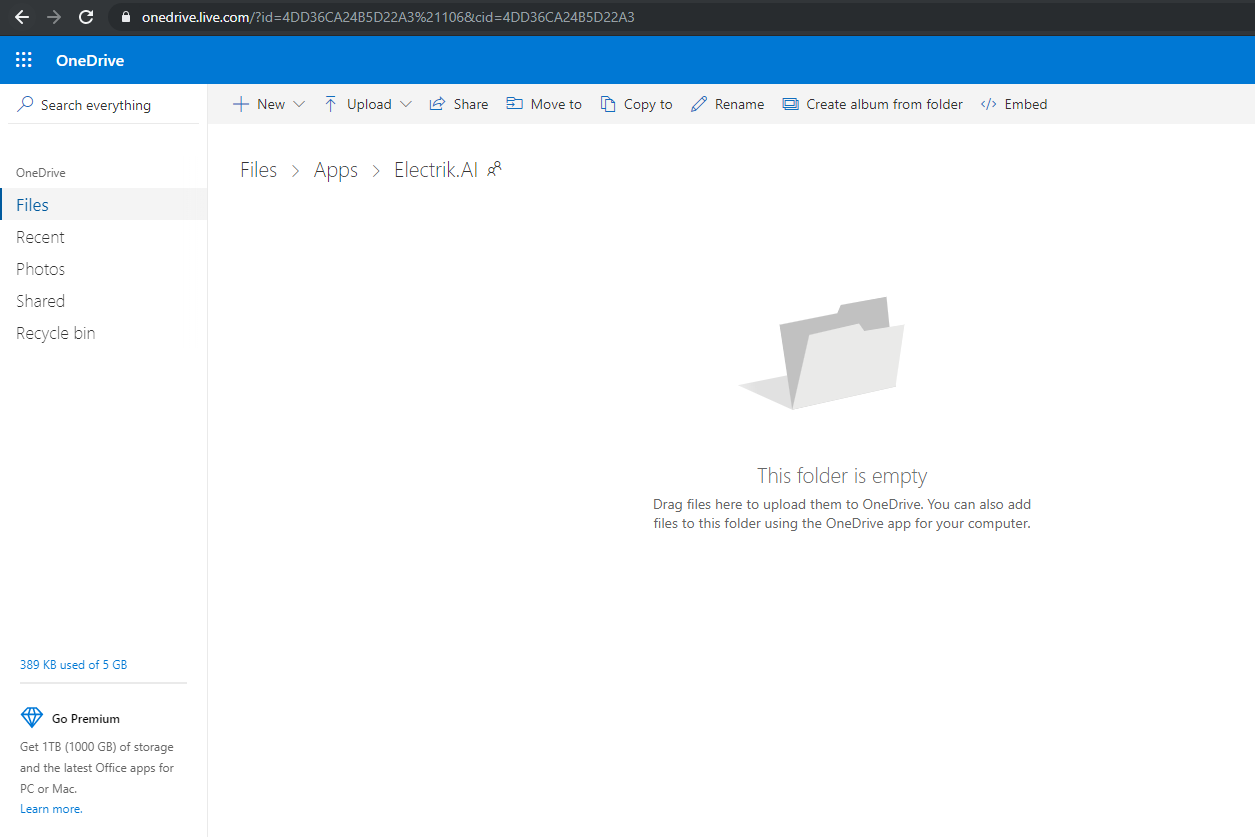OneDrive is a cloud storage service from Microsoft that allows you to store all your important files securely in one place and then access them virtually anywhere. It works just like a traditional hard drive, but it’s on the internet. Also, OneDrive makes it easy to share content with other people, and collaborate in real-time using its Office 365 integration.
Don’t have a OneDrive account? Refer this link.
Step 1: Ensure you have following prerequisites to create a OneDrive Connection in Electrik.AI
- Microsoft One Drive UserId and Password.
Step 2: Signup for your Electrik.AI account
Step 3: Sign-in into your Electrik.AI account
Step 4: Select IO in Electrik.AI dashboard
Step 5: Select the Connections Icon in the left most panel and Click on “Add” button the top.
Step 6: Select Target tab and now click “OneDrive” connection.
Step 7: Enter your OneDrive UserId and Password
Step 8: Allow Electrik.AI to access your OneDrive Account.
Step 9: Click on Save button on the top.
Step 10: Congratulations, you have successfully created a Microsoft OneDrive connection in Electrik.AI
Note: You should now see a folder named Electrik.AI in your One Drive account as shown below.