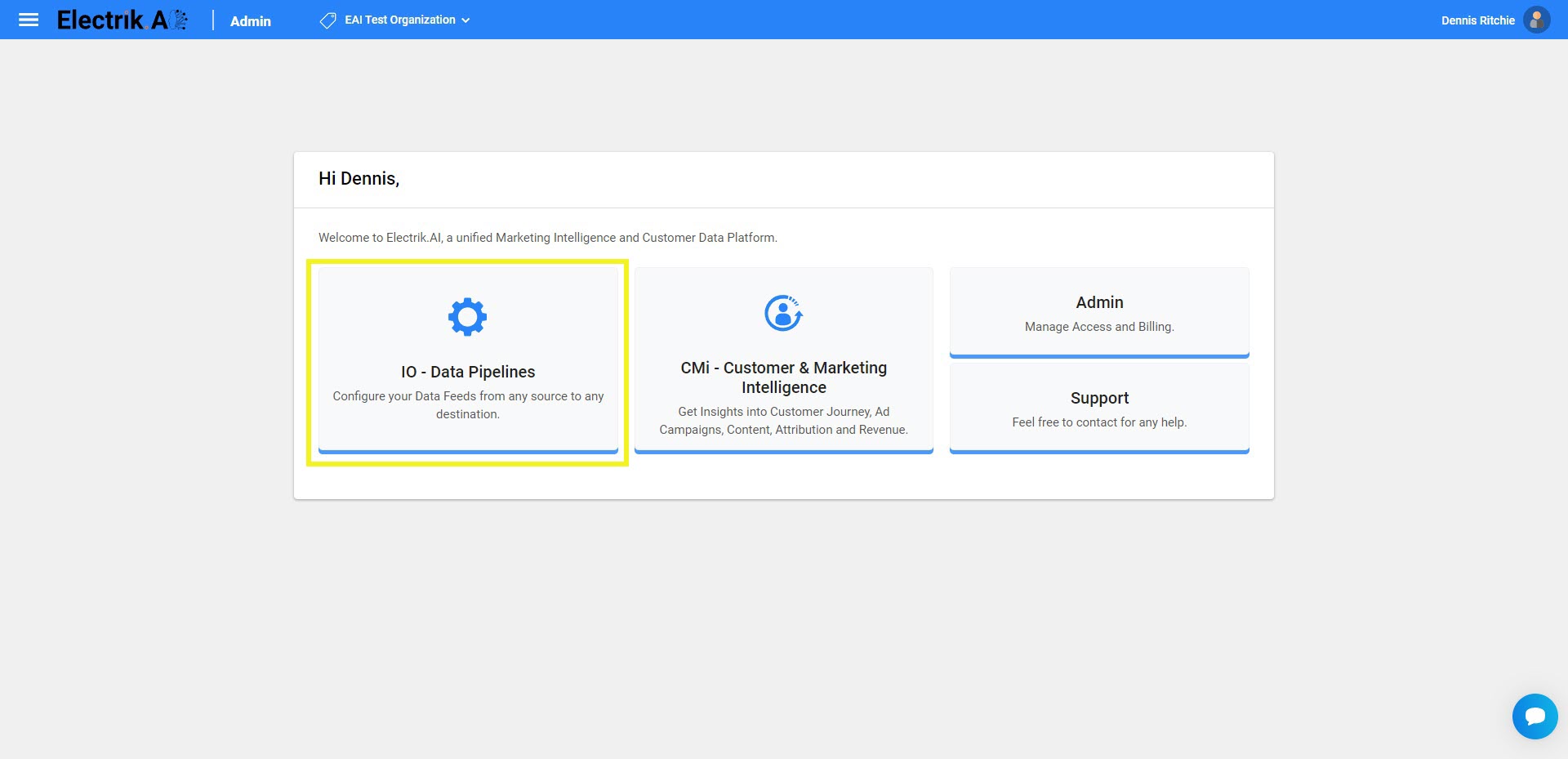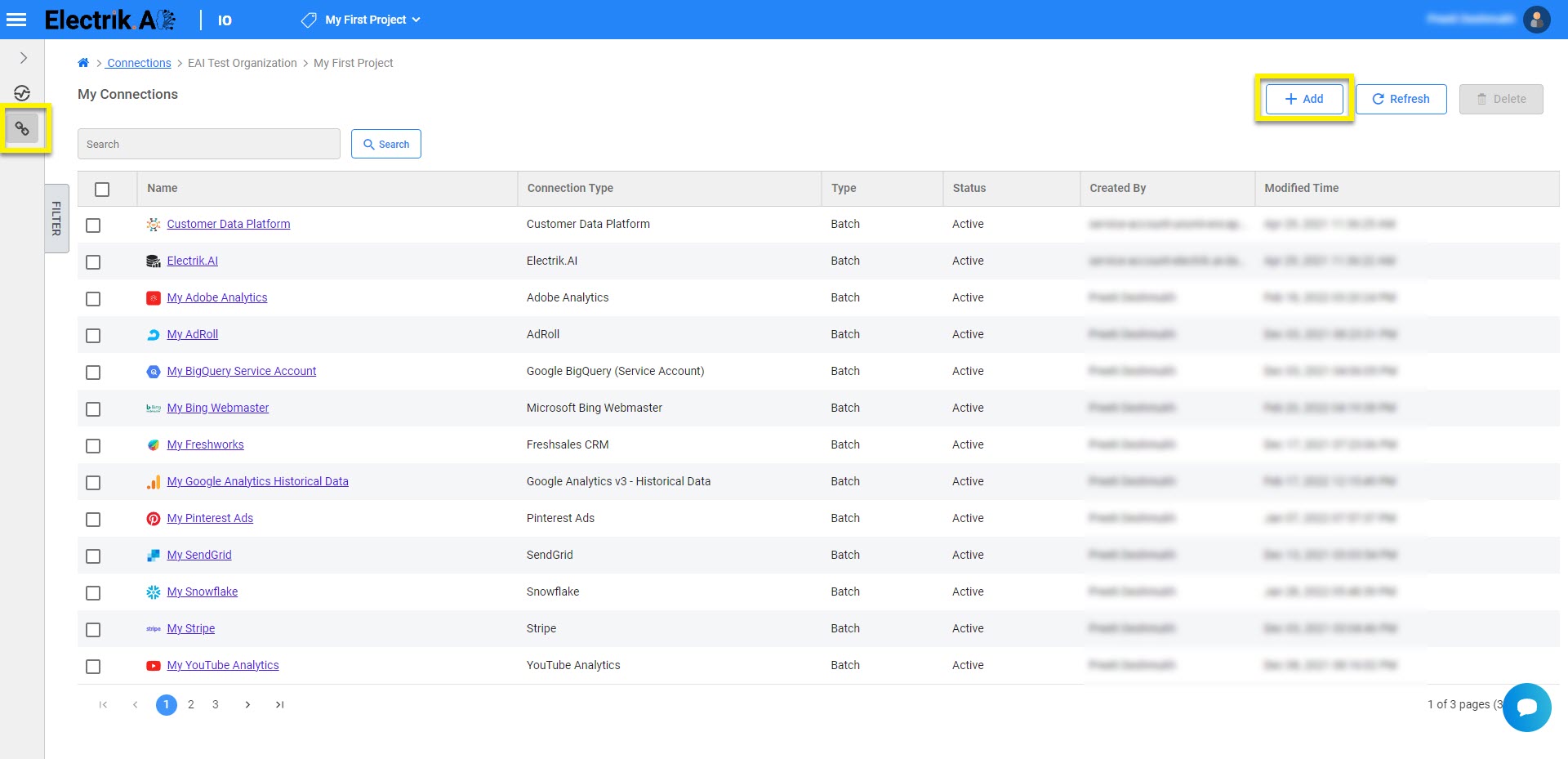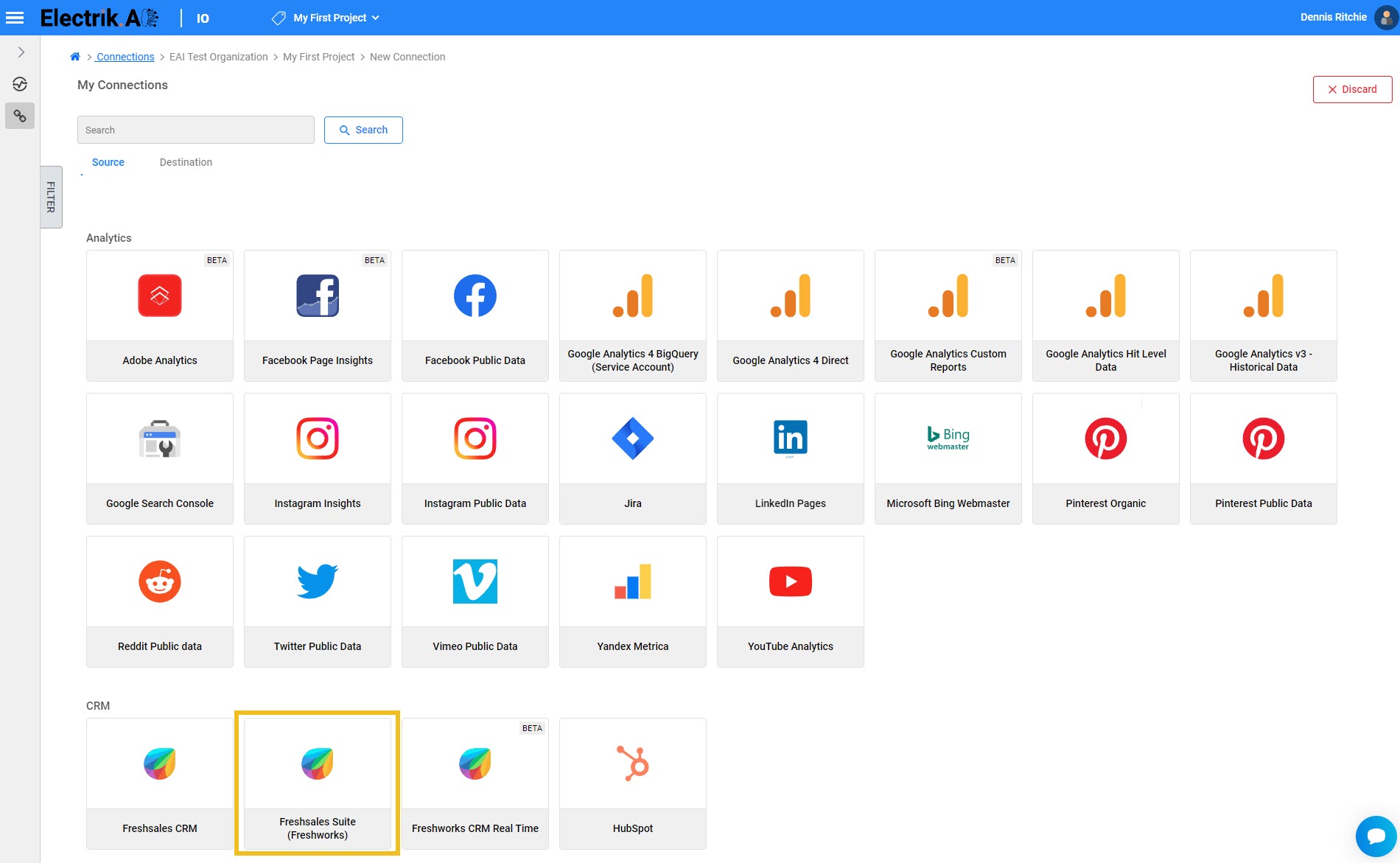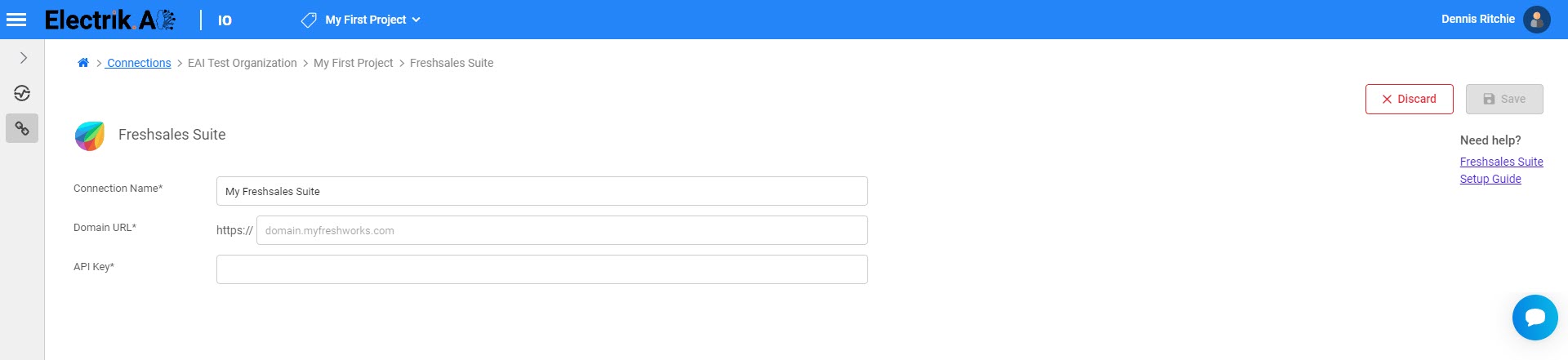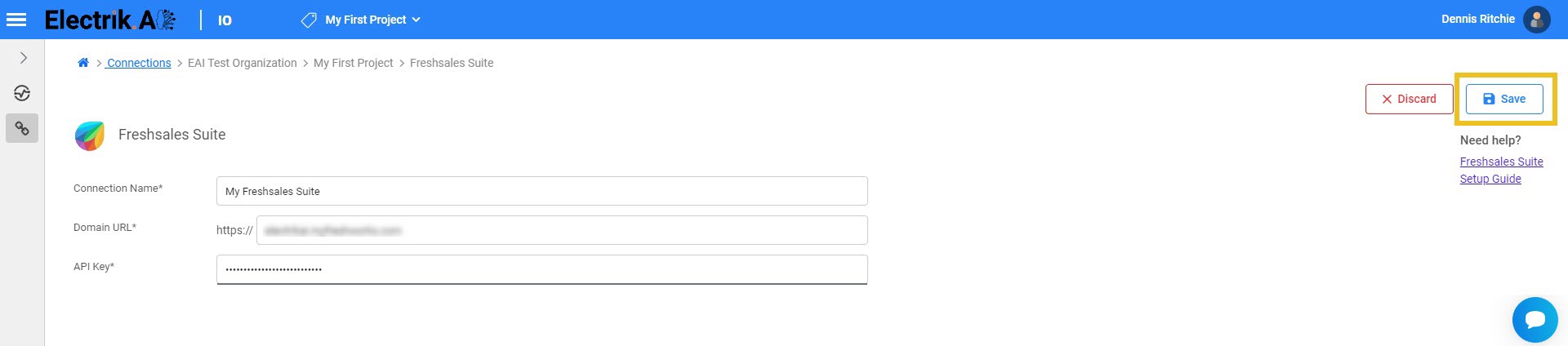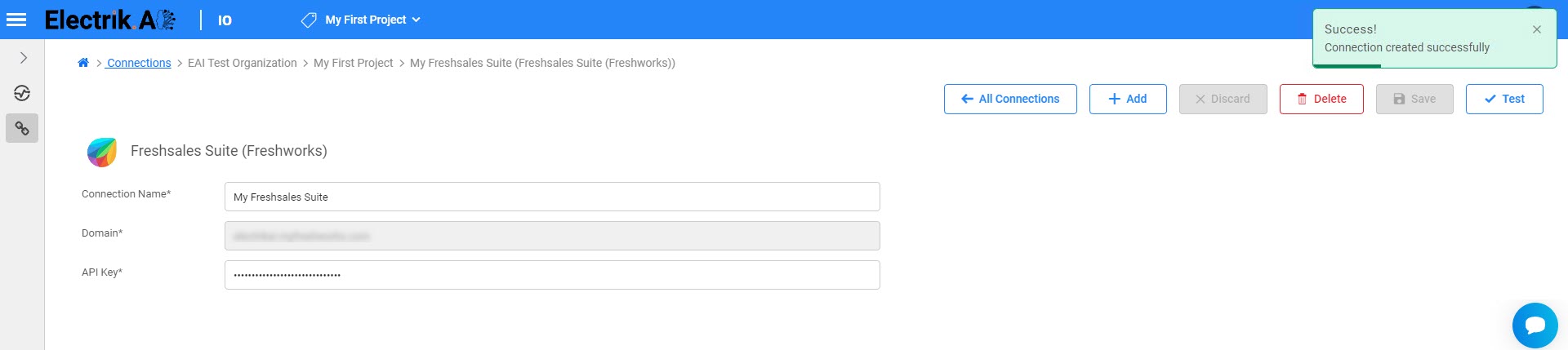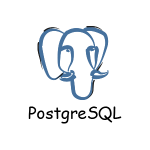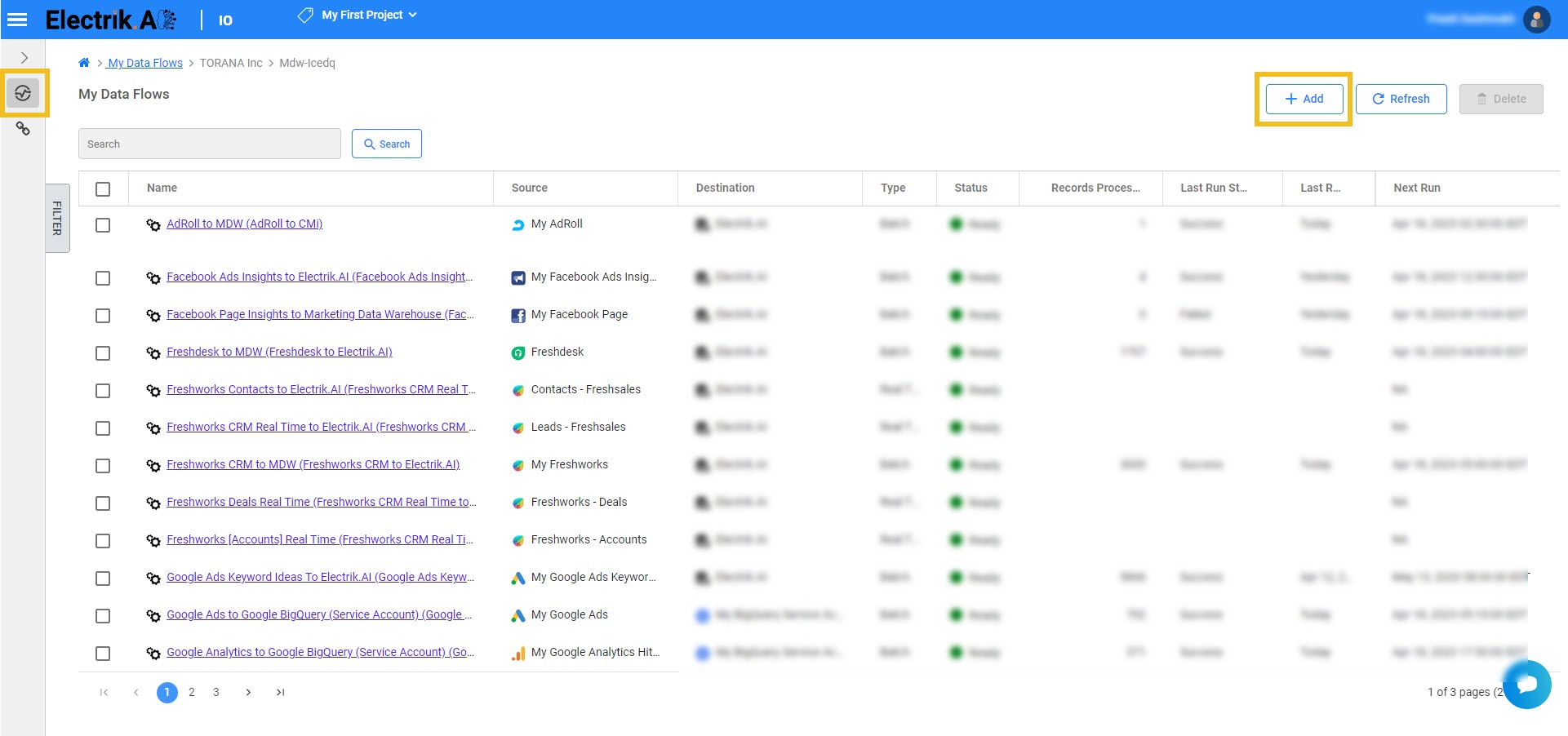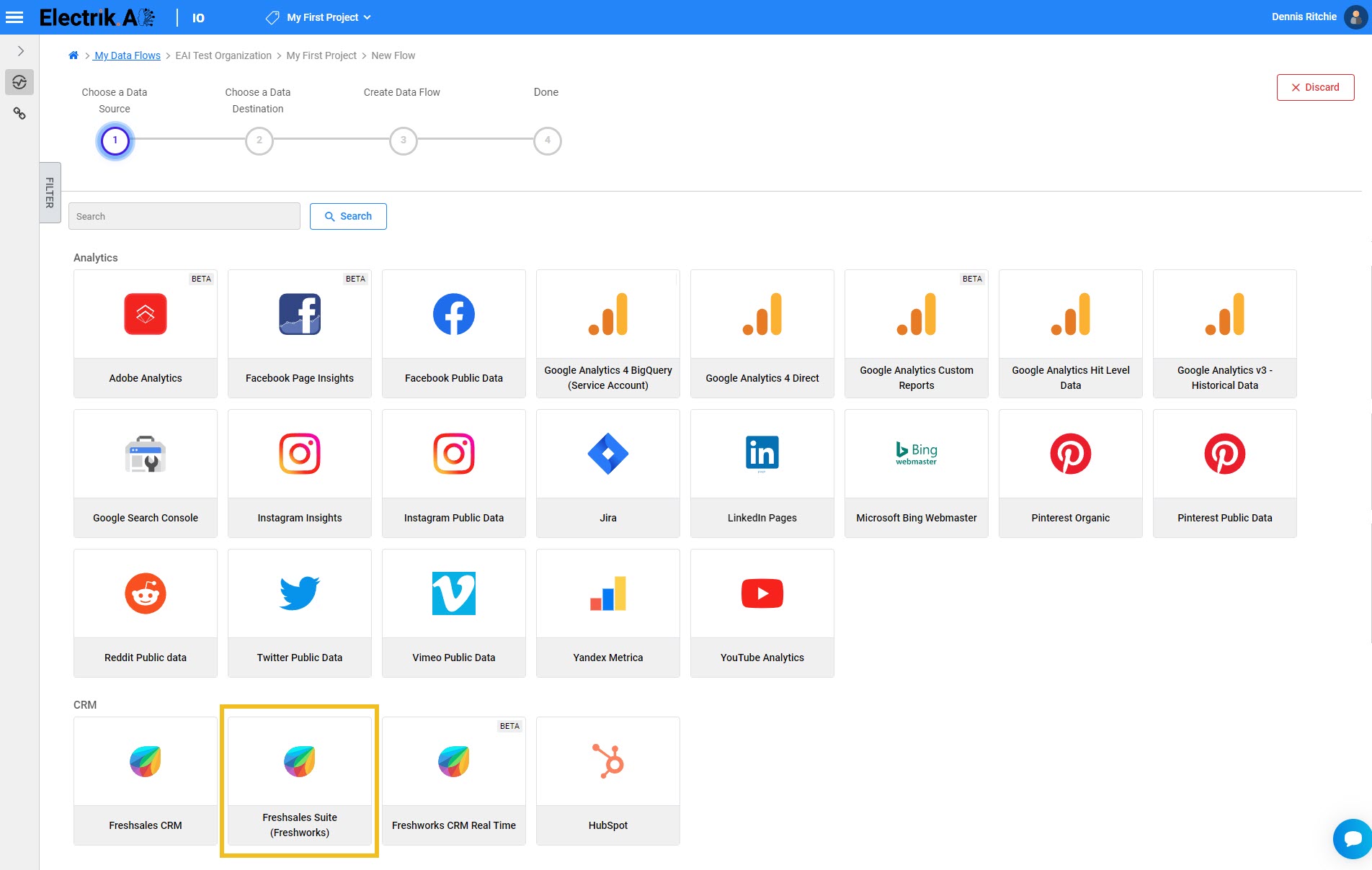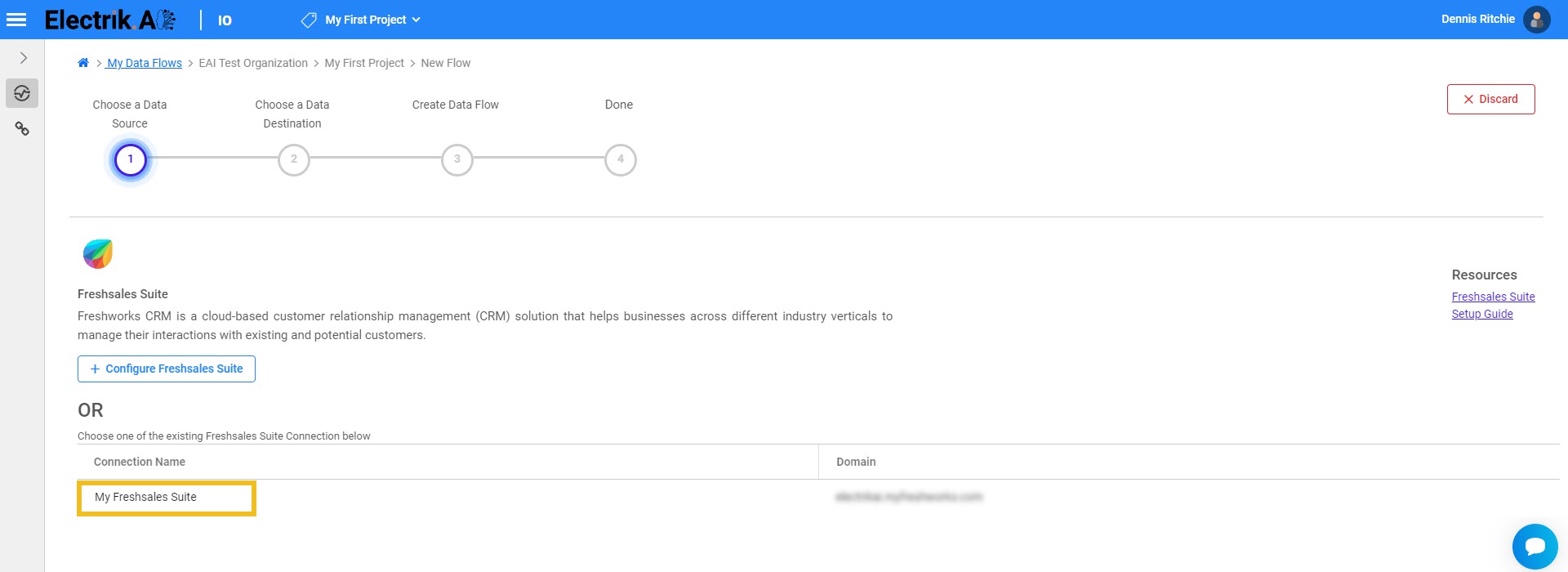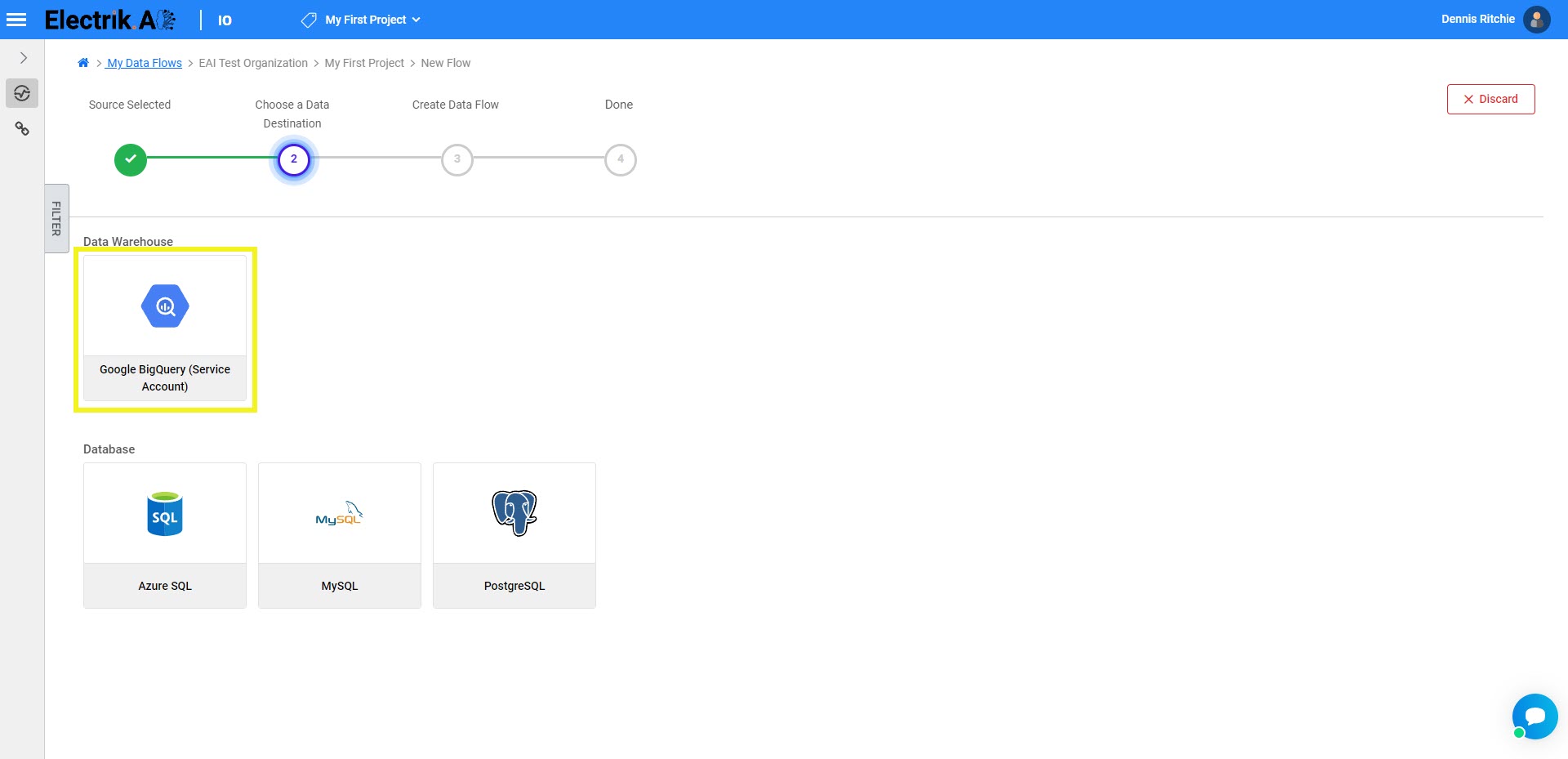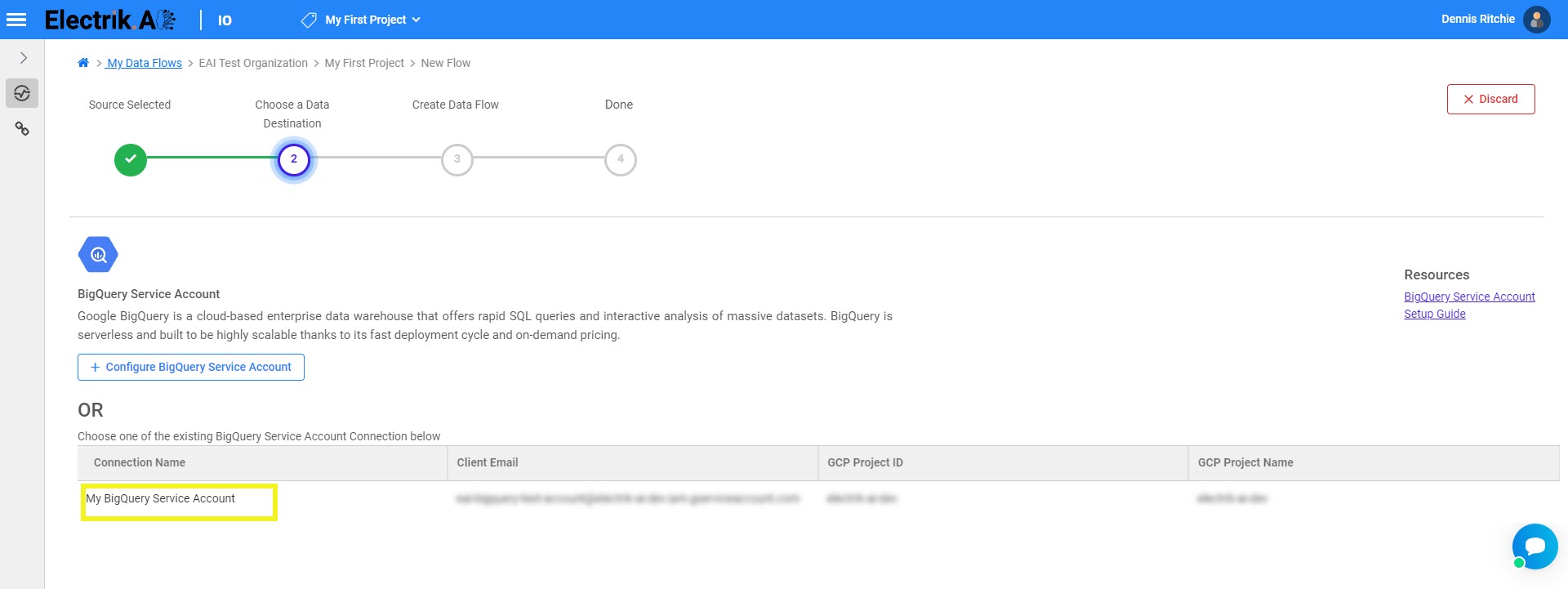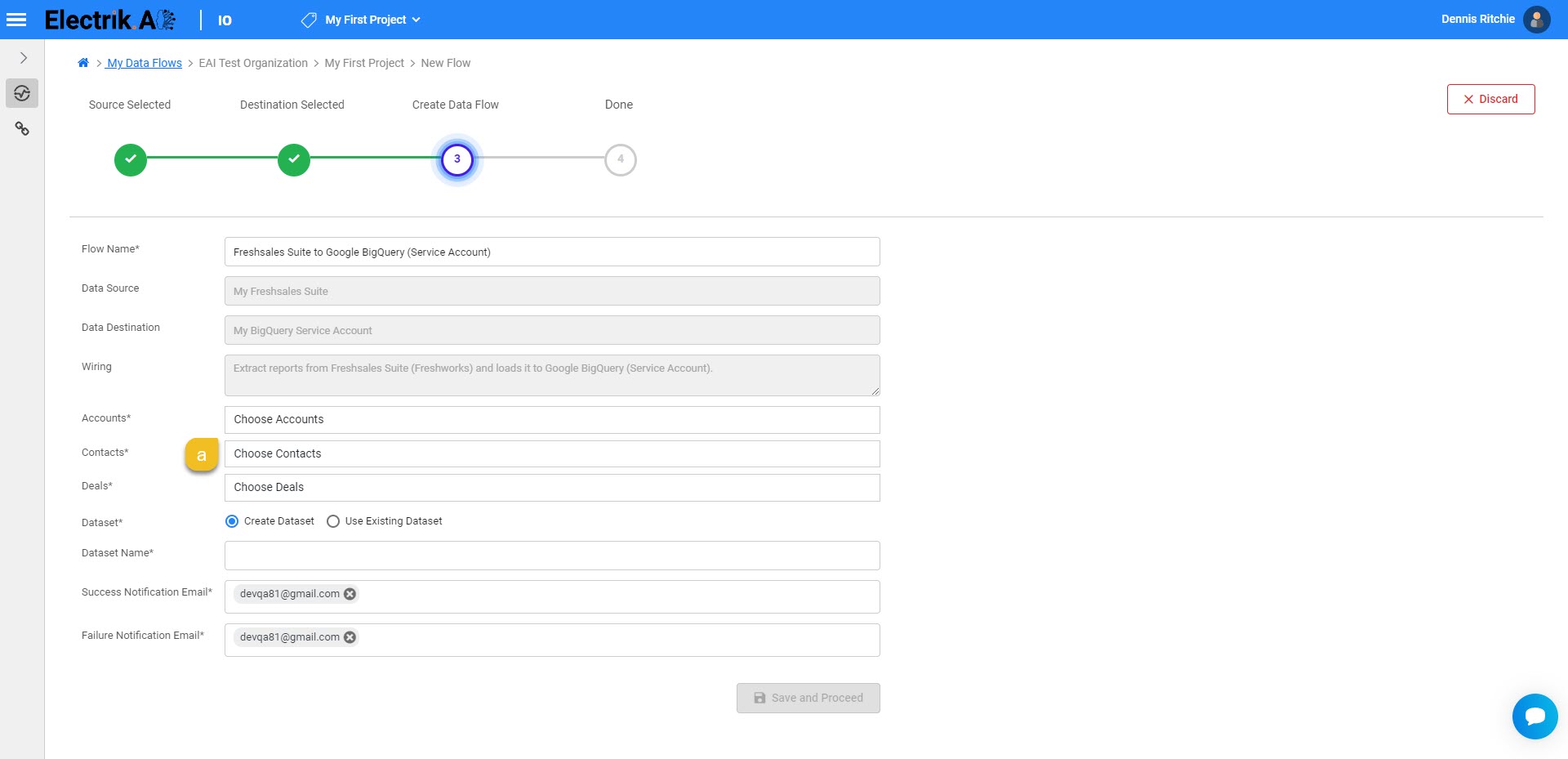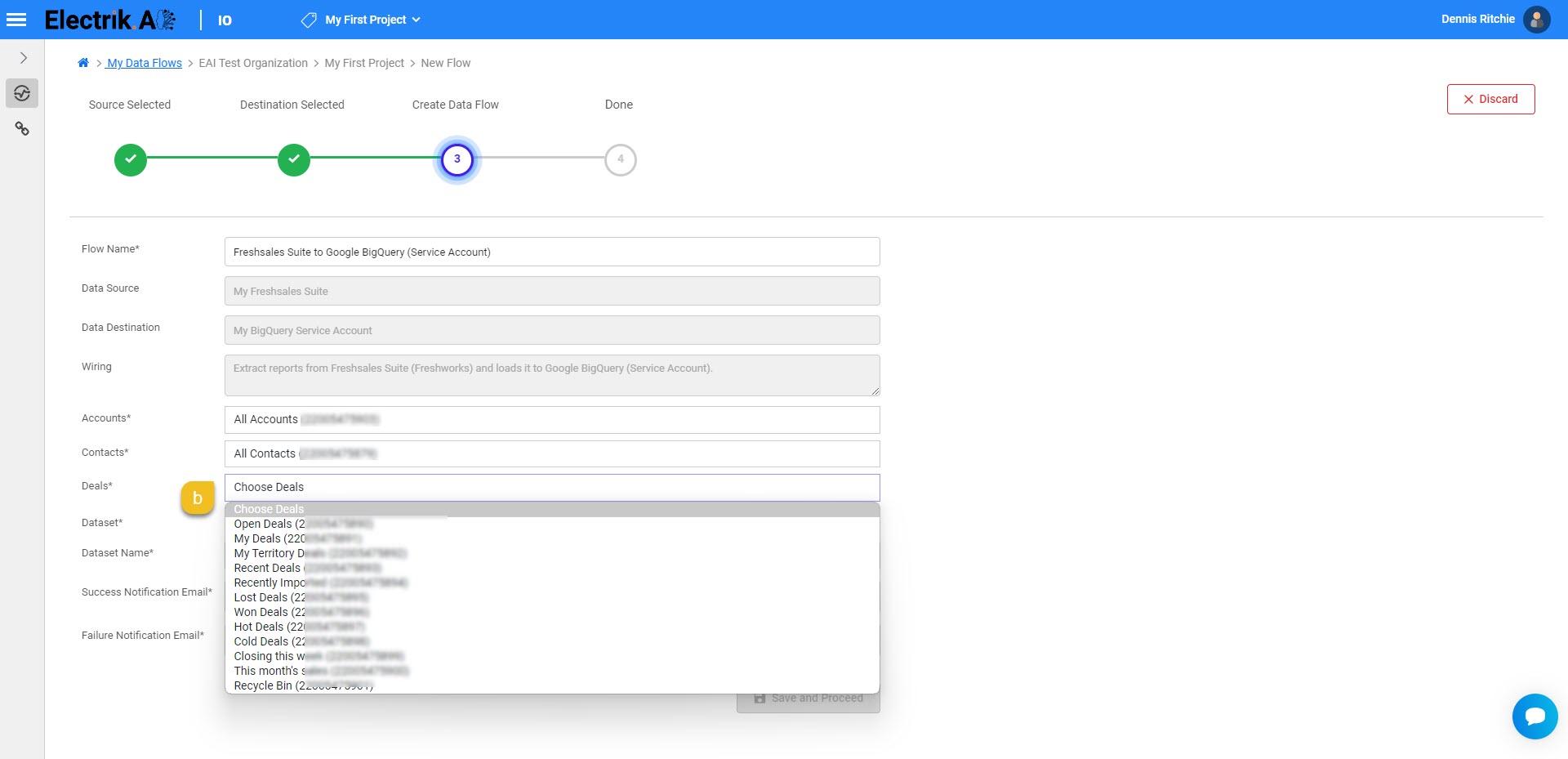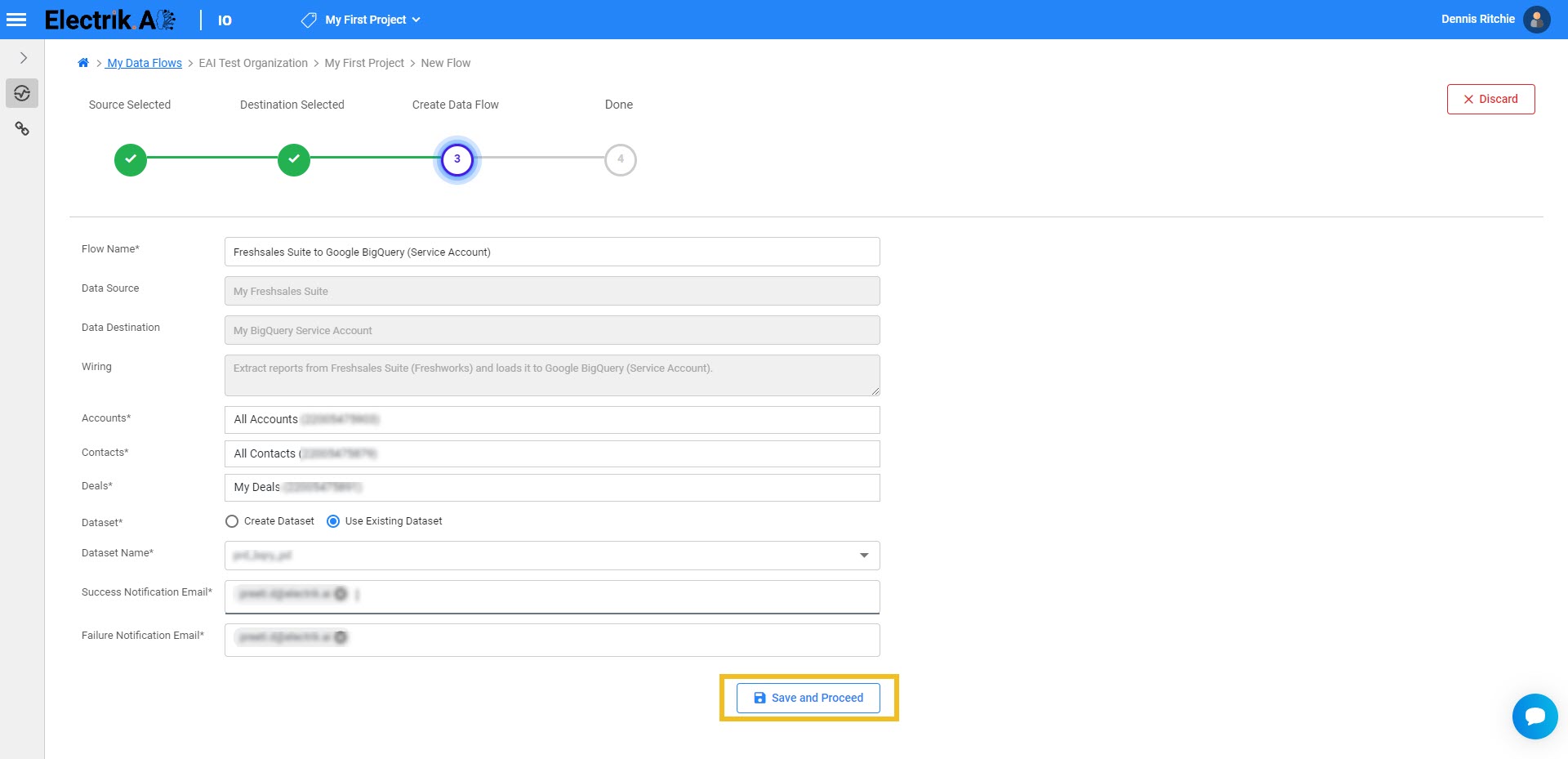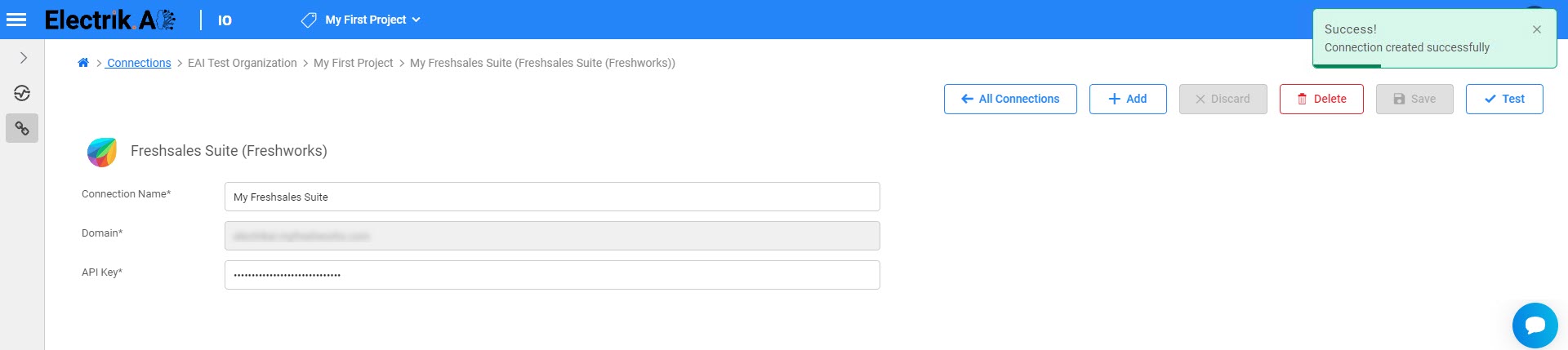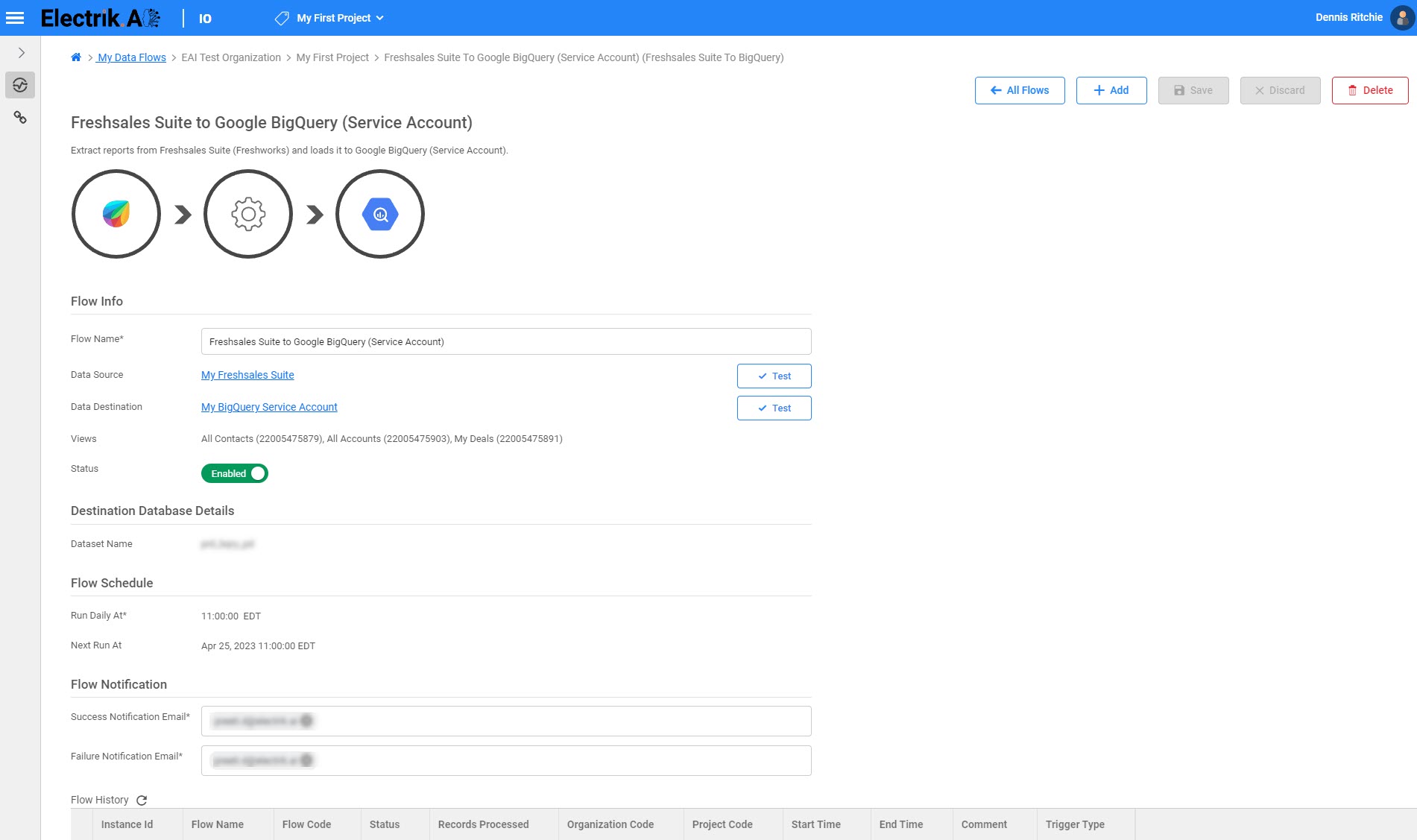Freshsales Suite is an AI-powered customer relationship management solution that combines the power of sales CRM (Customer Relationship Management), marketing automation, chat, and telephony in a single, comprehensive solution. Built on the next-generation customer engagement platform, it acts as a sole source of truth and provides a 360° view of a customer by capturing and combining all their marketing, sales, and service interactions in one place.
Docs
- AdRoll Data Export
- Adobe Analytics Data Export
- Bing Webmaster Data Export
- Criteo Ads Data Export
- Facebook Ads Data Export
- Facebook Page Insights Data Export
- Freshdesk Data Export
- Freshsales CRM Data Export
- Freshsales Suite (Freshworks) Data Export
- Google Ads Data Export
- Google Analytics Hit Data Extractor
- Google Analytics Historical Data Extractor
- Google Analytics Custom Report Extractor
- Google Analytics 4 Custom Report Extractor
- Google Analytics 4 Extractor
- Google Analytics 4 BigQuery (Service Account) Extractor
- Google Ads Keyword Ideas (Planner) Extractor
- Google Search Console Data Export
- HubSpot Data Export
- Jira Data Export
- LinkedIn Ads Data Export
- LinkedIn Page Analytics Data Export
- Microsoft Ads Data Export
- Microsoft Ads Keyword Planner Extractor
- Pinterest Data Export
- Pinterest Public Data Export
- Reddit Public Data Export
- Quora Ads Data Export
- SendGrid Data Export
- Shopify Data Export
- Stripe Data Export
- Taboola Data Export
- Twitter Ads Data Export
- Vimeo Public Data Export
- YouTube Analytics Data Export
Freshsales Suite (Freshworks) Data Export
What is Freshsales Suite (Freshworks)?
How to add Freshsales Suite (Freshworks) Source in Electrik.AI?
Follow these steps to connect your Freshsales Suite (Freshworks) account to Electrik.AI
Step 1: Ensure you have following prerequisites to create a Google Ads Keyword Ideas (Planner) Connection in Electrik.AI
- Freshsales Suite (Freshworks) Domain Name (with extension .com)
- API Key Access to Freshsales Suite (Freshworks) account
Step 2: Sign-in into your Electrik.AI account
Step 3: Select IO in Electrik.AI dashboard
Step 4: Select the Connections tab in the left most navigation bar & click on “Add” action button.
Step 5: The Source default tab is selected just click on “Freshsales Suite (Freshworks)” connection.
Step 6: Provide your Freshsales Suite (Freshworks) Domain URL and API Key.
Step 7: Click on the Save button on the top.
Congratulations, you have successfully created a Freshsales Suite (Freshworks) Connection in Electrik.AI
What are the supported Data Destinations?
Electrik.AI supports the following databases to export Freshsales Suite (Freshworks) data. It is important to note that Electrik.AI itself is not a destination. A destination is required to export data from various marketing data sources using Electrik.AI
How to export Freshsales Suite (Freshworks)?
Electrik.AI creates a data flow (or ETL process) that exports Freshsales Suite (Freshworks) to a target database or data warehouse. This process runs daily at scheduled time and exports data for the previous day.
Follow these steps to create a Data Flow from Freshsales Suite (Freshworks) to Database/Data Warehouse
Step 1: Ensure you have the following prerequisites.
- Access to Freshsales Suite (Freshworks) Account.
- Freshsales Suite (Freshworks) Domain URL and API Key.
- Access to a Database/Warehouse of your choice (PostgreSQL, MySQL, Azure SQL, BigQuery.)
- Database Connection Details such as Host, Port, DB Name, DB User, DB Password
Step 2: Sign-in into your Electrik.AI account.
Step 3: Select IO in Electrik.AI dashboard
Step 4: Click on Add button to create a Freshsales Suite(Freshworks) Flow.
Step 5: Select Freshsales Suite (Freshworks) Connection present in the list of available sources.
Step 6: Select your existing Freshsales Suite (Freshworks) connection in Electrik.AI.
To configure a new connection, refer to this link.
Step 7: Click on a destination of your choice from list of available destinations.
In this example we are choosing BigQuery.
Step 8: Select your existing BigQuery connection in Electrik.AI.
To Configure a new connection, refer to this link.
Step 9:
a. Choose the desired report to get the appropriate data. In this example we are choosing Account.
b. Choose a view
c. Review the Data Source, Data Destination, Data Set, Report Name, Provide Success Notification Email, Failure Notification Email.
Failure Notification Email: Enter a valid Email ID to receive the Flow Failure Email Notification.
Note: By Default, Electrik.AI uses the signed-in user’s Email Id.
d. Click “Save and Proceed” to continue.
Note: By Default, Electrik.AI chooses an existing Database Schema to load your Freshsales Suite(Freshworks) Report. You can create a new schema in your database by selecting the “Create New Schema” radio button.
You have now successfully setup Google Ads Keyword Ideas to Google BigQuery flow in Electrik.AI
You have now successfully setup Freshsales Suite (Freshworks) to BigQuery Data Warehouse flow in Electrik.AI
Your Freshsales Suite (Freshworks) will start loading after 24 hours in your Data Warehouse.
Note: Following reference tables will also get created and populated for maintaining ids and names of respective existing users, deals, leads and sales views – fs_deal_stages; fs_owners; fs_deal_reasons; fs_deal_types; fs_lead_sources; fs_contact_statuses; fs_sales_activity_types; fs_sales_activity_outcomes; fs_sales_activity_entity_types; fs_industry_types; fs_business_types; fs_currencies; fs_deal_payment_statuses.
Freshsales Suite (Freshworks) Data Schema
| Index | Category | Electrik.AI Column Name | Description | Sample Value |
|---|---|---|---|---|
| 1 | Dimension | active_sales_
sequences |
Active sales Sequences | |
| 2 | Dimension | address | Address of the account | |
| 3 | Metric | annual_revenue | Annual revenue of the
account |
|
| 4 | Dimension | business_type_id | ID of the business that
the account belongs to |
|
| 5 | Dimension | child_sales_account_ids | Child account id of
the account |
|
| 6 | Dimension | city | City that the account
belongs to |
London |
| 7 | Dimension | completed_sales_
sequences |
Completed Sales
Sequence |
|
| 8 | Dimension | country | Country that the account
belongs to |
united kingdom |
| 9 | Dimension | created_at | Account creation timestamp | 2020-07-15t14:59:27-04:00 |
| 10 | Dimension | creater_id | ID of the creator | |
| 11 | Dimension | custom_field | Custom Fields | {“cf_operating_system”:null,”cf_database”:
null,”cf_type”:null,”cf_description”:null,” cf_account_id”:null,”cf_dm”:null,”cf_fax_number” :null,”cf_account_type”:null} |
| 12 | Dimension | domain_name | toranainc.freshsales.io | |
| 13 | Dimension | Facebook username
of the account |
https://www.facebook.com/sainsburys | |
| 14 | Dimension | id | Unique ID of the account | 2010226311 |
| 15 | Dimension | industry_type_id | ID of the industry that the
account belongs to |
|
| 16 | Dimension | is_deleted | Set to true if the account
has been deleted |
FALSE |
| 17 | Dimension | last_assigned_at | Last Assigned At | 2020-07-15t14:59:28-04:00 |
| 18 | Dimension | last_contacted | Last Contacted | 2019-07-25t08:58:28-04:00 |
| 19 | Dimension | last_contacted_mode | Last Contacted Mode | email outgoing |
| 20 | Dimension | last_contacted_sales
_activity_mode |
Last Contacted Sales
Activity Mode |
task |
| 21 | Dimension | last_contacted_via_chat | Last Contacted via
chat |
|
| 22 | Dimension | last_contacted_via_
sales_activity |
Last Contacted via
sales activity |
2020-07-15t14:59:28-04:00 |
| 23 | Dimension | https://www.linkedin.com/
company/sanbury-corporation |
||
| 24 | Dimension | links | Links | {“conversations”:”/sales_accounts/2010226311/
conversations/all?include=email_conversation_recipients%2Ctargetable %2Cphone_number%2Cphone_caller%2Cnote%2Cuser &per_page=3″,”document_associations”:”/sales_accounts /2010226311/document_associations”,”notes”:”/sales_accounts /2010226311/notes?include=creater”,”tasks”:”/sales_accounts /2010226311/tasks?include=creater,owner,updater,targetable,users,task_type” ,”appointments”:”/sales_accounts/2010226311/appointments?include=creater,owner,updater,targetable,appointment_ attendees,conference,note”} |
| 25 | Dimension | name | Name of the account | sainsbury’s |
| 26 | Dimension | number_of_employees | Number of employees in the account | 1 |
| 27 | Dimension | open_deals_amount | Open Deals Amount | 0 |
| 28 | Dimension | deal_name | Name of the lead’s deal | |
| 29 | Dimension | owner_id | ID of the user to whom the account has been assigned | 2000053454 |
| 30 | Dimension | parent_sales_account_id | parent_sales_account
_id |
Parent account id of the account |
| 31 | Dimension | phone | Phone number of the account | |
| 32 | Dimension | recent_note | Recent Note | |
| 33 | Dimension | record_type_id | ||
| 34 | Dimension | state | State that the account belongs to | england |
| 35 | Dimension | tags | Tags | [] |
| 36 | Dimension | team_user_ids | Team User Id | |
| 37 | Dimension | territory_id | ID of the territory that the account belongs to | |
| 38 | Dimension | Twitter username of the account | https://twitter.com/sainsburys | |
| 39 | Dimension | updated_at | Account updated timestamp | 2020-07-15t14:59:27-04:00 |
| 40 | updater_id | |||
| 41 | Dimension | view_id | View Id | 2001139014 |
| 42 | Dimension | view_name | View Name | All Accounts |
| 43 | Dimension | website | Website of the account | sainsburys.co.uk |
| 44 | Dimension | won_deals_amount | Won deals amount. | 0 |
| 45 | Dimension | won_deals_count | Won deals count. | 0 |
| 46 | Dimension | zipcode | Zipcode of the region that the account belongs to | |
| 47 | Electrik.AI | etl_org | Organization Id | ORG000097 |
| 48 | Electrik.AI | etl_project | Project Id | PR000154 |
| 49 | Electrik.AI | etl_create_utc_dttm | Record loaded/created Timestamp in UTC | 2021-06-13 12:45:42 UTC |
| 50 | Electrik.AI | etl_update_utc_dttm | Record Update Timestamp in UTC | 2021-06-13 12:45:42 UTC |
| 51 | Electrik.AI | etl_start_utc_dttm | AI Flow Start Timestamp in UTC | 2021-06-13 12:45:42 UTC |
| 52 | Electrik.AI | etl_flow_nm | EAI Flow Code | FL001282 |
| 53 | Electrik.AI | etl_flow_instance_id | EAI Flow Execution Instance Id | FL00AD-20190910144445424196 |
| Index | Category | Electrik.AI Column Name | Description | Sample Values |
|---|---|---|---|---|
| 1 | Dimension | active_sales_
sequences |
Active sales sequences | |
| 2 | Dimension | address | Address of the contact | 650, newport centre
drive |
| 3 | Dimension | campaign_id | The campaign that led your contact to your web app. | |
| 4 | Dimension | city | City that the contact belongs to | newport beach |
| 5 | Dimension | completed_sales
_sequences |
Completed sales sequences | |
| 6 | Dimension | contact_status_id | ID of the contact status that the contact belongs to | |
| 7 | Dimension | country | Country that the contact belongs to | united states |
| 8 | Dimension | created_at | Contact creation timestamp | 2019-02-26t05:20:04-05:00 |
| 9 | Dimension | creater_id | Creater ID | |
| 10 | Dimension | custom_field | Custom field | {“cf_salutation”:null,”cf_type_of_contact”
:null,”cf_visitor_id”:null,”cf_home”:null, “cf_fax”:null,”cf_alt_address”:null, “cf_alt_city”:null,”cf_alt_state”:null, “cf_alt_zip_code”:null,”cf_alt_country”: null,”cf_description”:null,”cf_lead_source”: null,”cf_contact_id”:null} |
| 11 | Dimension | customer_fit | Customer fit | 0 |
| 12 | Dimension | display_name | Display name | karan garg |
| 13 | Dimension | domain_name | Domain name | toranainc.freshsales.io |
| 14 | Dimension | Primary email address of the contact | karan.garg@pimco.com | |
| 15 | Dimension | emails | Email addresses of the lead | [{“id”:2008355436,”value”:
“karan.garg@pimco.com”, “is_primary”:true,”label”:null,”_destroy”:false}] |
| 16 | Dimension | Facebook username of the contact | ||
| 17 | Dimension | first_campaign | First Compaign | |
| 18 | Dimension | first_medium | First Medium | |
| 19 | Dimension | first_name | First name of the contact | karan |
| 20 | Dimension | first_seen_chat | First Seen Chat | |
| 21 | Dimension | first_source | First Source | |
| 22 | Dimension | id | Unique ID of the contact | 2.01E+09 |
| 23 | Dimension | is_deleted | Is Deleted | FALSE |
| 24 | Dimension | job_title | Designation of the contact in the account he belongs to | consultant |
| 25 | Dimension | keyword | The keywords that the contact used to reach your website/web app | |
| 26 | Dimension | last_assigned_at | Last assigned at | 2019-02-26t05:20:05-05:00 |
| 27 | Dimension | last_campaign | Last Campaign | |
| 28 | Dimension | last_contacted | Last contacted datetime | 2019-05-15t14:40:07-04:00 |
| 29 | Dimension | last_contacted_mode | Last contacted mode | email incoming |
| 30 | Dimension | last_contacted_
sales_activity_mode |
Last contacted sales activity mode | |
| 31 | Dimension | last_contacted_via
_sales_activity |
Last contacted via sales activity | 2019-05-15t14:40:07-04:00 |
| 32 | Dimension | last_name | Last name of the contact | garg |
| 33 | Dimension | last_seen | Last seen | |
| 34 | Dimension | last_seen_chat | Last Seen Chat | |
| 35 | Dimension | last_source | Last source | |
| 36 | Dimension | latest_campaign | Last Compaign | |
| 37 | Dimension | latest_medium | Latest Medium | |
| 38 | Dimension | latest_source | Latest Source | |
| 39 | Metric | lead_score | Lead score | 69 |
| 40 | Dimension | lead_source_id | ID of the source where contact came from | |
| 41 | Dimension | lifecycle_stage_id | Lifecycle Stage ID | |
| 42 | Dimension | LinkedIn account of the contact | ||
| 43 | Dimension | links | Links | {“conversations”:”/contacts/2011101968
/conversations/all?include=email_conversation_recipients%2 Ctargetable%2Cphone_number%2Cphone_ caller%2Cnote%2Cuser&per_page=3″,”timeline_feeds”: “/contacts/2011101968/timeline_feeds”,”document_associations”: “/contacts/2011101968/document _associations”,”notes”:”/contacts/2011101968/notes?include=creater”,”tasks”:”/contacts/2011101968/tasks?include=creater,owner,updater,targetable,users,task_type”, “appointments”:”/contacts/2011101968/appointments?include=creater,owner,updater,targetable,appointment_attendees, conference,note”,”reminders”:”/contacts/2011101968/reminders?include=creater,owner,updater,targetable”,”duplicates”:”/contacts /2011101968/duplicates”,”connections”:”/contacts/2011101968/connections”} |
| 44 | Dimension | locale | ||
| 45 | Dimension | medium | The medium that led your contact to your website/ web app | |
| 46 | Dimension | mobile_number | Mobile phone number of the contact | |
| 47 | Metric | open_deals_amount | Deal Amount | 0 |
| 48 | Metric | open_deals_count | Deals count | 0 |
| 49 | other_unsubscription
_reason |
|||
| 50 | Dimension | owner_id | ID of the user to whom the contact has been assigned | |
| 51 | Dimension | phone_numbers | Phone number | [] |
| 52 | Dimension | recent_note | Recent Notes | |
| 53 | Dimension | record_type_id | Recorded Type ID | |
| 54 | Dimension | sales_account_id | ID of the primary account that the contact belongs to | |
| 55 | Dimension | sales_accounts | Accounts which contact belong to | |
| 56 | Dimension | sms_subscription
_status |
||
| 57 | Dimension | state | State that the contact belongs to | california |
| 58 | Dimension | subscription_status | Status of subscription that the contact is in. | |
| 59 | subscription_types | |||
| 60 | state | |||
| 61 | system_tags | |||
| 62 | Dimension | tags | Tags | [] |
| 63 | Dimension | team_user_ids | Team user id | |
| 64 | Dimension | territory_id | ID of the territory that the contact belongs to | |
| 65 | Dimension | time_zone | Timezone that the contact belongs to | |
| 66 | total_sessions | |||
| 67 | Dimension | Twitter username of the contact | ||
| 68 | unsubscription
_reason |
|||
| 69 | Dimension | updated_at | Contact updated timestamp | 2019-02-26t05:20:04-05:00 |
| 70 | Dimension | view_id | View Id | |
| 71 | Dimension | view_name | View Name | |
| 72 | Dimension | web_form_ids | Web Form Id | |
| 73 | Metric | won_deals_amount | Won Deals Amount | 254000 |
| 74 | Metric | won_deals_count | Won Deals Count | 1 |
| 75 | work_email | |||
| 76 | Dimension | work_number | Work phone number of the contact | +91 7042453697 |
| 77 | Dimension | zipcode | Zipcode of the region that the contact belongs to | 92660 |
| 78 | Electrik.AI | etl_org | Organization Id | ORG000097 |
| 79 | Electrik.AI | etl_project | Project Id | PR000154 |
| 80 | Electrik.AI | etl_create_utc_dttm | Record loaded/created Timestamp in UTC | 2021-06-13 12:45:42 UTC |
| 81 | Electrik.AI | etl_update_utc_dttm | Record Update Timestamp in UTC | 2021-06-13 12:45:42 UTC |
| 82 | Electrik.AI | etl_start_utc_dttm | EAI Flow Start Timestamp in UTC | 2021-06-13 12:45:42 UTC |
| 83 | Electrik.AI | tl_flow_nm | EAI Flow Code | FL001282 |
| 84 | Electrik.AI | etl_flow_instance_id | EAI Flow Execution Instance Id | FL00AD-20190910144445424196 |
| Index | Category | Electrik.AI Column Name | Description | Sample Values |
|---|---|---|---|---|
| 1 | Dimension | active_sales_
sequences |
Active sales
sequences |
|
| 2 | Dimension | age | age | 130 |
| 3 | Metric | amount | amount | 75000 |
| 4 | Metric | base_currency_
amount |
base_currency_amount | 75000 |
| 5 | Dimension | campaign_id | campaign_id | |
| 6 | Dimension | closed_date | closed_date | |
| 7 | Dimension | collaboration | collaboration | {} |
| 8 | Dimension | completed_sales
_sequences |
completed_sales
_sequences |
|
| 9 | Dimension | created_at | created_at | 2021-02-03t12:29:58-05:00 |
| 10 | Dimension | currency_id | currency_id | |
| 11 | Dimension | custom_field | Custom field | {“cf_bottleneck”:null,”cf_pricing_model”:
null,”cf_how_did_they_find_us”:null,”cf_use_cases”: null,”cf_why_us”:null,”cf_why_now”:null,”cf_description”: null,”cf_lead_source”:null,”cf_next_step”:null,”cf_deal_id”:null} |
| 12 | Dimension | deal_payment_
status_id |
Deal payment
status id |
|
| 13 | Dimension | deal_pipeline_id | Deal pipeline id | 36240 |
| 14 | Dimension | deal_prediction | Deal Prediction | |
| 15 | Dimension | deal_prediction
_last_updated_at |
deal prediction last updated at | |
| 16 | Dimension | deal_product_id | Deal product id | |
| 17 | Dimension | deal_reason_id | Deal reason id | |
| 18 | Dimension | deal_stage_id | Deal stage id | 2000261063 |
| 19 | Dimension | deal_type_id | Deal type id | |
| 20 | Dimension | domain_name | Domain name | toranainc.freshsales.io |
| 21 | Dimension | expected_close | Expected close | 13-10-2021 |
| 22 | Metric | expected_deal_value | Expected deal value | 75000 |
| 23 | Dimension | fc_widget_collaboration | Fc widget
collaboration |
{“convo_token”:”eyJ0eXAiOiJKV1QiLCJhbGciOiJIUzI1NiJ9.
eyJDb252b0lkIjoiMjAwNDk4MDg1OSIsInR5cGUiOiJkZWFsIn0. hmzjSzu9aNujQnpYqt2jMS2Sy6Qo4k44UahS_VTovRI”, “auth_token”:”eyJ0eXAiOiJKV1QiLCJhbGciOiJIUzI1NiJ9. eyJVc2VyVVVJRCI6IjE4NzU2ODY4NTI2MzU4ODcwNyJ9. uYrxFEl_76HJlgzbyuTiJbSjGB_DoBCJe0F4nC4jp8g”, “encoded_jwt_token”:”eyJ0eXAiOiJKV1QiLCJhbGciOiJIUzI1NiJ9. eyJwcm9kdWN0IjoiZnJlc2hzYWxlcyIsImNvbnRleHRfaWQiOiIy MDA0OTgwODU5IiwiY29udGV4dF90eXBlIjoiRGVhbCIsInBy b2R1Y3RfYWNjb3VudF9pZCI6IjQ3NjMxIiwicHJvZHVjdF9 hY2NvdW50X2RvbWFpbiI6InRvcmFuYWluYy5mcmVzaHNh bGVzLmlvIiwidXNlcl9lbWFpbCI6InBlcnJ5LndAdG9yYW5haW 5jLmNvbSIsImlzX3NlcnZlciI6dHJ1ZSwiZXhwIjoxNjIzNTY4NjYyfQ. GmmEoz4GRxiPF42jJM_ ZSiDSd0HOc9HYw_6ryHQnILI”} |
| 24 | Dimension | forecast_category | Forecast category | 2 |
| 25 | Metric | freddy_forecast_metrics | ||
| 26 | has_products | has product | ||
| 27 | Dimension | id | id | 2004980859 |
| 28 | Dimension | is_deleted | is_deleted | FALSE |
| 29 | Dimension | last_assigned_at | Last assigned at | 2021-02-03t12:29:59-05:00 |
| 30 | Dimension | last_contacted
_sales_activity_mode |
Last contacted sales activity mode | |
| 31 | Dimension | last_contacted
_via_sales_activity |
Last contacted via sales activity | |
| 32 | Dimension | last_deal_prediction | last deal prediction | |
| 33 | Dimension | lead_source_id | Lead source id | |
| 34 | Dimension | links | links | {“conversations”:”/deals/2004980859/conversations/all?
include=email_conversation_recipients%2Ctargetable %2Cphone_number%2Cphone_caller%2Cnote%2Cuser &per_page=3″,”document_associations”:”/deals/2004980859/ document_associations”,”notes”:”/deals/2004980859/notes?include=creater”,”tasks”:”/deals/2004980859/tasks?include=creater,owner,updater,targetable,users,task_type”, “appointments”:”/deals/2004980859/appointments?include=creater,owner,updater,targetable,appointment_ attendees,conference,note”} |
| 35 | Dimension | name | name | on it |
| 36 | Dimension | owner_id | Owner id | |
| 37 | Metric | probability | Probability | 100 |
| 38 | Dimension | recent_note | Recent note | |
| 39 | Dimension | record_type_id | recprd type id | |
| 40 | Dimension | rotten_days | Rotten days | |
| 41 | Dimension | sales_account_id | Sales account id | |
| 42 | Dimension | stage_updated_time | Stage updated time | 2021-02-03t12:29:58-05:00 |
| 43 | Dimension | tags | tags | [] |
| 44 | Dimension | team_user_ids | team_user ids | |
| 45 | Dimension | territory_id | Territory id | |
| 46 | Dimension | upcoming_activities_time | Upcoming activities time | |
| 47 | Dimension | updated_at | Updated at | 2021-02-03t12:29:58-05:00 |
| 48 | Dimension | updater_id | Updater id | |
| 49 | Dimension | view_id | View id | |
| 50 | Dimension | view_name | View name | |
| 51 | Dimension | web_form_id | Web form id | |
| 52 | Electrik.AI | etl_org | Organization Id | ORG000097 |
| 53 | Electrik.AI | etl_project | Project Id | PR000154 |
| 54 | Electrik.AI | etl_create_utc_dttm | Record loaded/
created Timestamp in UTC |
2021-06-13 12:45:42 UTC |
| 55 | Electrik.AI | etl_update_utc_dttm | Record Update Timestamp in UTC | 2021-06-13 12:45:42 UTC |
| 56 | Electrik.AI | etl_start_utc_dttm | EAI Flow Start Timestamp in UTC | 2021-06-13 12:45:42 UTC |
| 57 | Electrik.AI | etl_flow_nm | EAI Flow Code | FL001282 |
| 58 | Electrik.AI | etl_flow_instance_id | EAI Flow Execution Instance Id | FL00AD-20190910144445424196 |
In addition to the default fields provided by Freshsales Suite (Freshworks), we know you would also like to always create new custom fields to capture any additional information about your leads, contacts, accounts, and deals.
Electrik.AI therefore also takes care of all such custom fields and makes sure to add all your custom fields columns to the schema at run time. While loading the data, whenever a new custom field is encountered, it gets appended to the schema with respective data, for all the above reports. Here are some of the sample custom fields for accounts that are added for our Freshsales Suite (Freshworks) account.
| Index | Category | Electrik.AI Column Name | Description | Sample Value |
|---|---|---|---|---|
| 1 | custom_field | cf_database | Custom Fields | null |
| 2 | custom_field | cf_operating_system | Custom Fields | null |
| 3 | custom_field | cf_type | Custom Fields | null |
On this page
What is Freshsales Suite (Freshworks)?
How to add Freshsales Suite (Freshworks) Source in Electrik.AI?
What are the supported Data Destinations?
How to export Freshsales Suite (Freshworks)?
Sample Freshsales Suite (Freshworks) Data
Freshsales Suite (Freshworks) Data Schema
Accounts
Leads Plus Contacts
Deals
Custom Fields