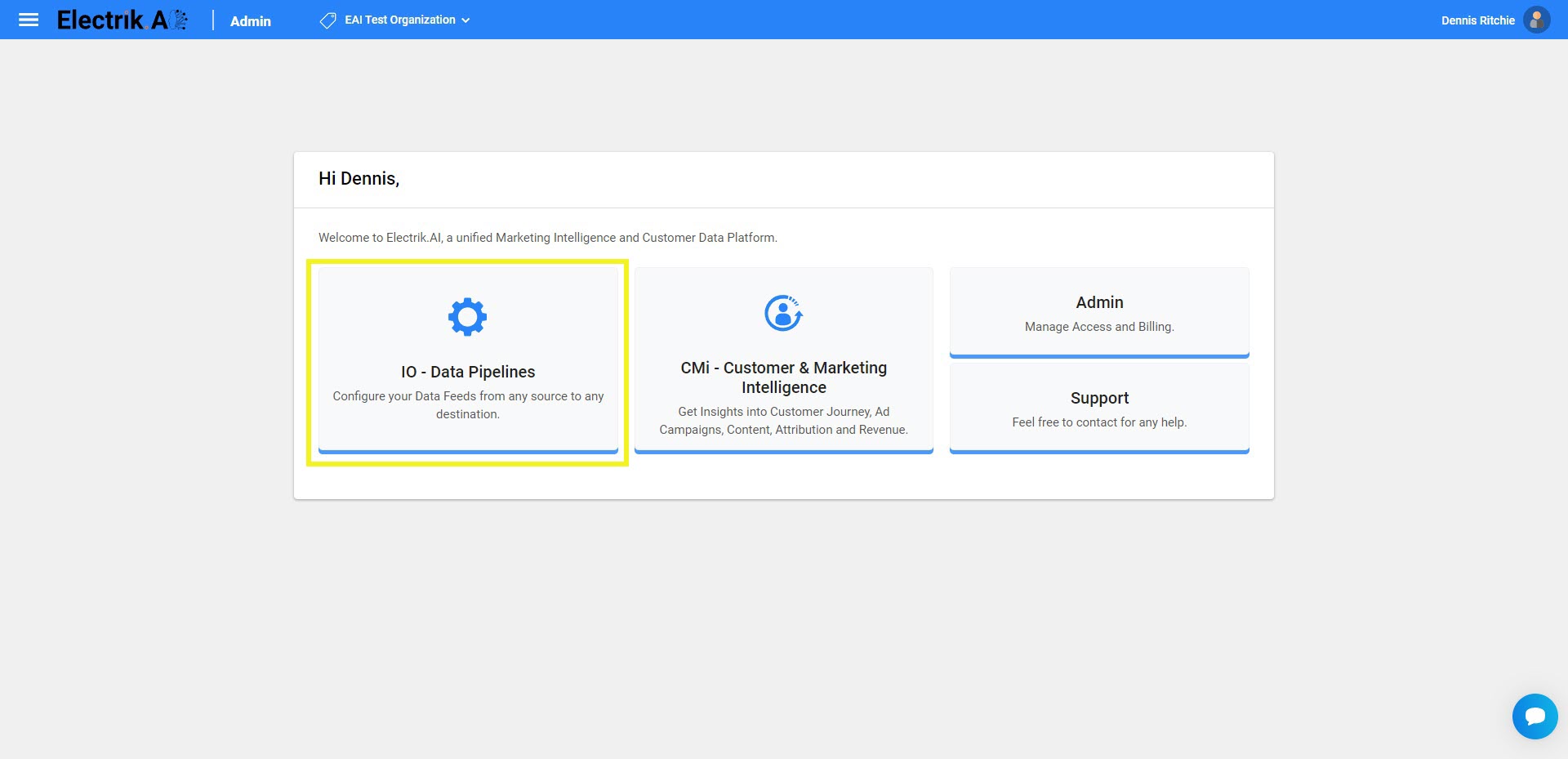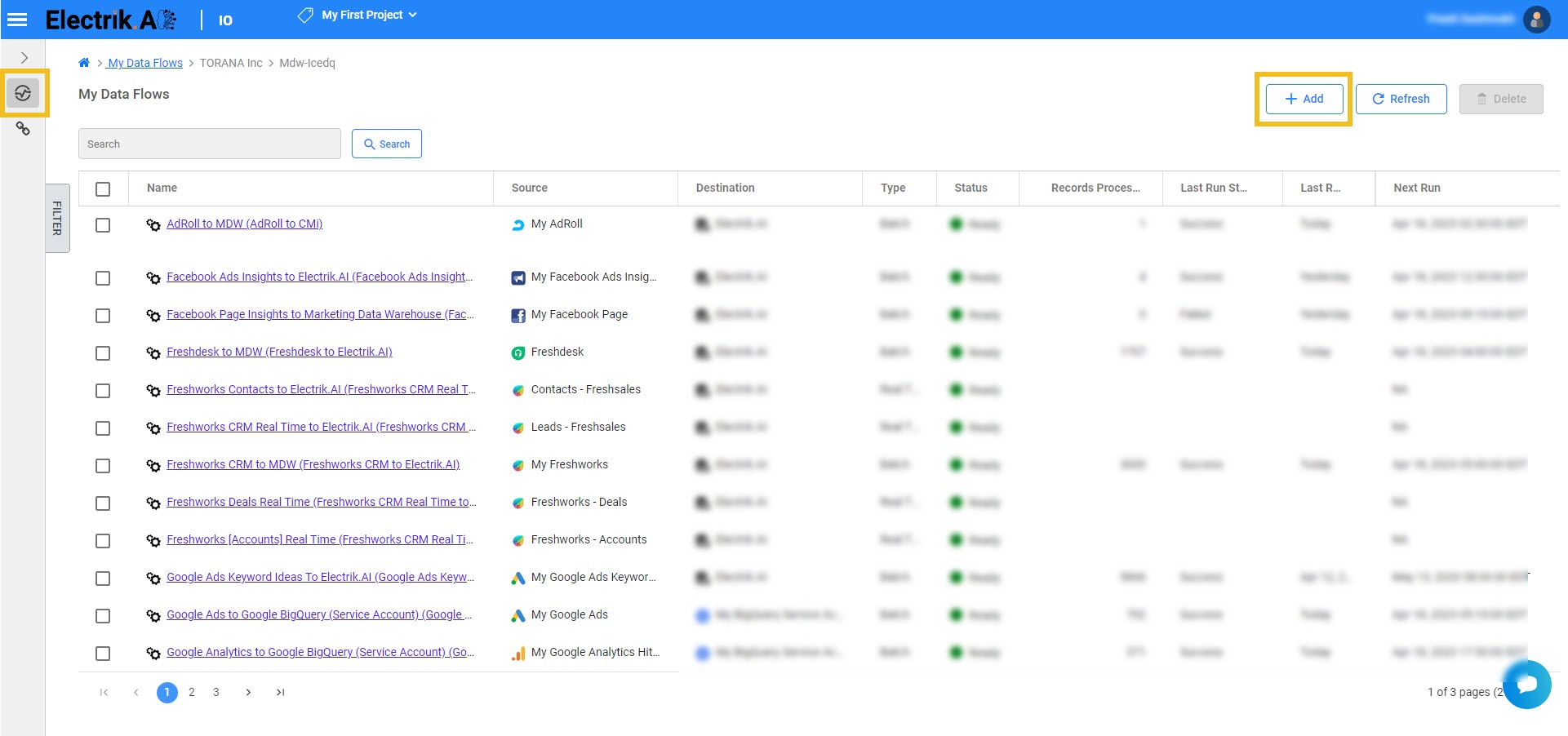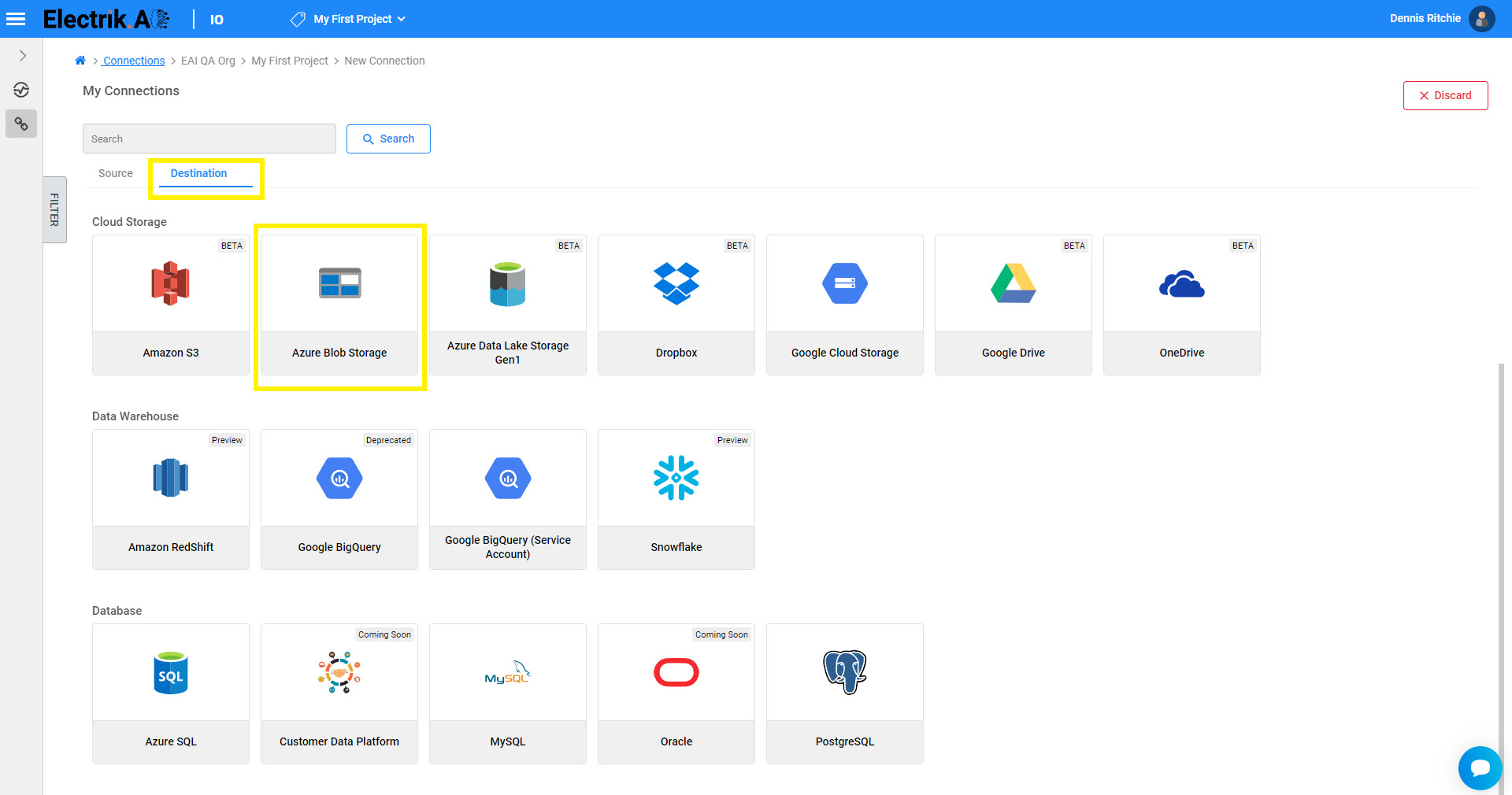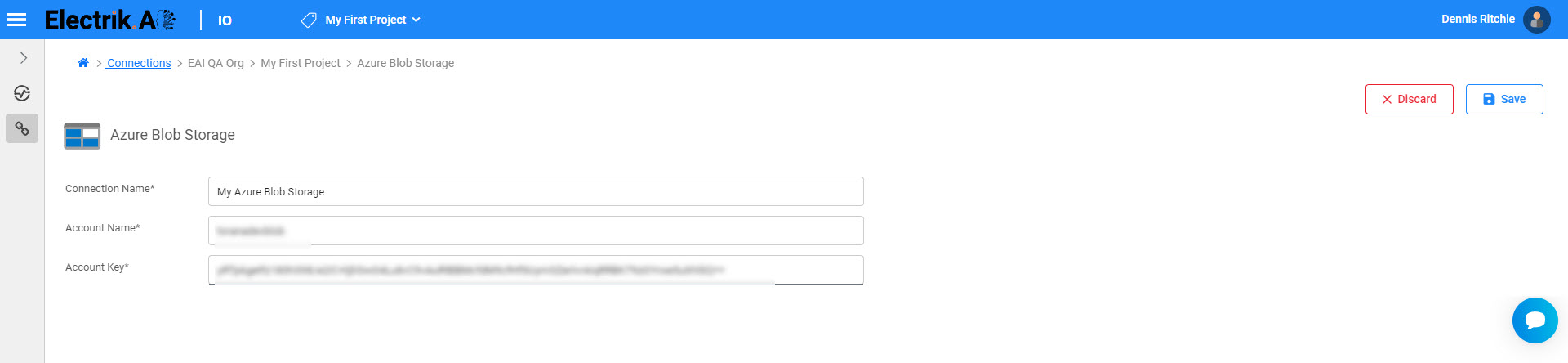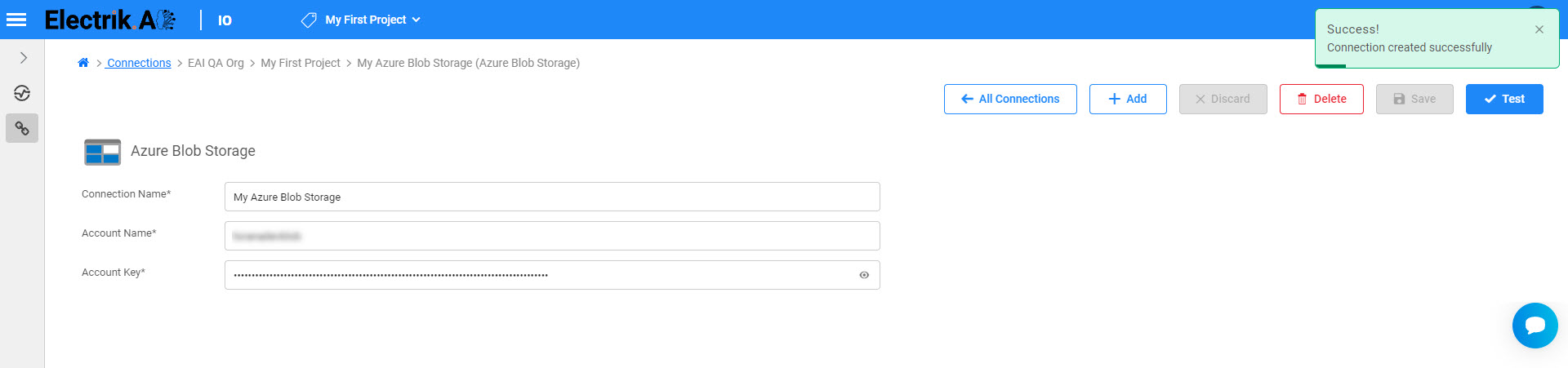Azure Blob Storage, a service offered by Microsoft Azure, is a cloud-based object storage solution. It forms an integral part of the Azure Storage suite and is specifically designed to securely store unstructured data in the form of “blobs”. These blobs can encompass a wide variety of data types, including documents, images, videos, logs, backups, and various other types of information. This storage system boasts high scalability and durability making it a reliable choice for managing vast amounts of data in the cloud environment.
Electrik.AI exports data from your marketing data source to a database destination of your choice.
Don’t have an Azure account? Refer this link.