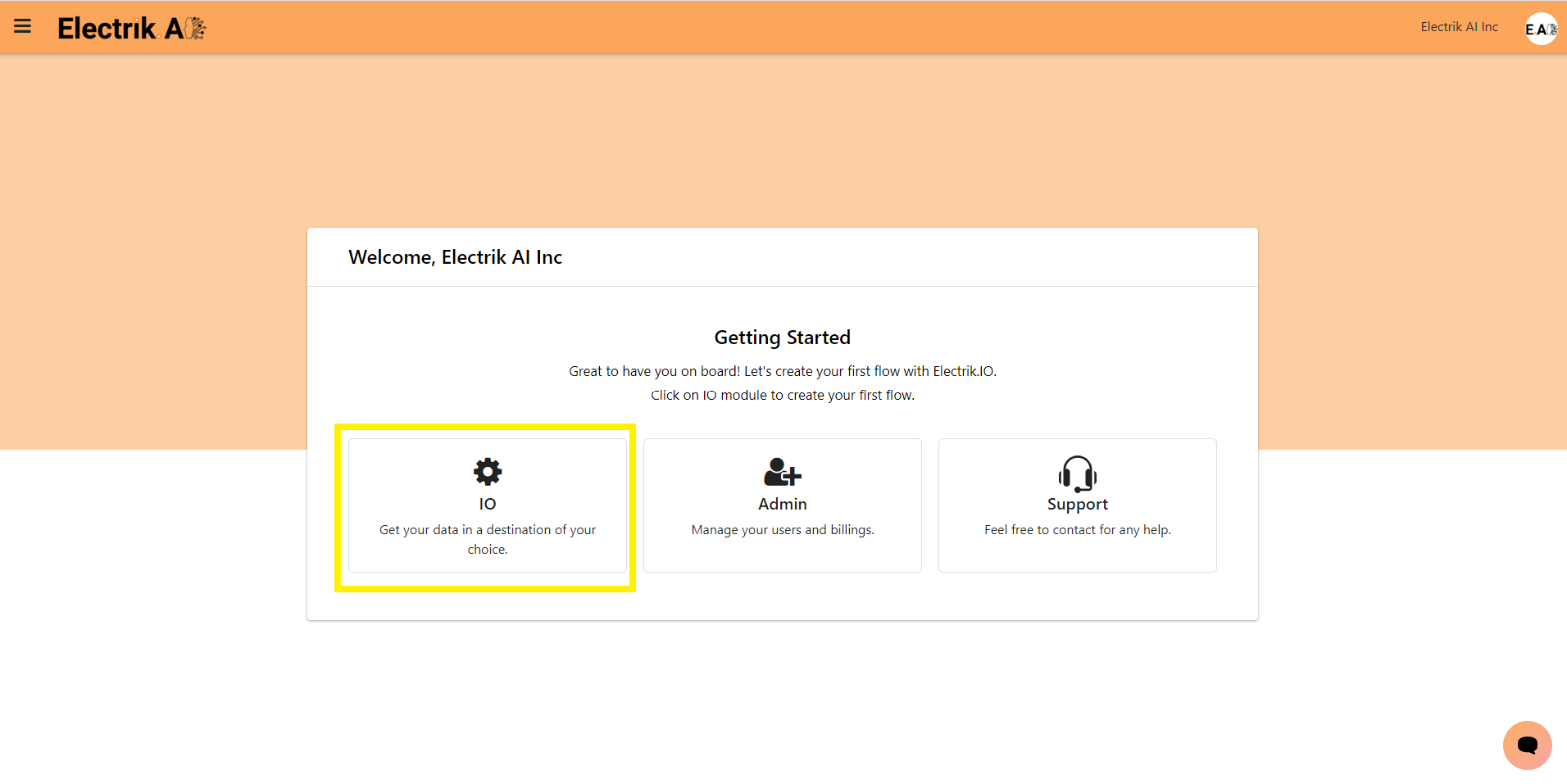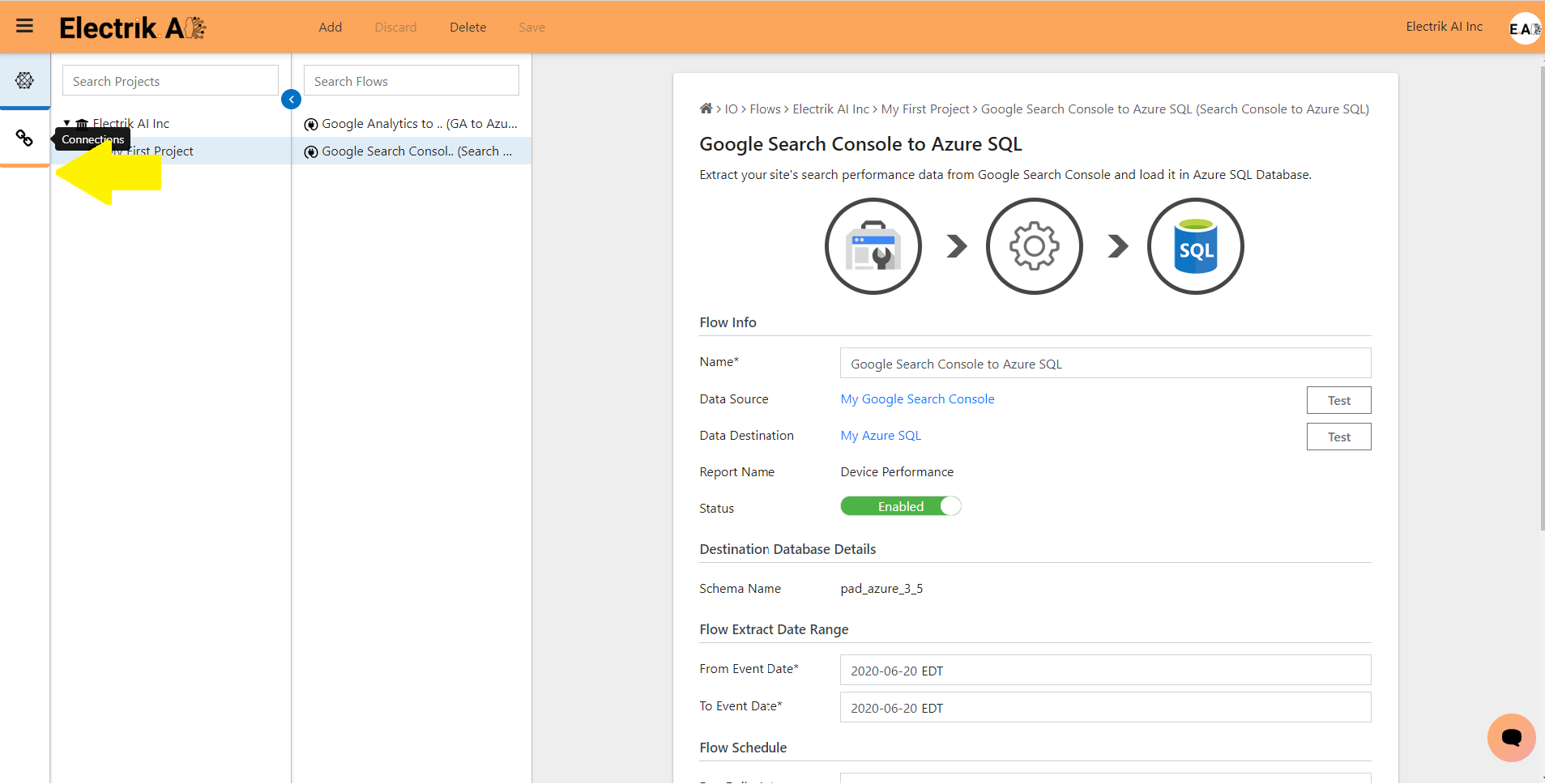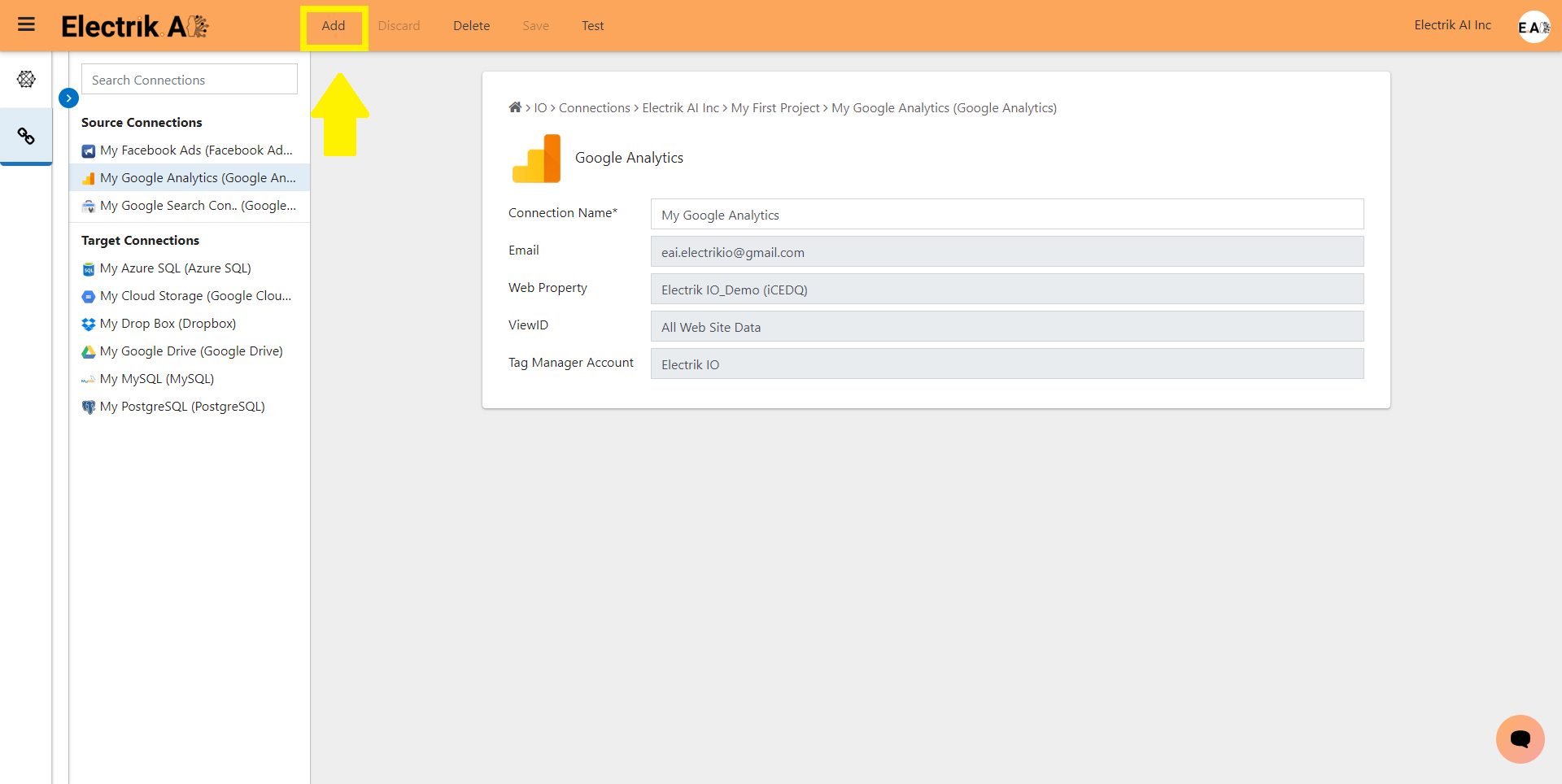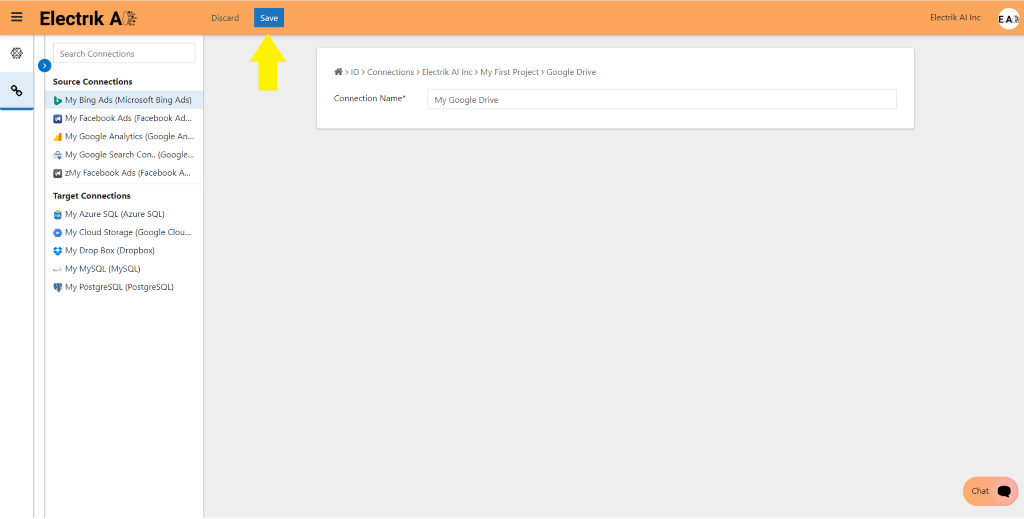Google Drive is a file storage and synchronization service developed by Google. It integrates seamlessly with Docs, Sheets, and Slides, cloud-native apps that enable your team to collaborate effectively in real time.
Electrik.AI exports data from your marketing data source in a file and uploads the file to a storage destination of your choice. It is important to note that Electrik.AI itself is not a destination. A destination
Do not have a Google Drive account? Refer this link.
Step 1: Ensure you have following prerequisites to create a PostgreSQL Connection in Electrik.AI
- Username
- Password
Step 2: Signup for your Electrik.AI account
Step 3: Select IO in Electrik.AI dashboard
Step 4: Select the Connections tab in the left most panel.
Step 5: Click on “Add” action button.
Step 6: Click on Target tab and click on “Google Drive” connection.
Step 7: Provide your Google Drive User Id and Password.
Step 8: Allow Electrik.AI to access your Google Drive account.
Step 9: Click on Save button on the top.
Congratulations, you have successfully created a Google Drive Connection in Electrik.AI.