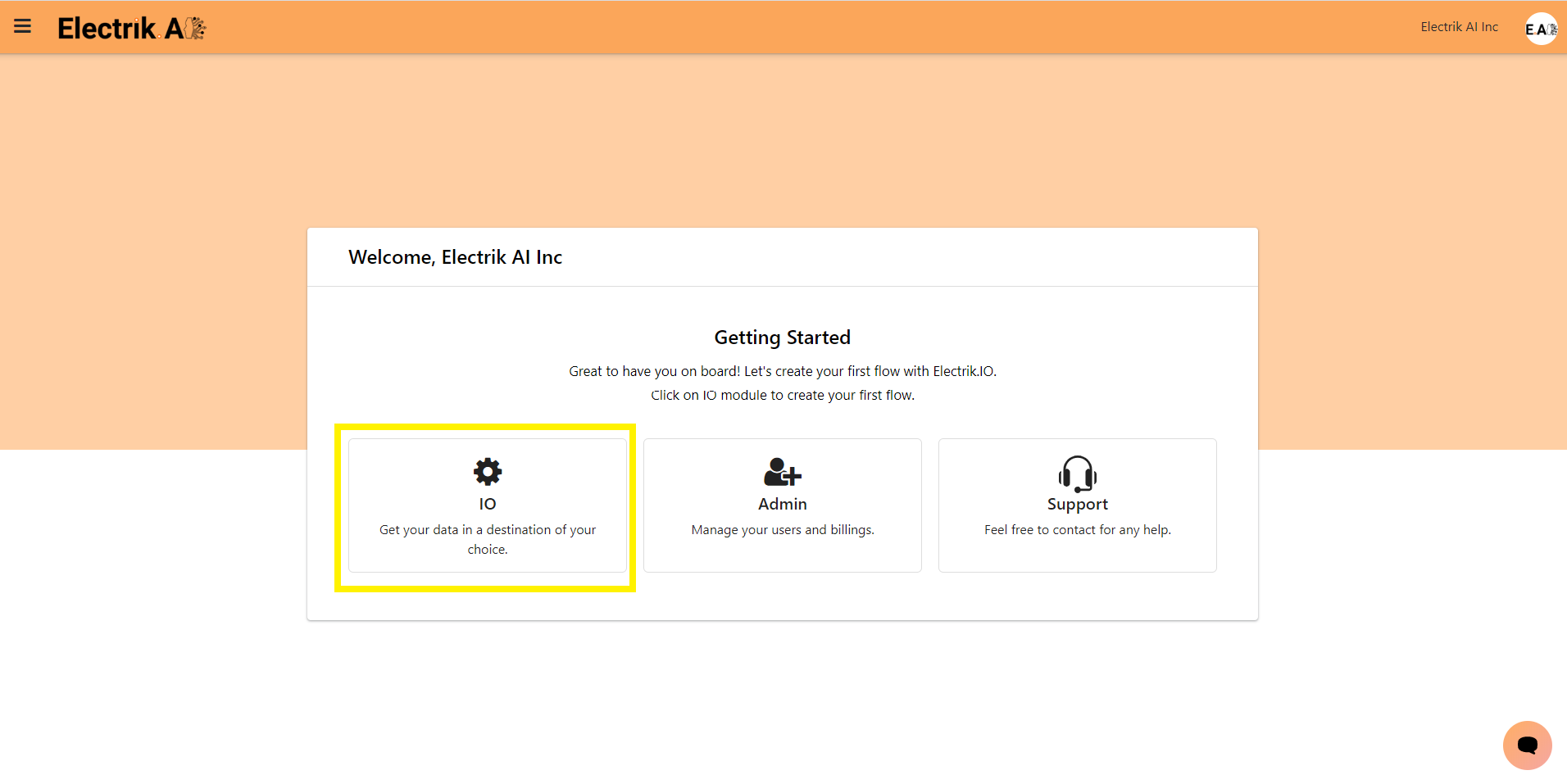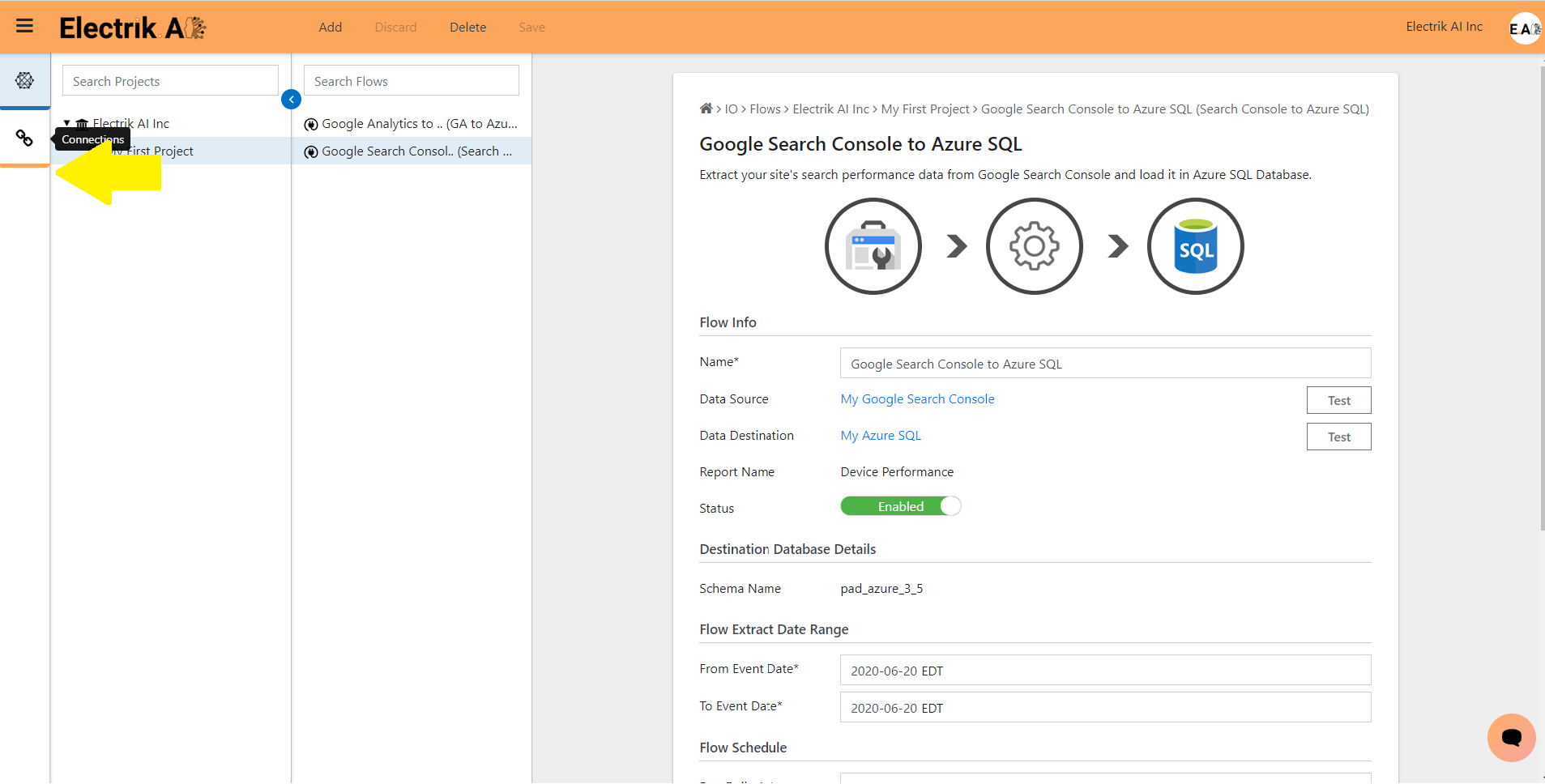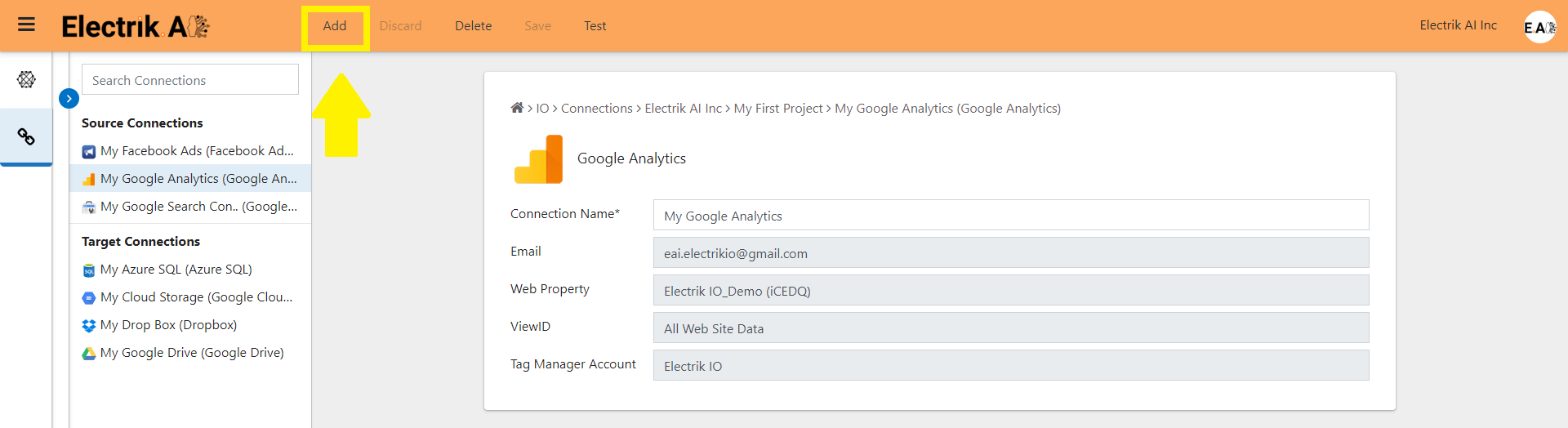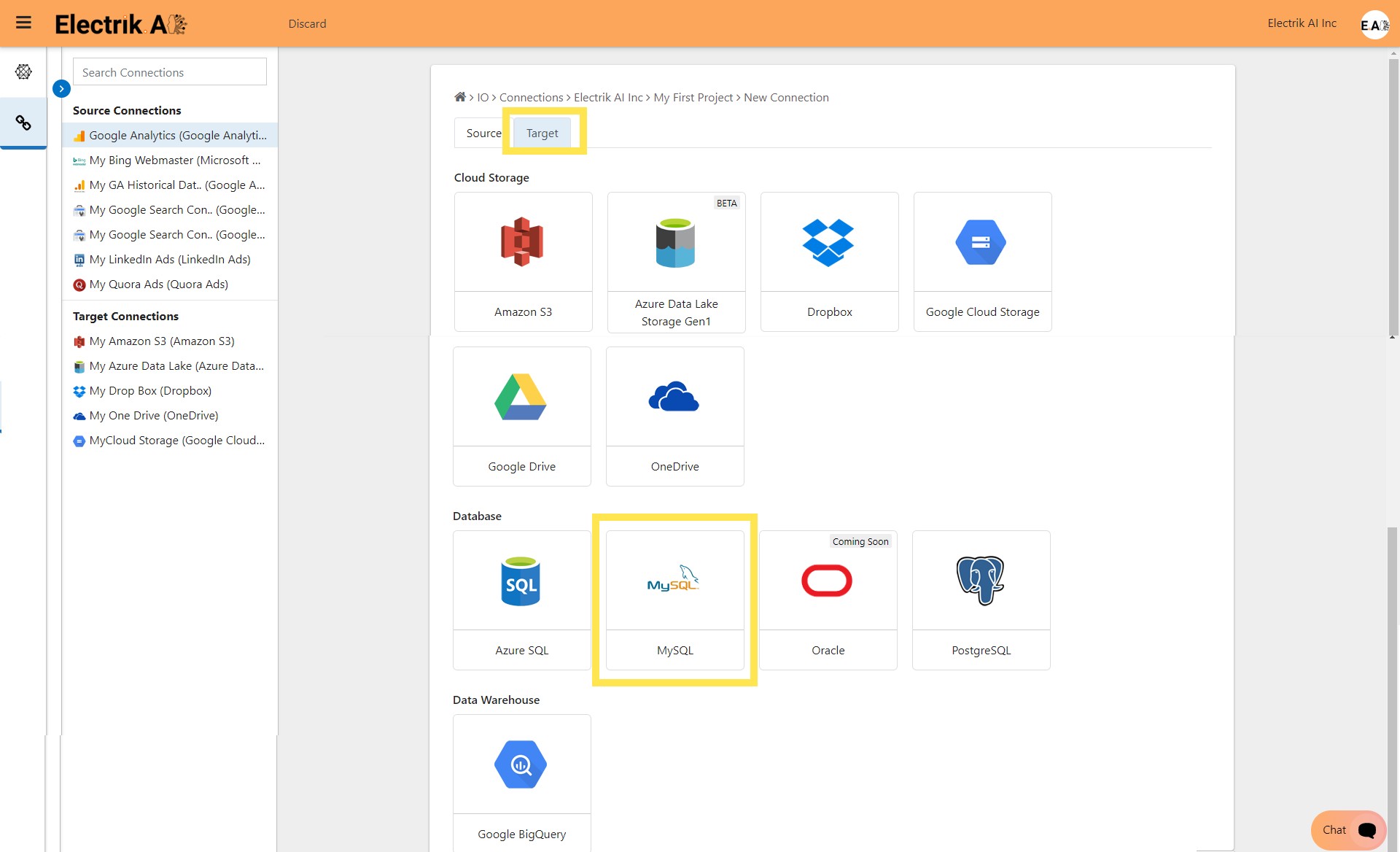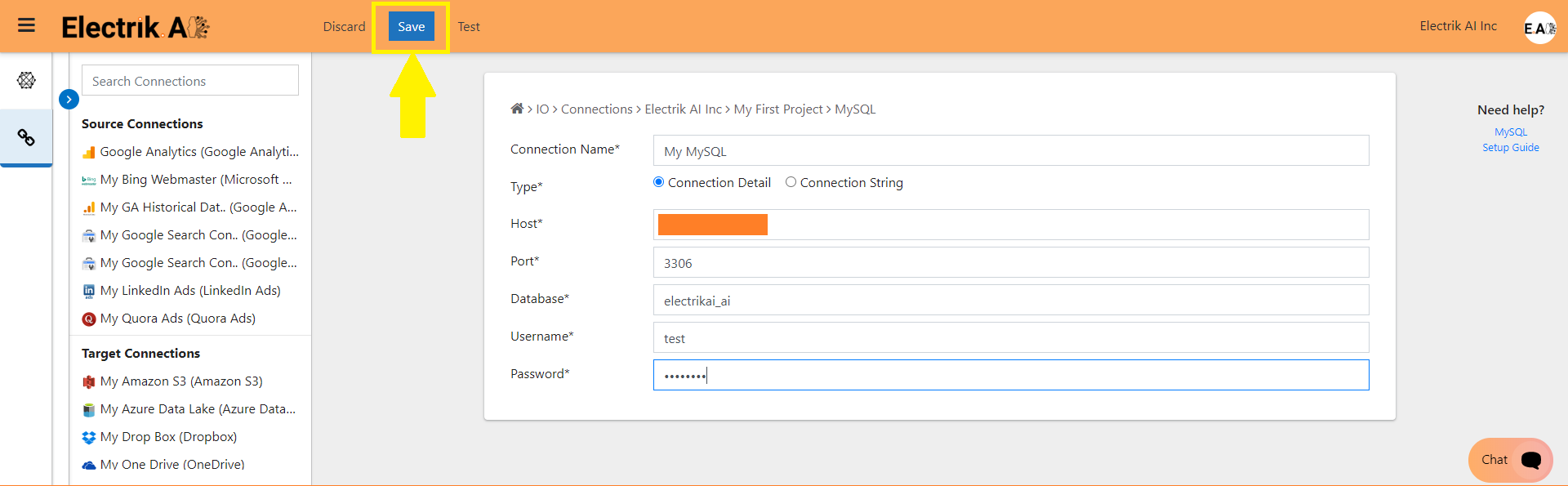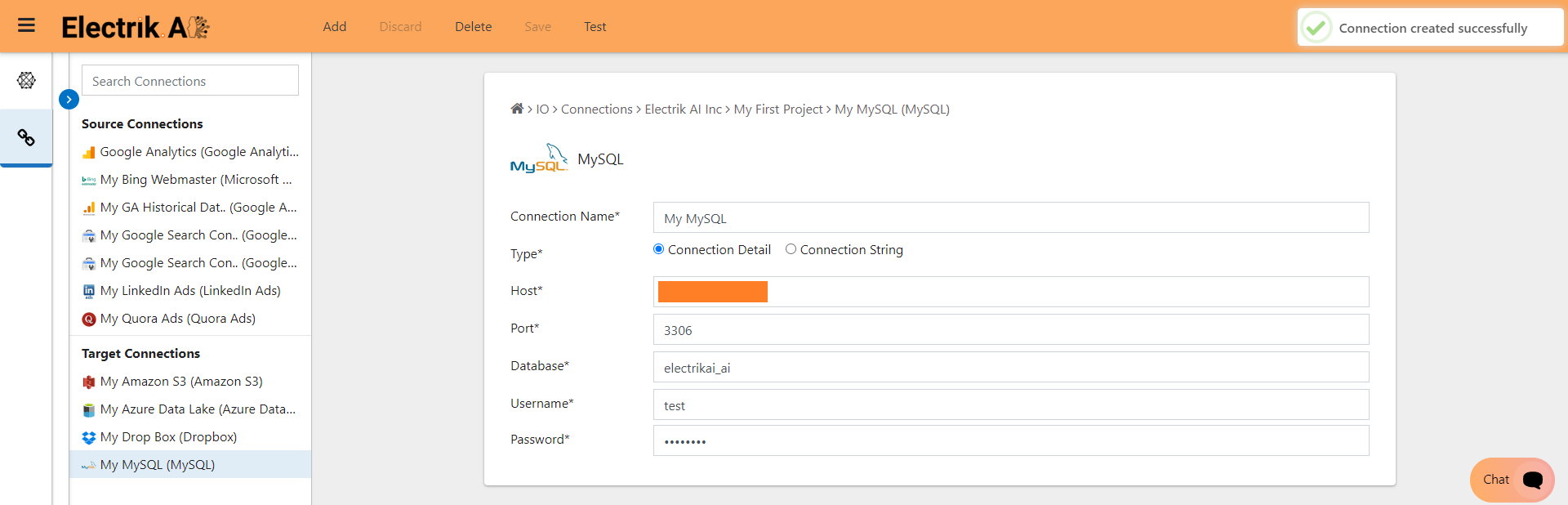MySQL is one of the most popular Open Source SQL database management system, is developed, distributed, and supported by Oracle Corporation.
Electrik.AI exports data from your marketing data source to a database destination of your choice. It is important to note that Electrik.AI itself is not a destination. A destination is required to export data from various marketing data sources using Electrik.AI
Step 1: Ensure you have following prerequisites to create a MySQL Connection in Electrik.AI
-
-
-
- Database Connection Details such as Host, Port, DB Name, DB User, DB Password.
- Configure your firewall (if any) to allow access from our IP addresses.
- 34.66.20.157
- 34.121.74.57
- 34.122.251.75
- 34.121.72.189
- 34.121.90.23
- 35.226.14.255
- 34.123.7.204
- Make sure to change the following configurations in my.ini file can be found at
<path\MySQL\MySQL Server x.x\bin\>
innodb_log_file_size=512M and innodb_strict_mode=0
(This is for handling innodb_log_file_size which is too small will trigger a “Row size too large error.” For more info click here)
Step 2: Signup for your Electrik.AI account
Step 3: Sign-in into your Electrik.AI account
Step 4: Select IO in Electrik.AI dashboard
Step 5: Select the Connections Icon in the left most panel and Click on “Add” button the top.
Step 6: Select Target tab and now click on “MySQL” connection.
Step 7: Enter MySQL database connection details and click on “Save”.
Congratulations you have successfully created a MySQL database connection in Electrik.AI