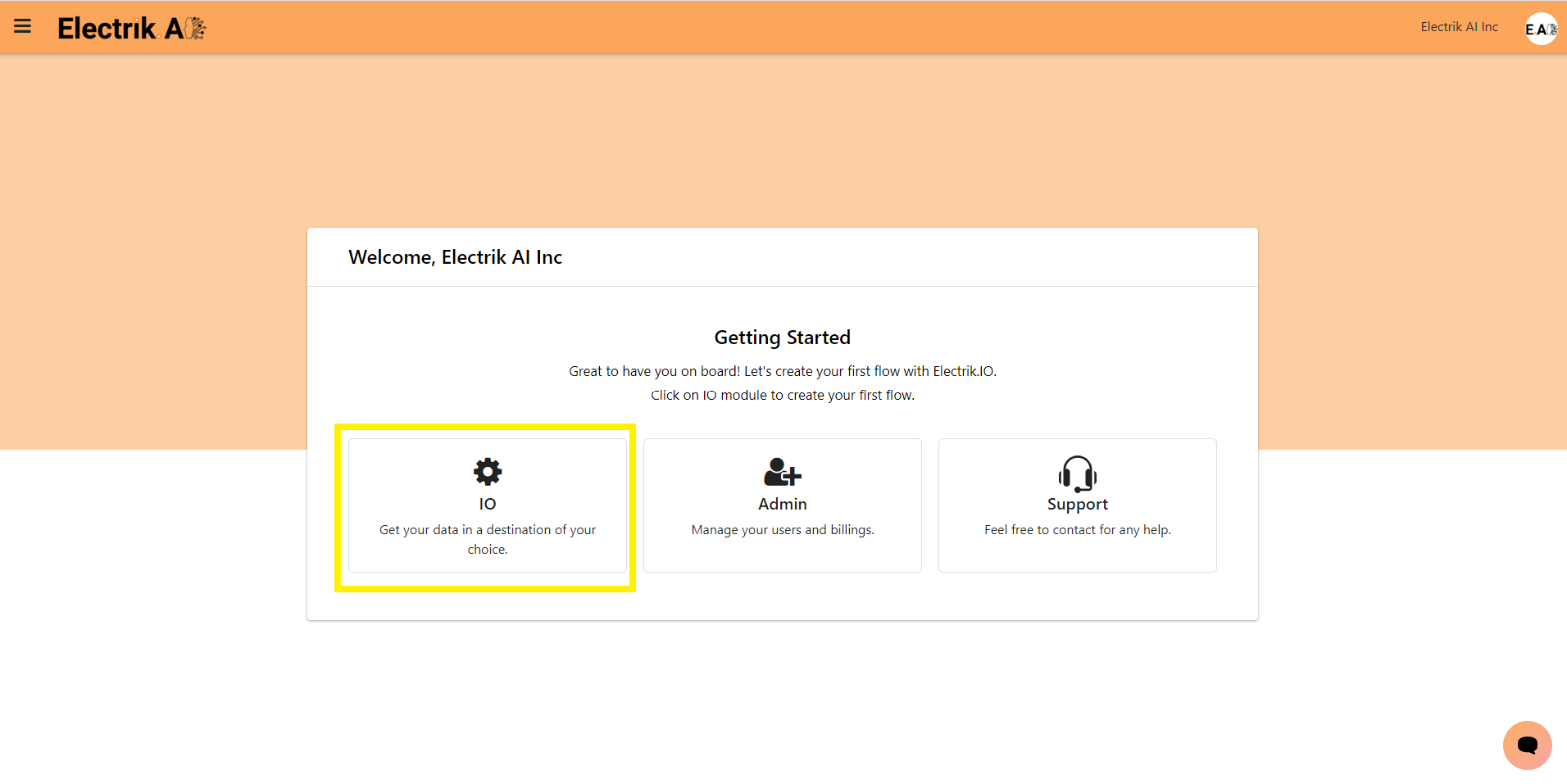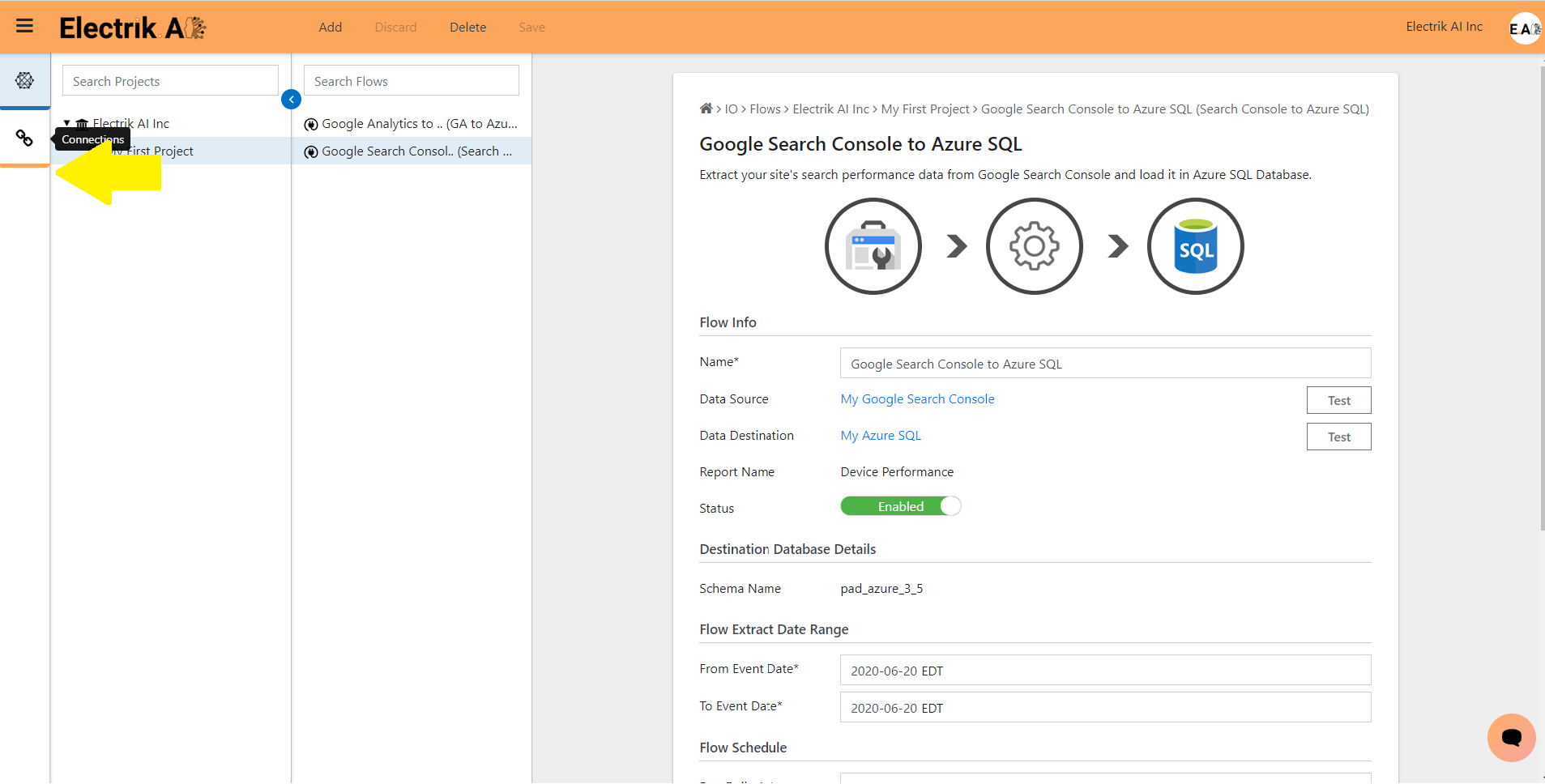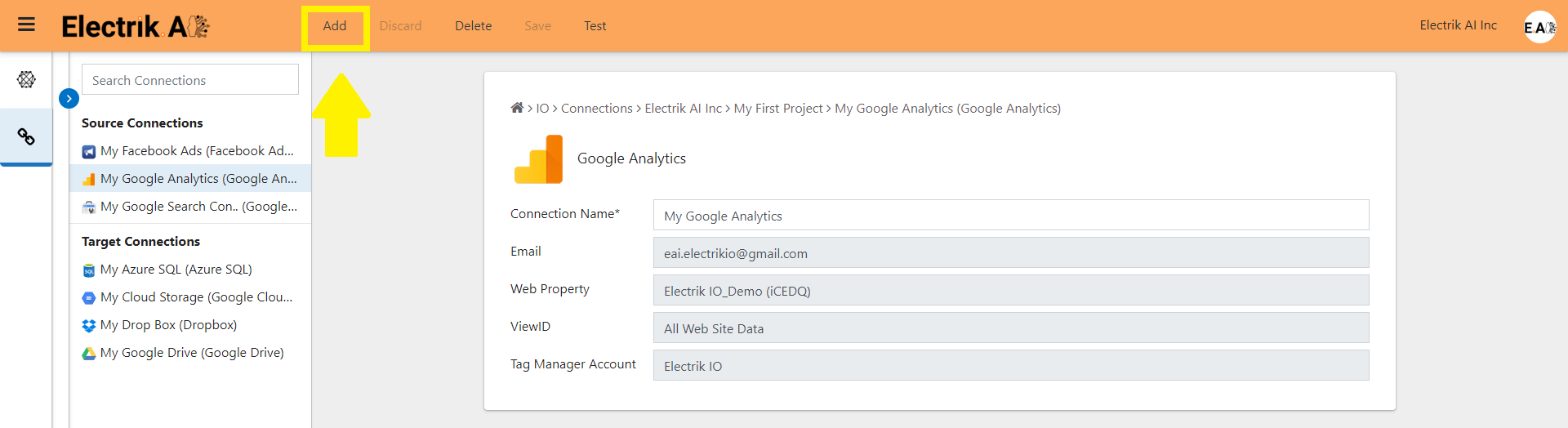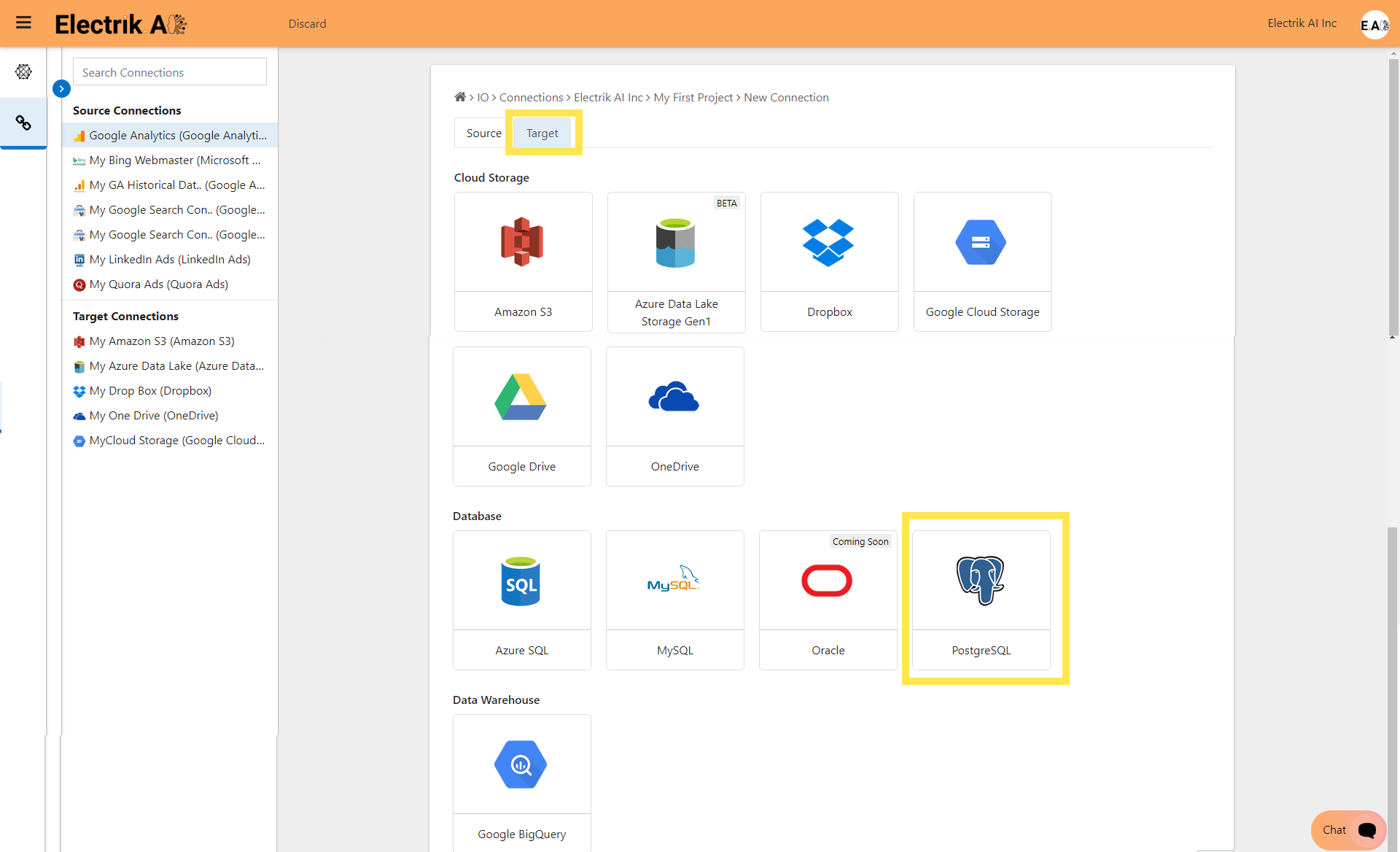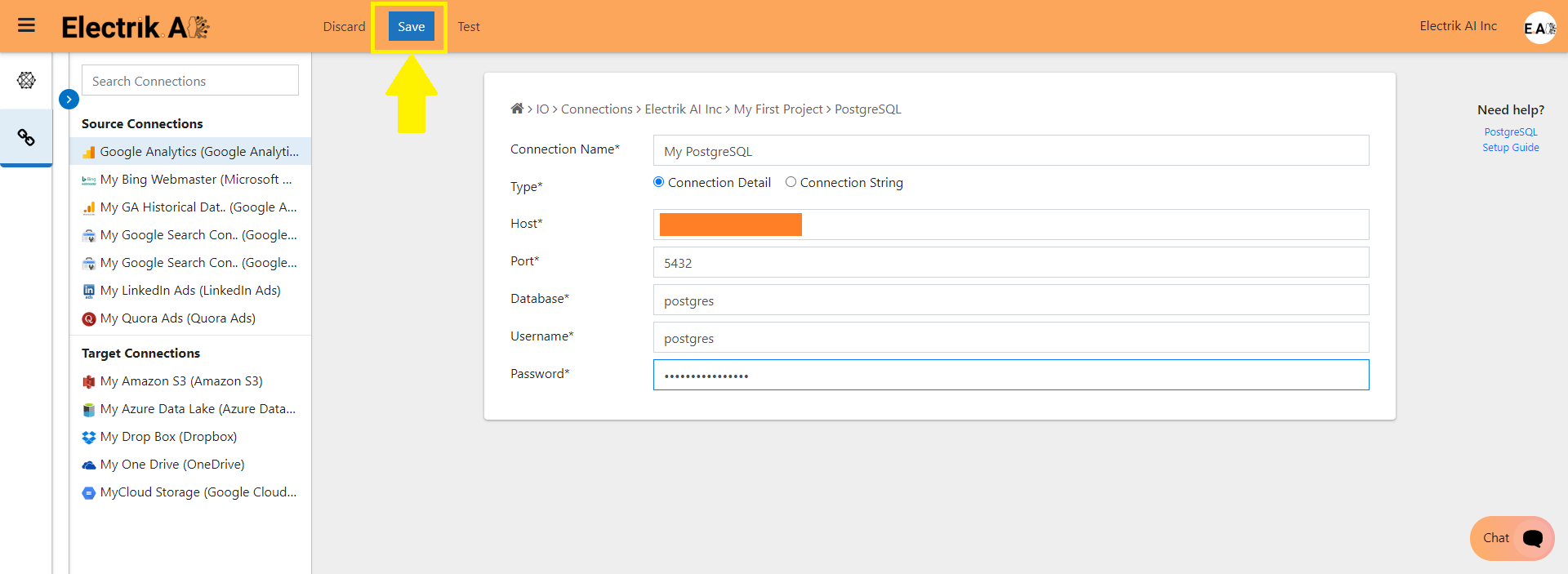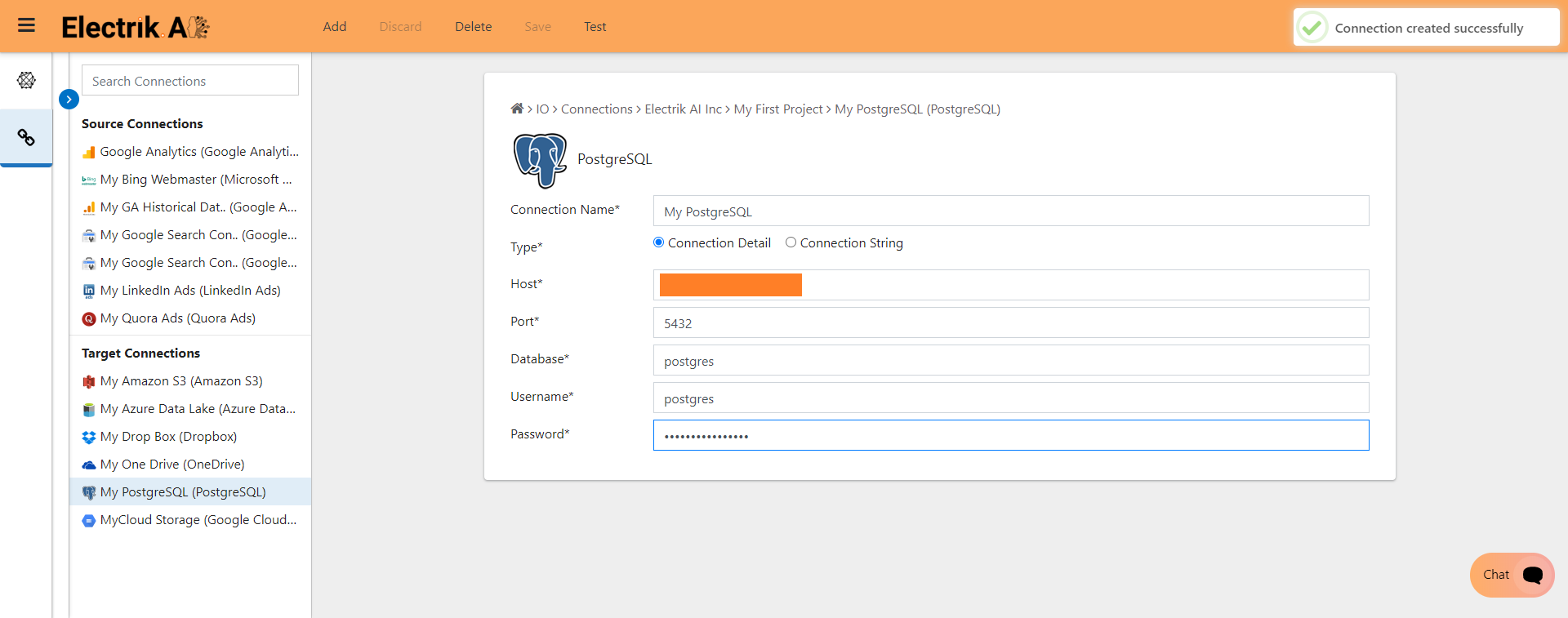Home / Docs / PostgreSQL
Docs
- AdRoll Data Export
- Adobe Analytics Data Export
- Bing Webmaster Data Export
- Criteo Ads Data Export
- Facebook Ads Data Export
- Facebook Page Insights Data Export
- Freshdesk Data Export
- Freshsales CRM Data Export
- Freshsales Suite (Freshworks) Data Export
- Google Ads Data Export
- Google Analytics Hit Data Extractor
- Google Analytics Historical Data Extractor
- Google Analytics Custom Report Extractor
- Google Analytics 4 Custom Report Extractor
- Google Analytics 4 Extractor
- Google Analytics 4 BigQuery (Service Account) Extractor
- Google Ads Keyword Ideas (Planner) Extractor
- Google Search Console Data Export
- HubSpot Data Export
- Jira Data Export
- LinkedIn Ads Data Export
- LinkedIn Page Analytics Data Export
- Microsoft Ads Data Export
- Microsoft Ads Keyword Planner Extractor
- Pinterest Data Export
- Pinterest Public Data Export
- Reddit Public Data Export
- Quora Ads Data Export
- SendGrid Data Export
- Shopify Data Export
- Stripe Data Export
- Taboola Data Export
- Twitter Ads Data Export
- Vimeo Public Data Export
- YouTube Analytics Data Export
PostgreSQL
PostgreSQL is a powerful, open source object-relational database system that uses and extends the SQL language combined with many features that safely store and scale the most complicated data workloads.
Electrik.AI exports data from your marketing data source to a database destination of your choice. It is important to note that Electrik.AI itself is not a destination. A destination is required to export data from various marketing data sources using Electrik.AI
Create PostgreSQL connection in Electrik.AI
Step 1: Ensure you have following prerequisites to create a PostgreSQL Connection in Electrik.AI
- Database Connection Details such as Host, Port, DB Name, DB User, DB Password.
- Configure your firewall (if any) to allow access from our IP addresses.
- 34.66.20.157
- 34.121.74.57
- 34.122.251.75
- 34.121.72.189
- 34.121.90.23
- 35.226.14.255
- 34.123.7.204
Step 2: Signup for your Electrik.AI account
Step 3: Sign-in into your Electrik.AI account
Step 4: Select IO in Electrik.AI dashboard
Step 5: Select the Connections Icon in the left most panel and Click on “Add” button the top.
Step 6: Select Target tab and now click on “PostgreSQL” connection.
Step 7: Enter PostgreSQL database connection details, and click on “Save”.
Congratulations you have successfully created a PostgreSQL database connection in Electrik.AI