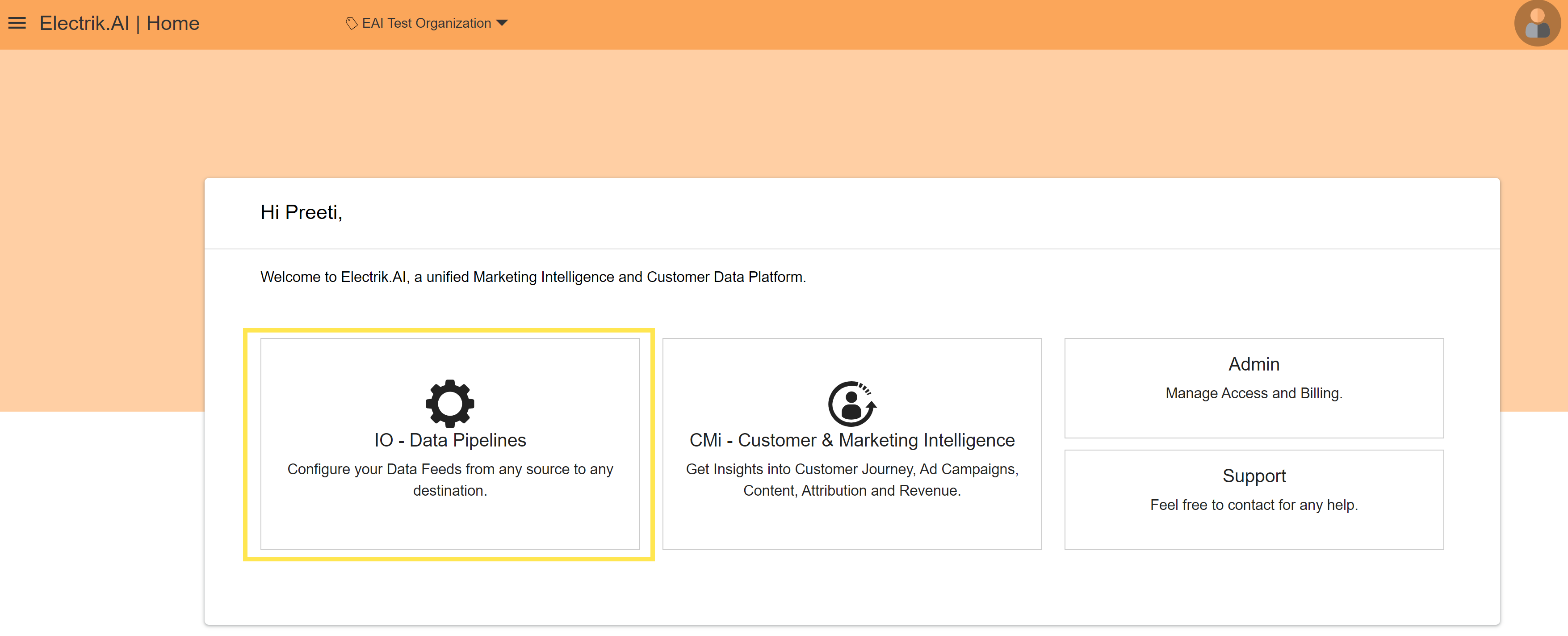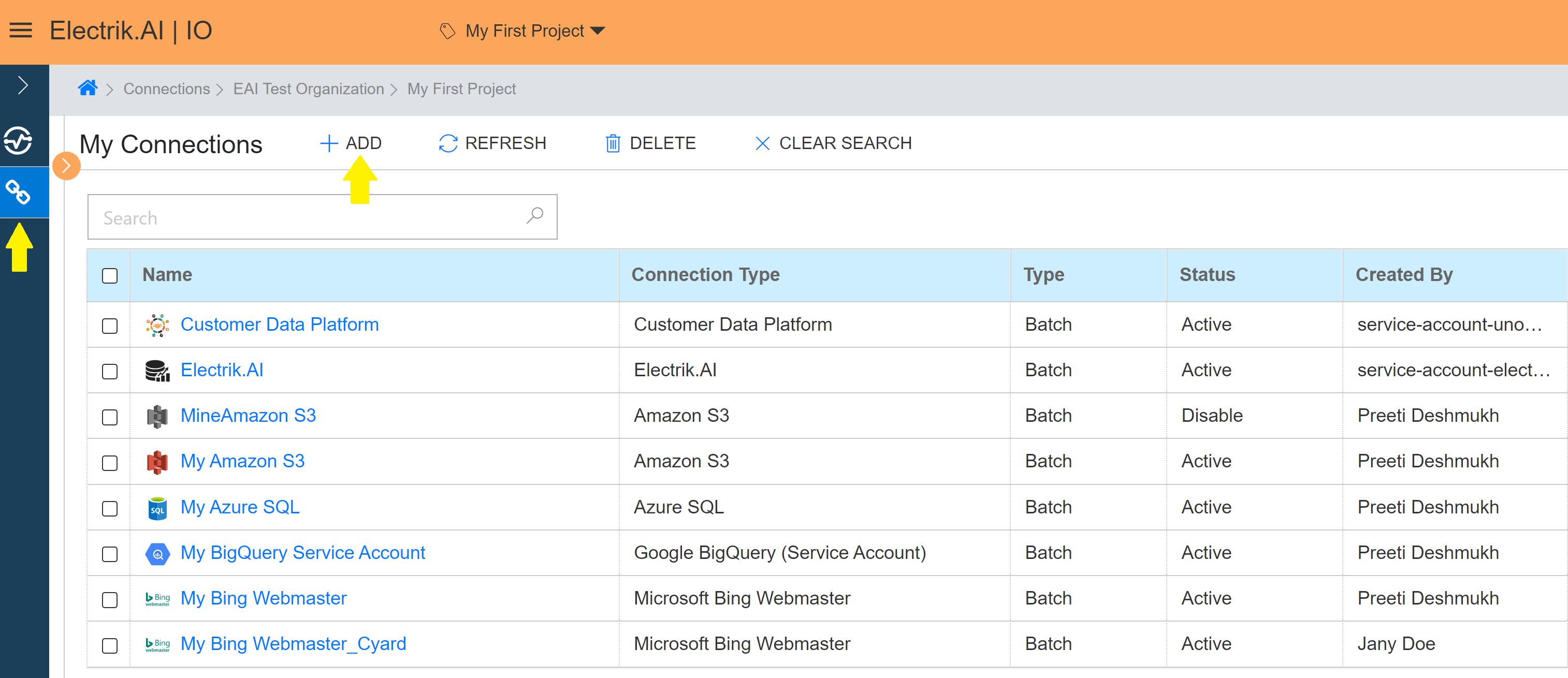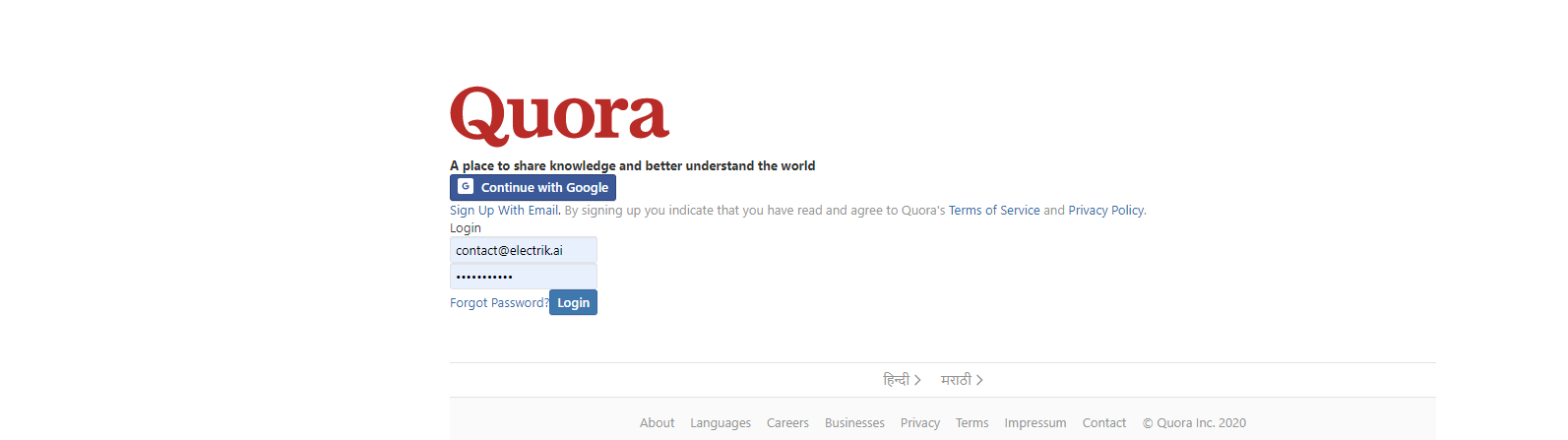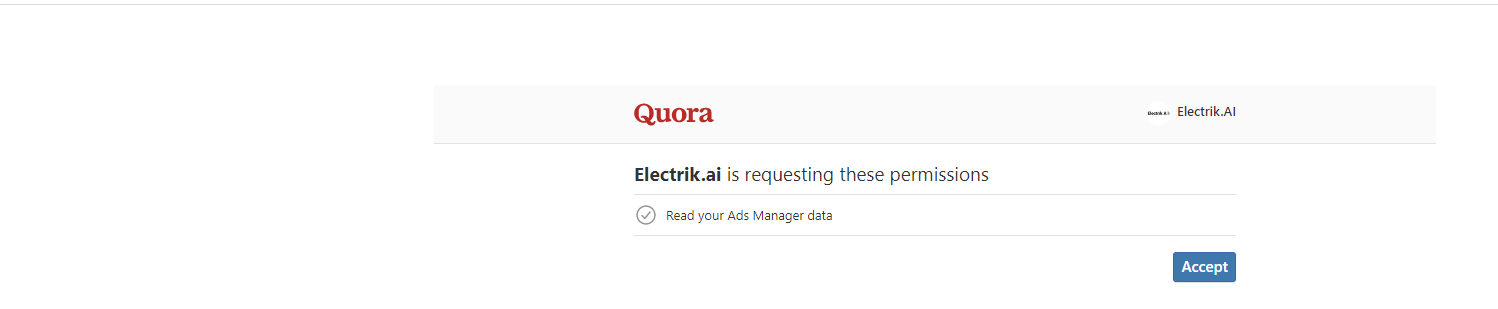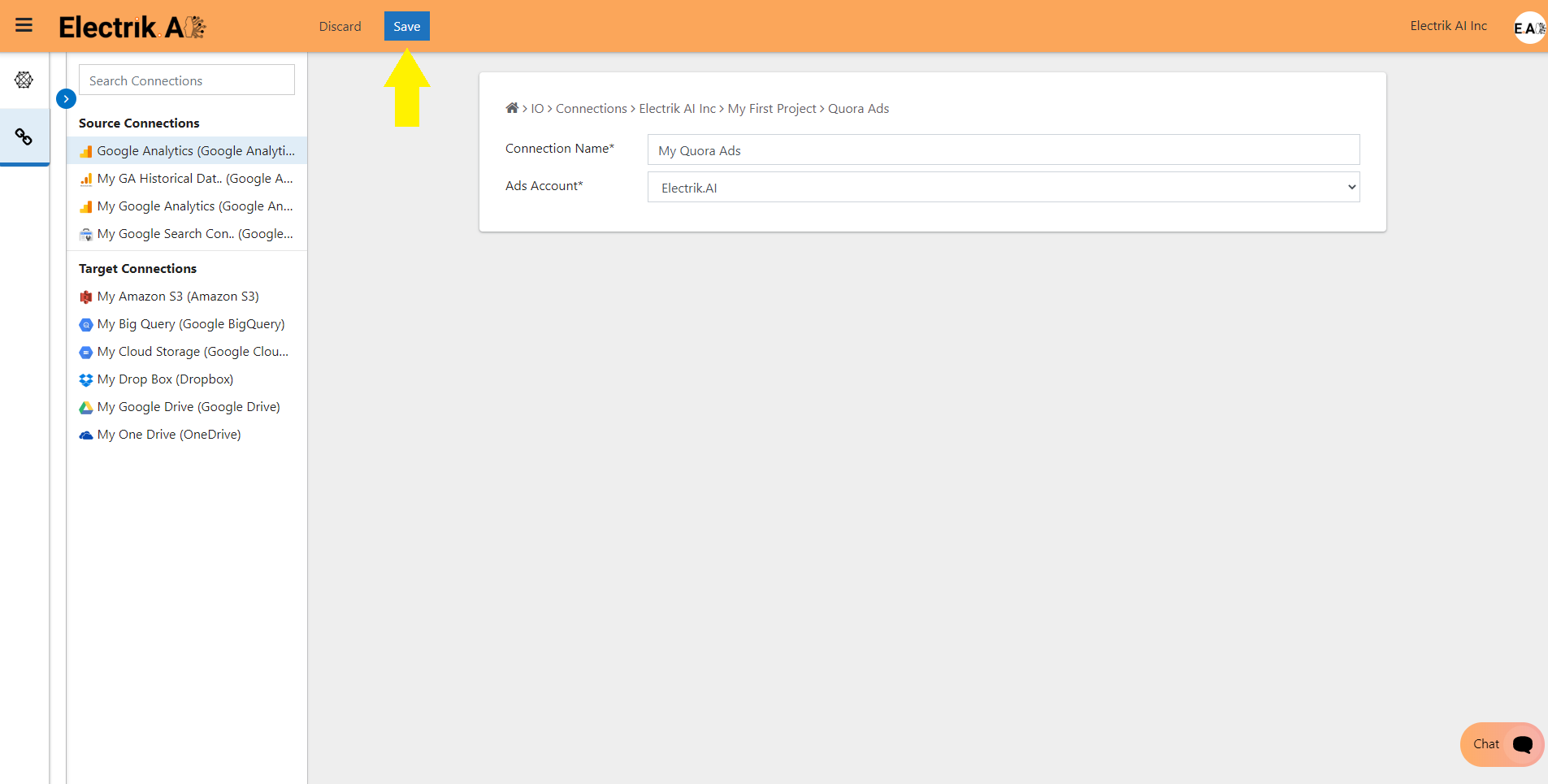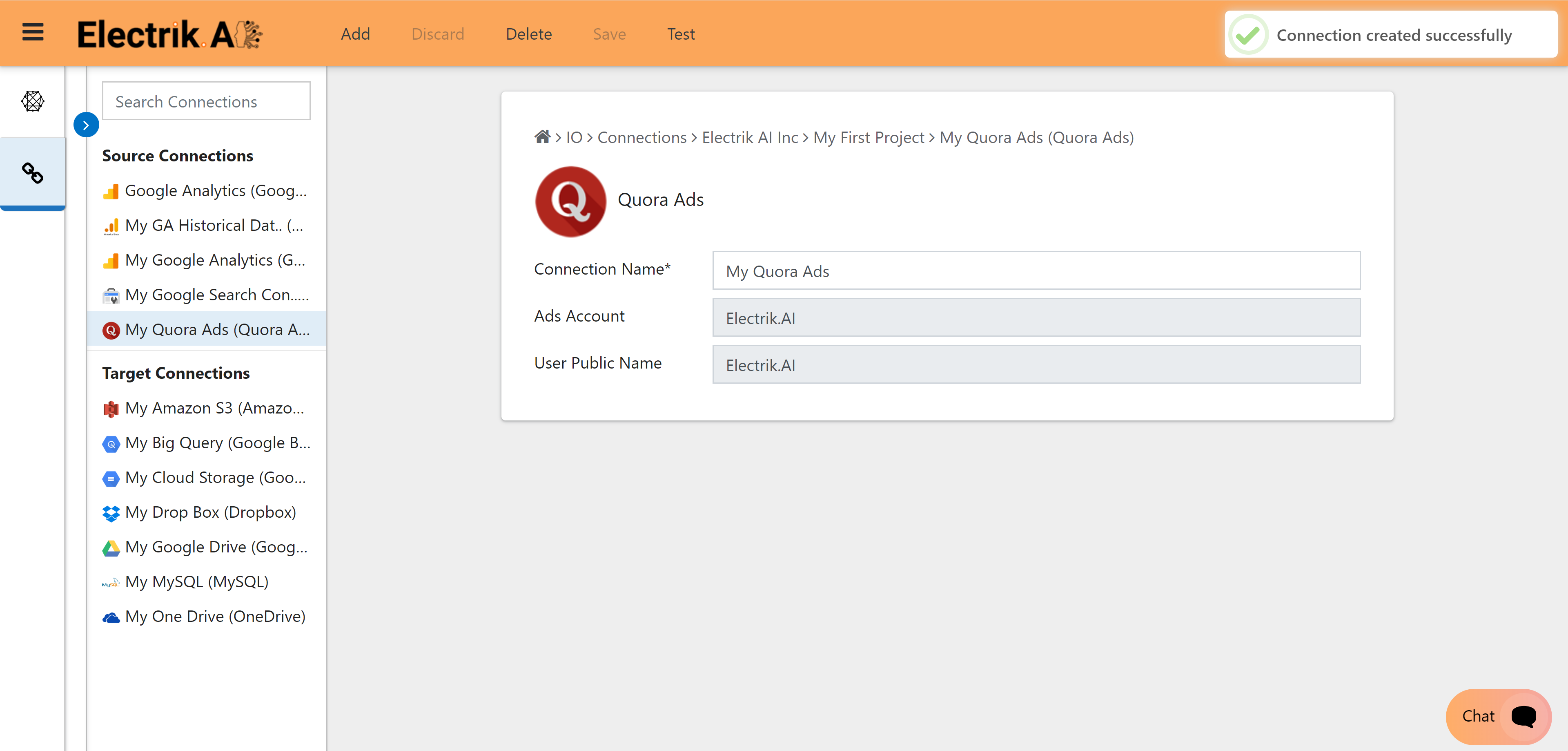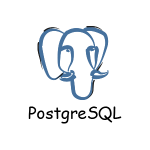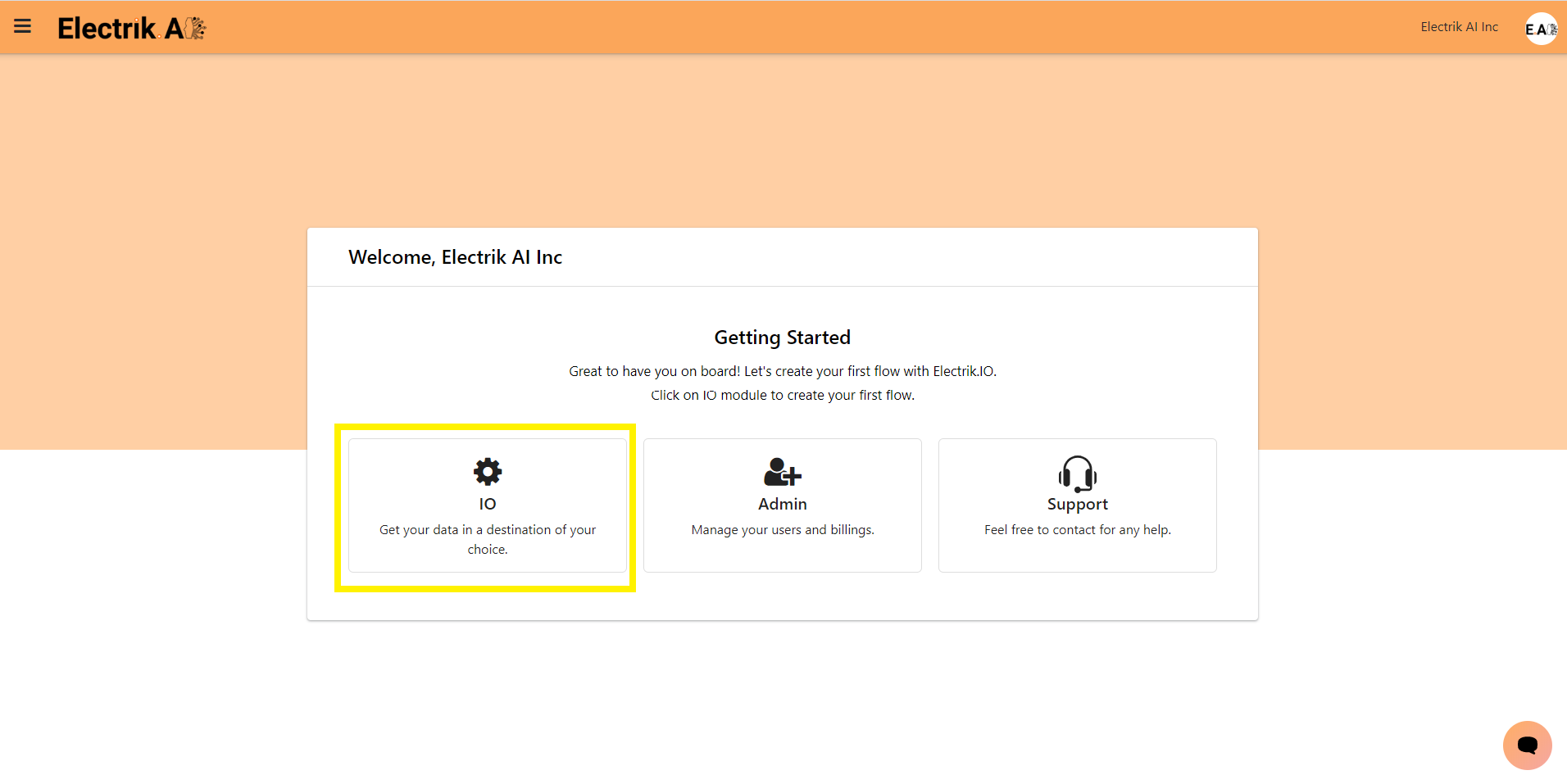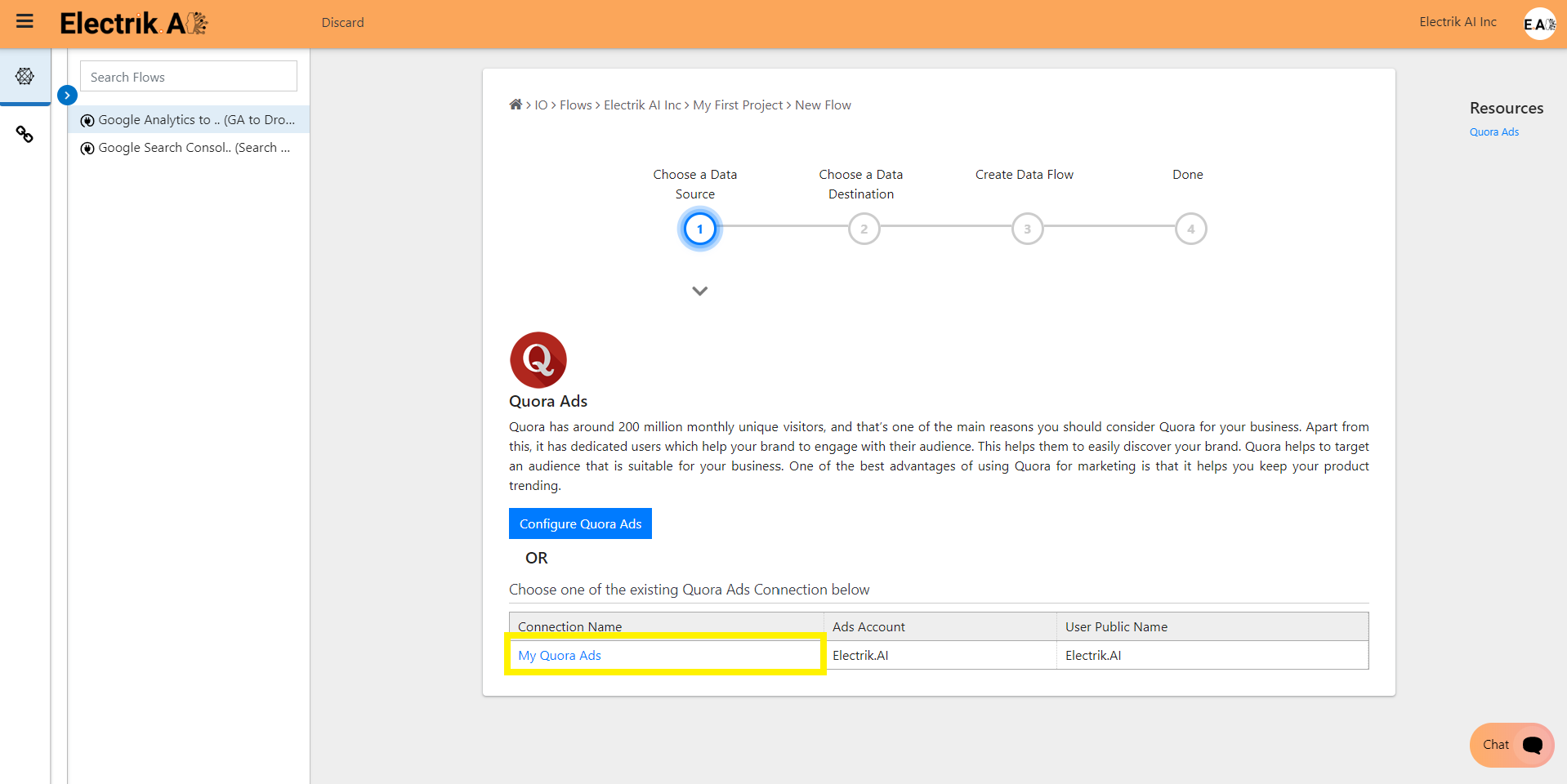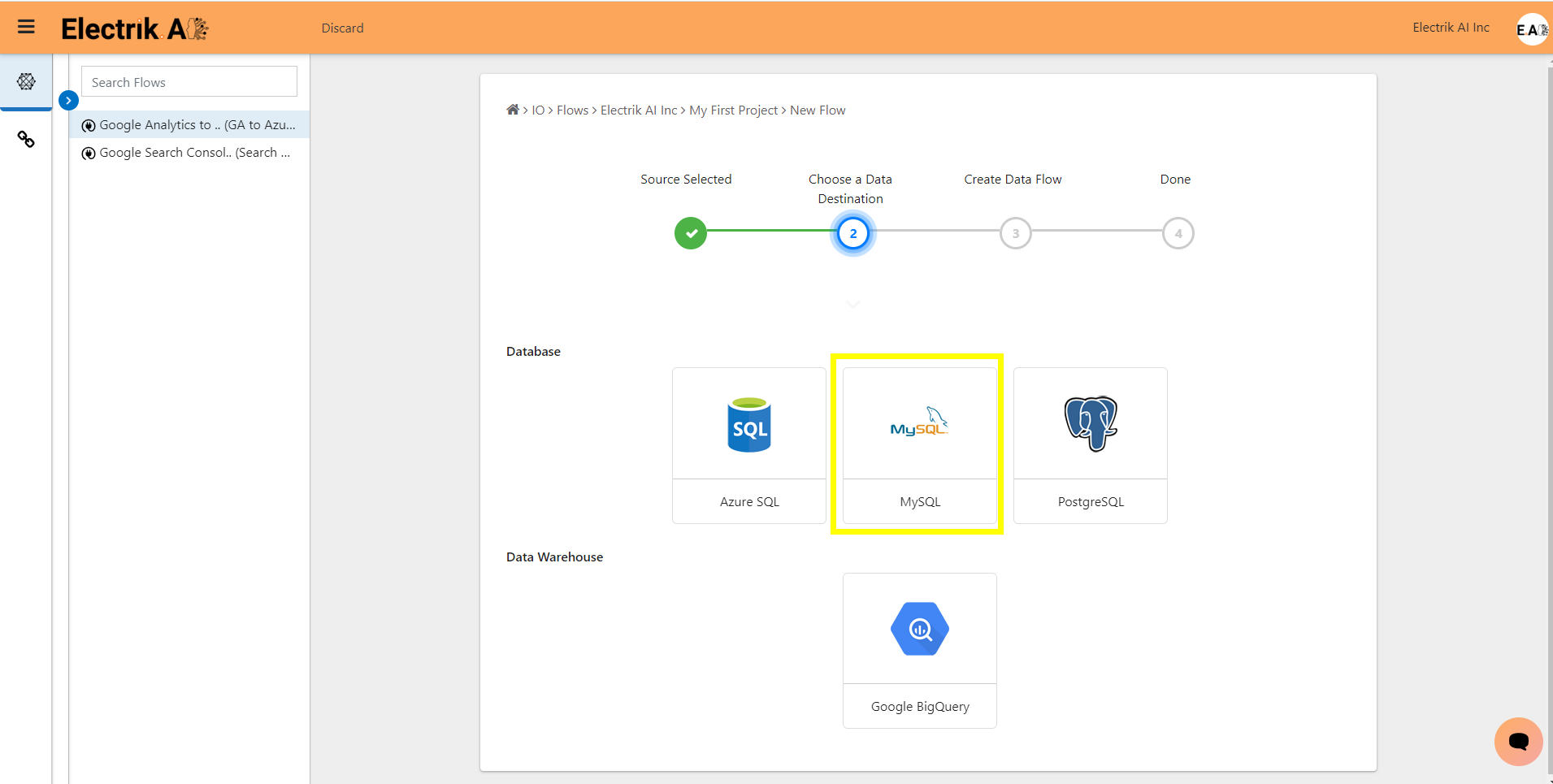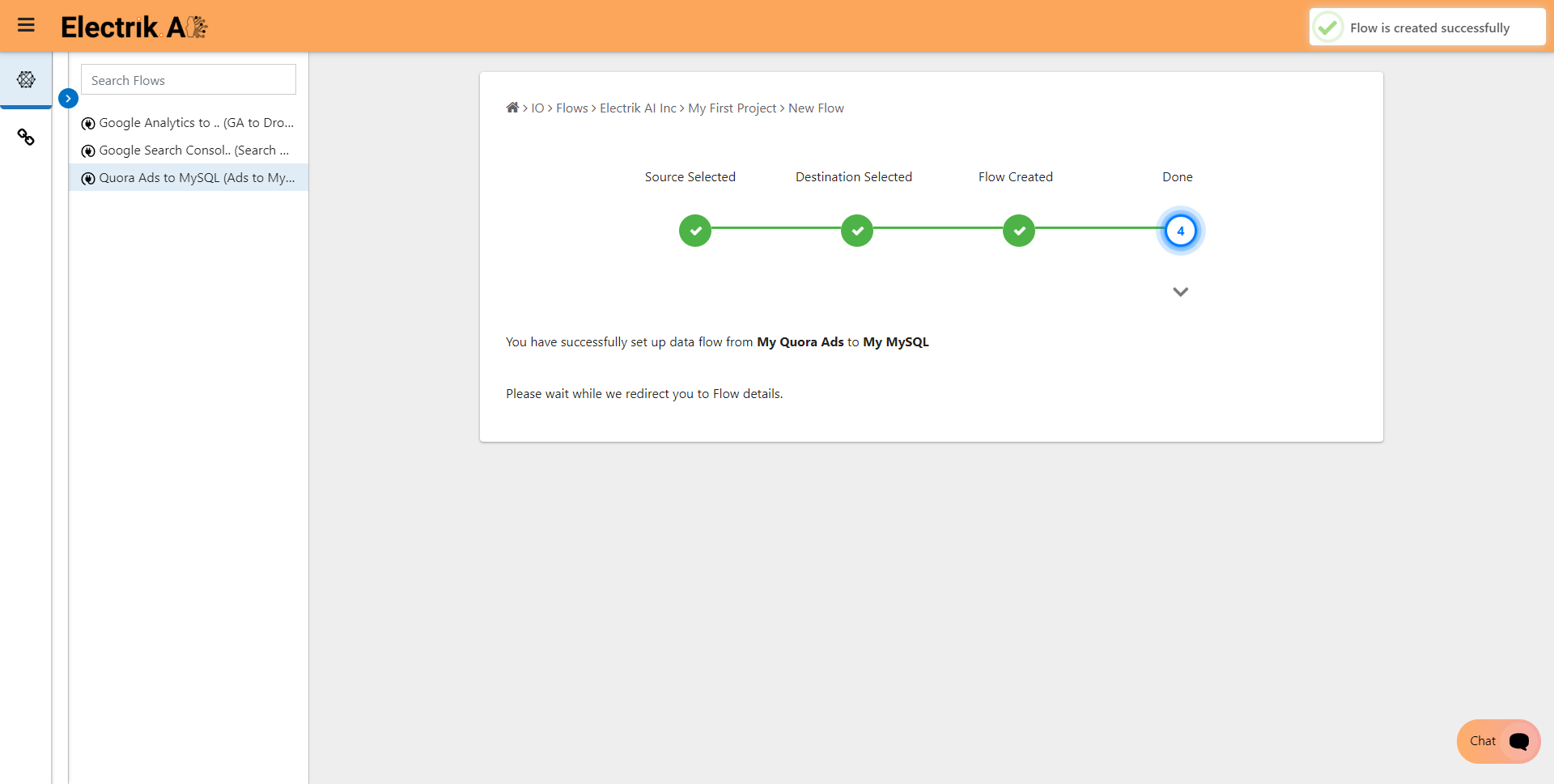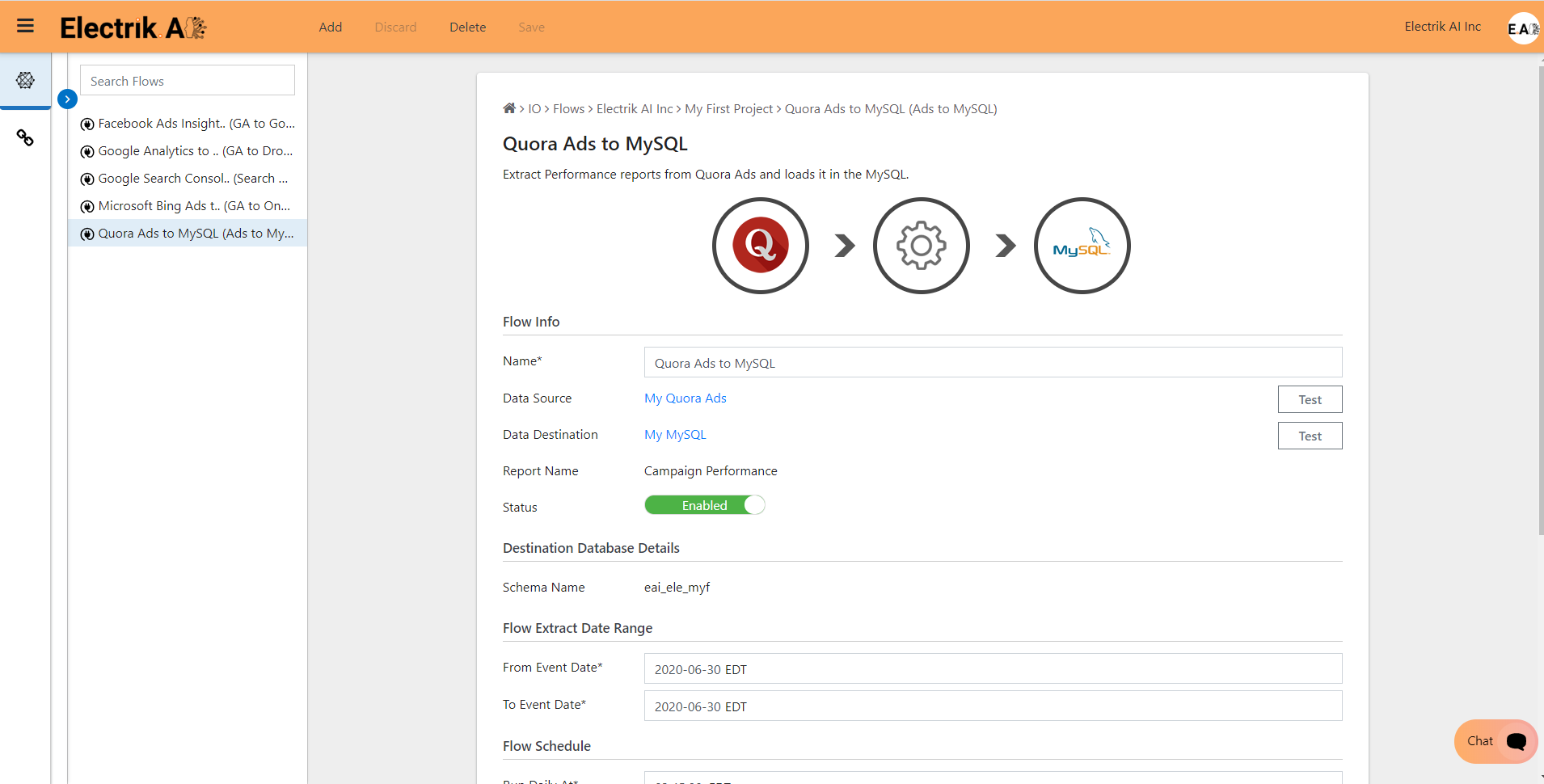Quora Ads is an online advertising platform developed by Quora, where businesses pay to reach millions of people who are already looking for answers to questions that relate to their business or industry.
Quora Ads performance report give you post-click performance metrics for users who clicked on your Quora Ads and then came to your website.
Step 1: Ensure you have following prerequisites to create a Quora Ads Connection in Electrik.AI
a. Quora Ads Account User Id.
b. And Password.
Step 2: Sign-in into your Electrik.AI account
Step 3: Select IO in Electrik.AI dashboard
Step 4: Select the Connections tab in the left most navigation bar & click on “Add” action button.
Step 5: The Source default tab is selected just click on “Quora Ads” connection.
Step 6: Enter your Quora Ads User Id and Password.
Step 7: Allow Electrik.AI to access your Quora Ads account.
Step 8: Select the Quora Ads Account from the dropdown whose data you wish to export.
Step 9: Click on Save button on the top.
Congratulations, you have now successfully created a Quora Ads Connection in Electrik.AI.
Electrik.AI supports the following databases to export Quora Ads Data. It is important to note that Electrik.AI itself is not a destination. A destination is required to export data from various marketing data sources using Electrik.AI
Electrik.AI creates a data flow (or ETL process) that exports Facebook Ads data to a target database or data warehouse. This process runs daily at scheduled time and exports data for the previous day.
Step 1: Ensure you have the following prerequisites.
1. Access to Quora Ads.
2. Quora Ads Account User Id and Password.
3. Access to a Database of your choice (PostgreSQL, MySQL, Azure SQL, BigQuery.)
4. Database Connection Details such as Host, Port, DB Name, DB User, DB Password.
Step 2: Sign-in into your Electrik.AI account.
Step 3: Select IO in Electrik.AI dashboard.
Step 4: Click on Add button to create a Quora Ads Performance Data Extractor Flow.
Step 5: Select Quora Ads Connection present in the list of available sources.
Step 6: Select your existing Quora Ads connection in Electrik.AI.
To Configure a new connection, refer to this link.
Step 7: Click on a database of your choice from list of available destinations.
In this example we are choosing My SQL.
Step 8: Select your existing MySQL connection in Electrik.AI.
To Configure a new connection, refer to this link.
Step 9: a. Electrik.AI now supports 4 reports, choose the desired type to get the appropriate data. In this example we are choosing Campaign Performance.
b. Review the Data Source, Data Destination, Database Schema, Report Name, Provide Success Notification Email, Failure Notification Email
Success Notification Email: Enter a valid Email ID to receive the Flow Success Email Notification.
Failure Notification Email: Enter a valid Email ID to receive the Flow Failure Email Notification.
Note: By Default, Electrik.AI uses the signed-in user’s Email Id.
c. Click “Save and Proceed” to continue.
Note: By Default, Electrik.AI chooses an existing Database Schema to load your Quora Ads Report. You can create a new schema in your database by selecting the “Create New Schema” radio button.
Step 10: Please wait while you are redirected to Flow Details Screen.
Congratulations, you have now successfully setup Quora Ads Performance Report to MySQL Database flow in Electrik.AI.
Your Quora Ads data will start loading after 24 hours in your Database.